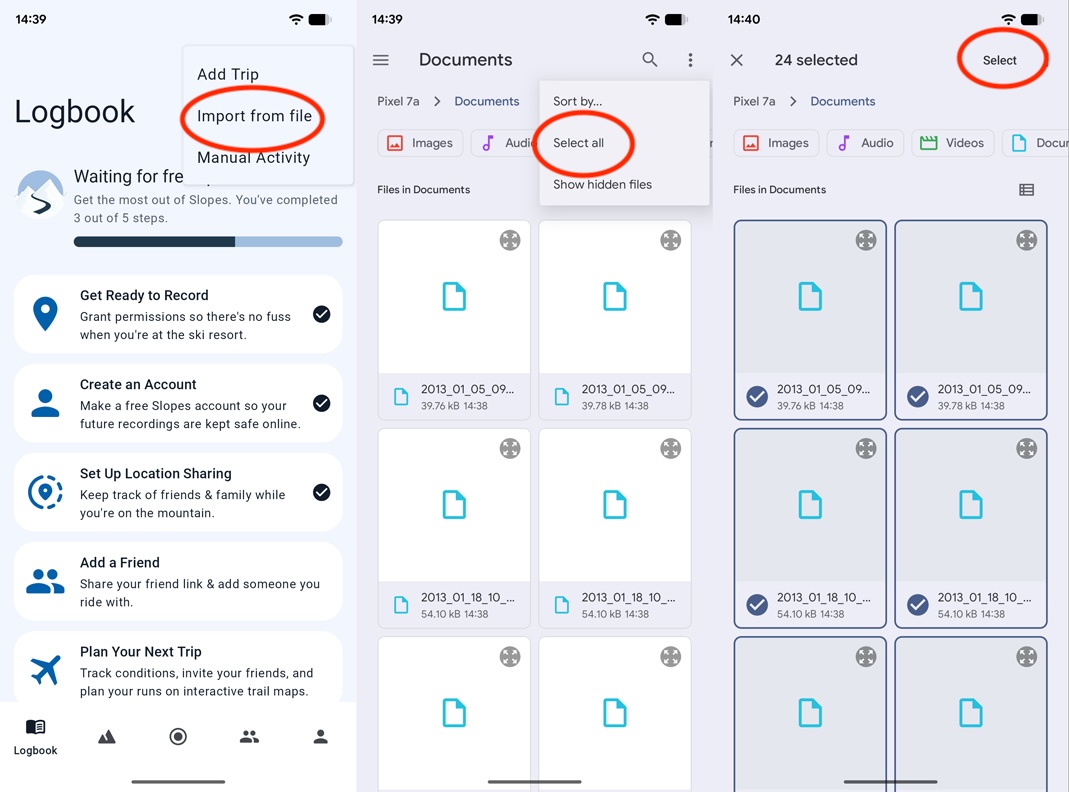👋 Migrating from Ski Tracks after its recent change in ownership (😢)? Move your Ski Tracks history into Slopes and get 1 year of Slopes Premium on us. We've been going strong since 2013 and aren't going anywhere.
The fine print: Offer valid only for new Slopes accounts created after Dec 20, 2025. You must import at least one Ski Tracks activity recorded before Dec 20, 2025 using the steps below. Once you do, close and re-open Slopes and Premium will show up on your account. Offer expires April 1, 2026.
Slopes is able to import recordings from other ski and snowboard apps like Ski Tracks. So even if you didn't know about Slopes at the time, it is never too late.
Don't worry, the days you import from Ski Tracks get all of features that makes Slopes great. So you won't miss out on the in-depth stat breakdowns, competing with your friends on the seasonal leaderboards, the detailed timeline view, or anything else.
Import your activities from Ski Tracks to Slopes and have all your epic winters in one place!

Export Your Data: Inside of Ski Tracks, head to Settings -> Tools -> Backup, then tap the arrow button in the top right corner.
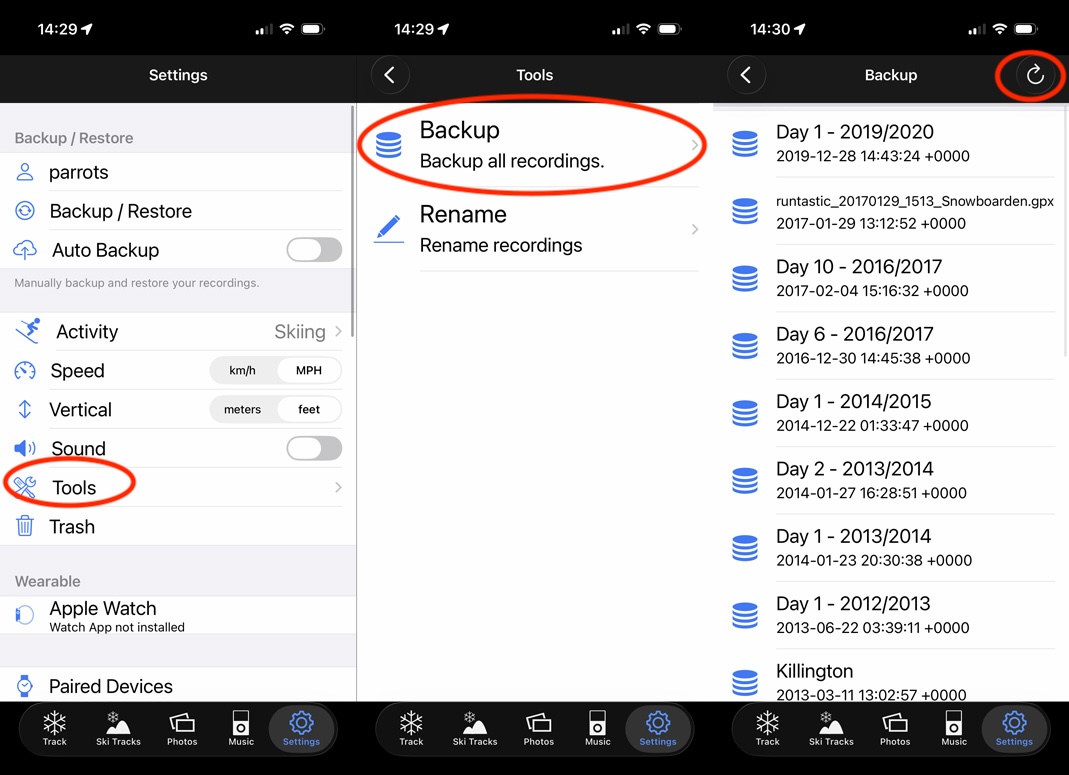
Import Your Data: Open the "Files" app and hit the back button until you can't anymore. Then browse to On My iPhone -> Ski Tracks -> Backups.
Use the menu in the top right to go into Select mode, tap Select All in the top left, and then hit the Share button in the bottom toolbar.
If Slopes shows up in the list of app icons, pick it, and if not pick the More option at the end of the row and pick Slopes from that list.
Slopes will begin importing all your data.
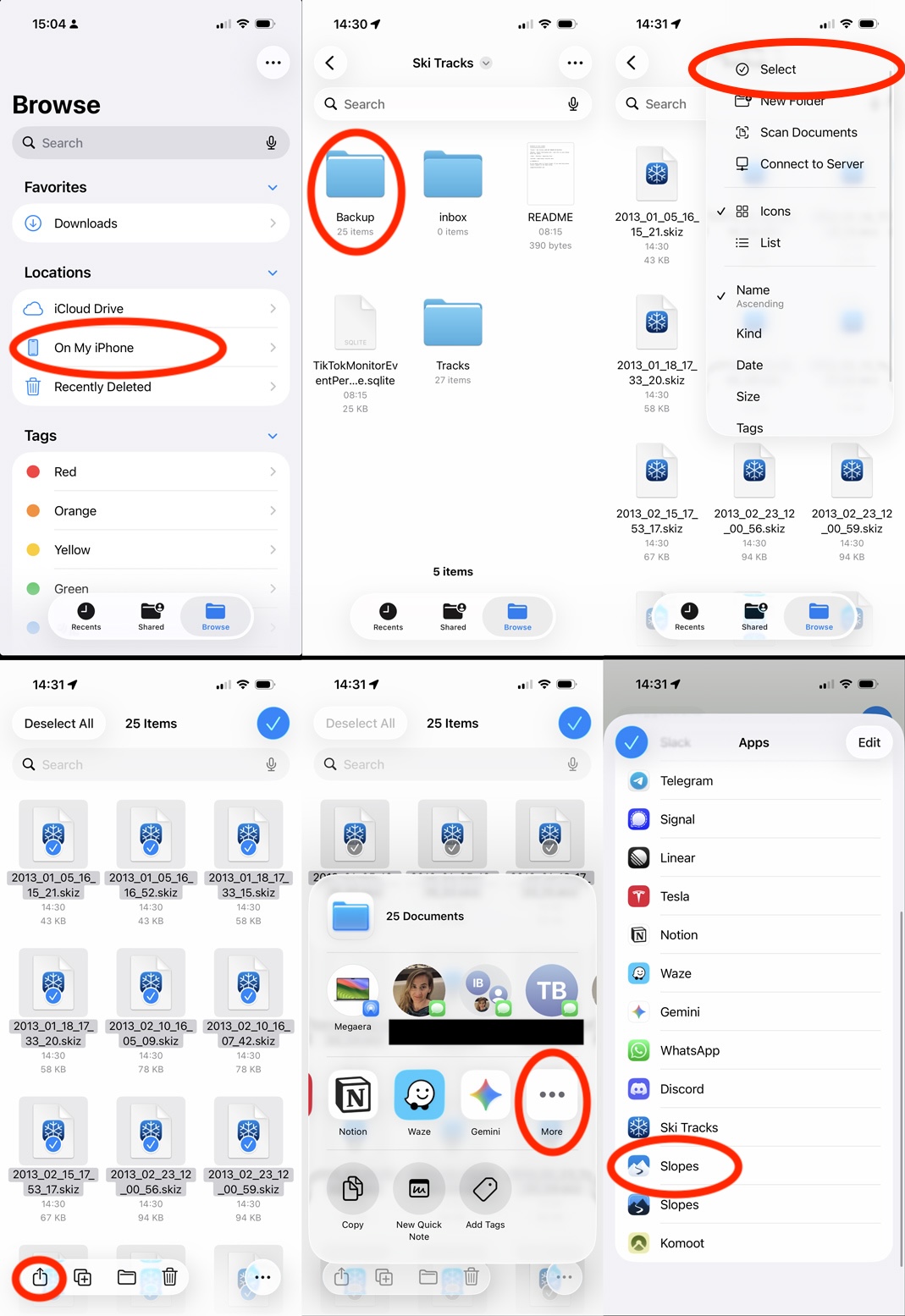
Export Your Data: Inside of Ski Tracks, head to Tools -> Backup.
Select a location on your phone to export all the files to, and pick Use this folder.
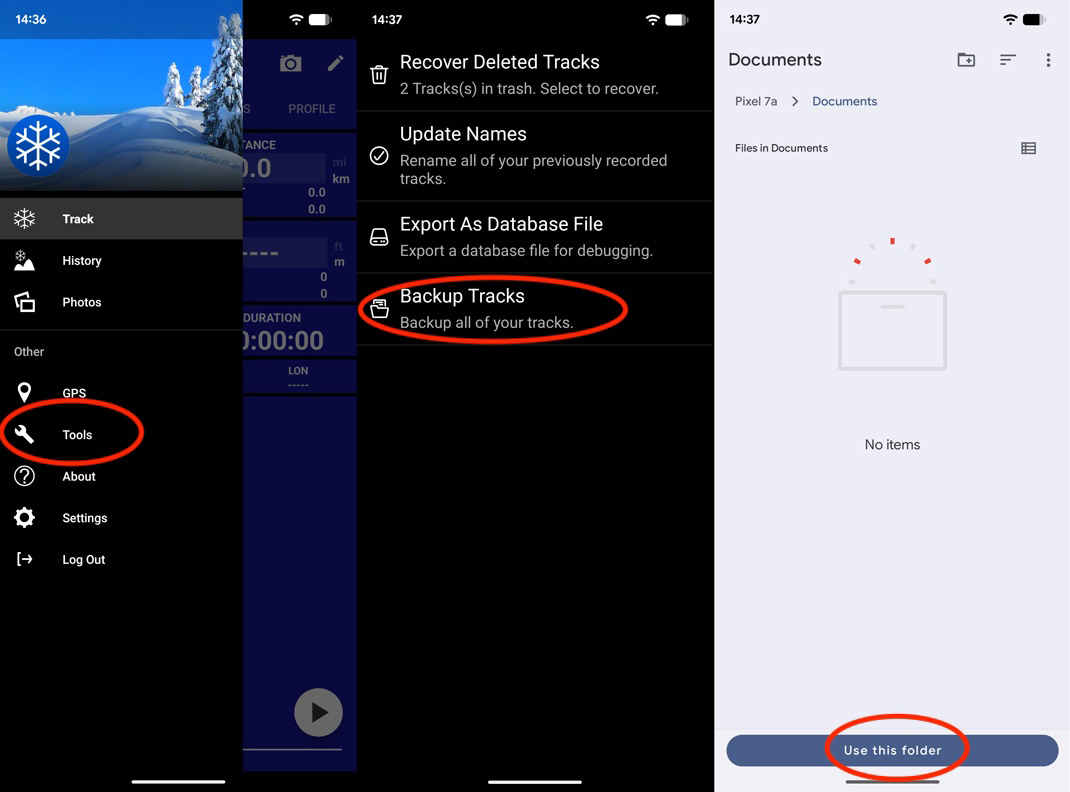
Import Your Data: Inside of Slopes, on the Logbook tab go into the ... menu and pick Import.
Navigate to where you saved the files, hit the ... menu, and pick Select All. Finally, hit select.
Slopes will begin importing all your data (you can delete the exported files when this is done).