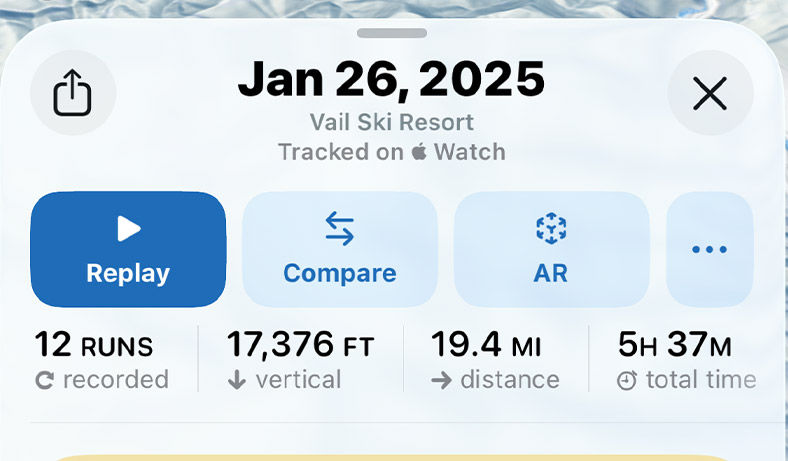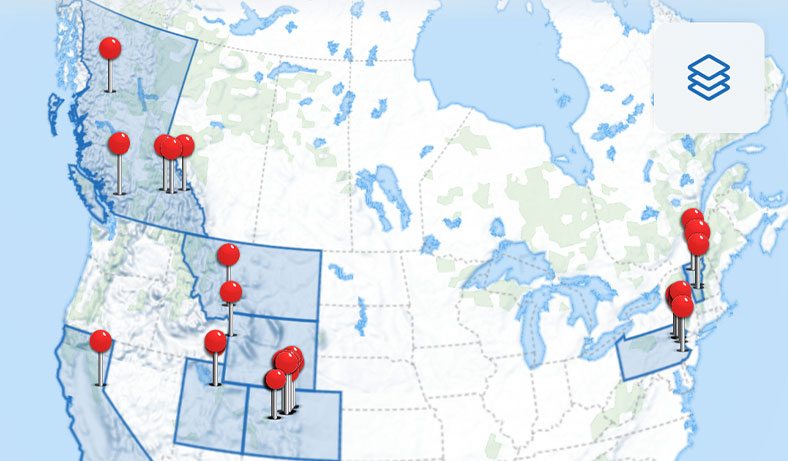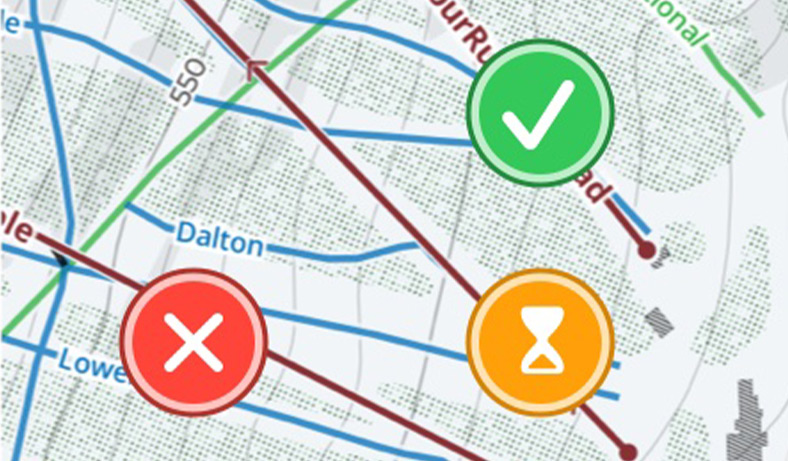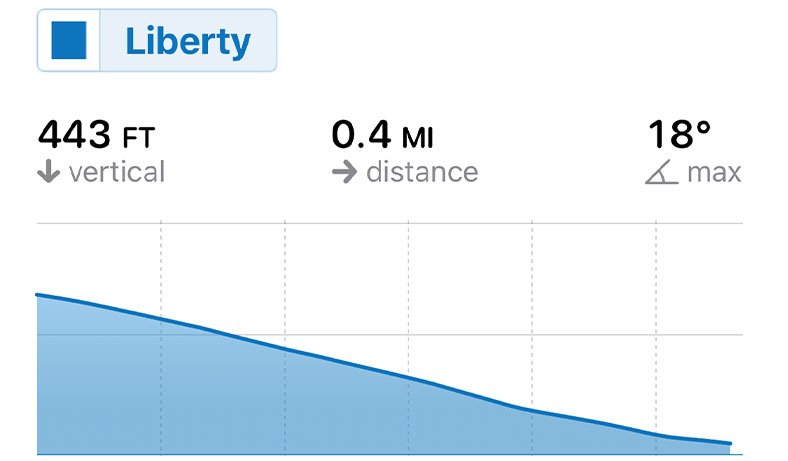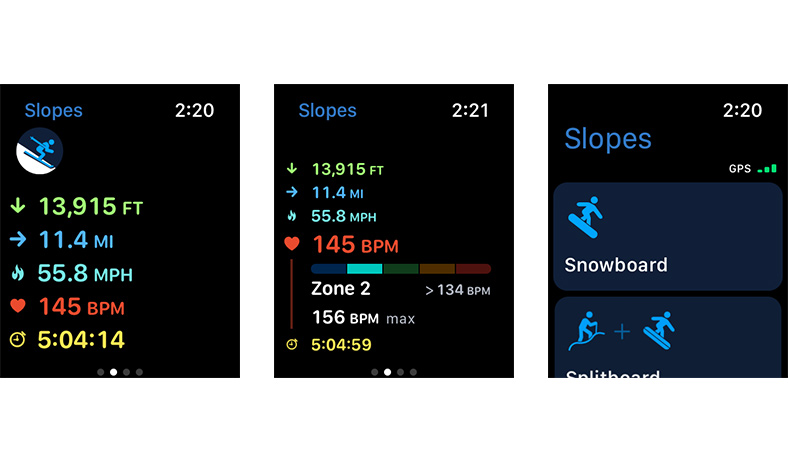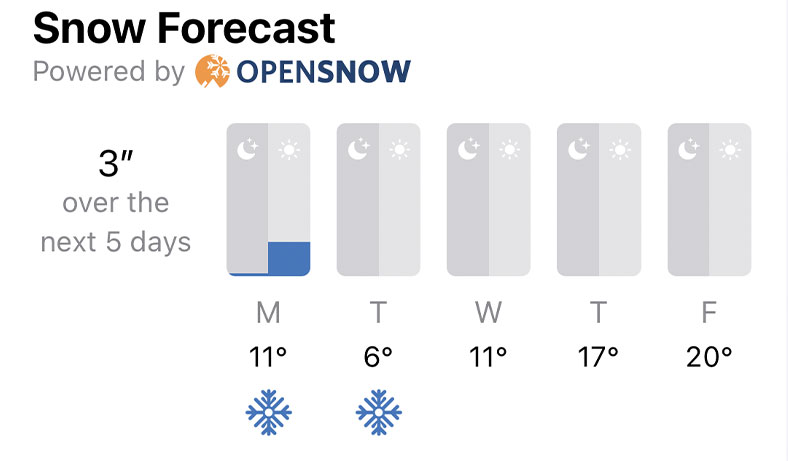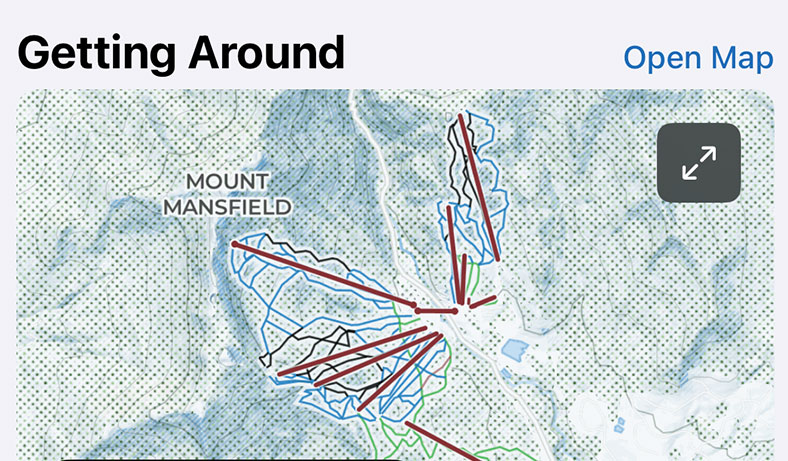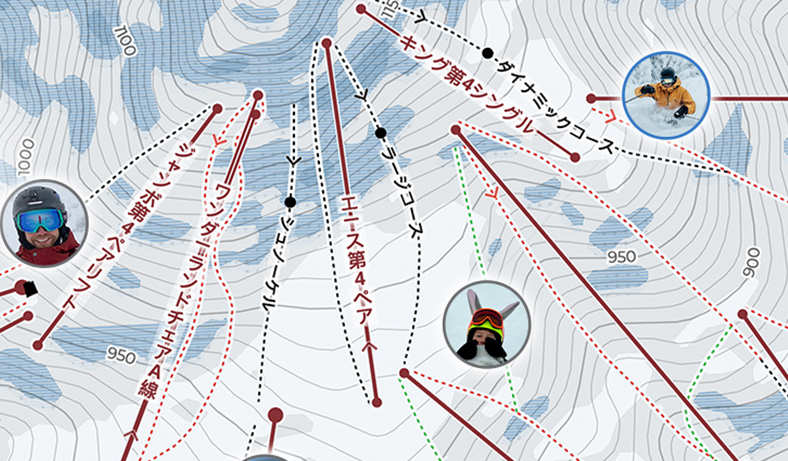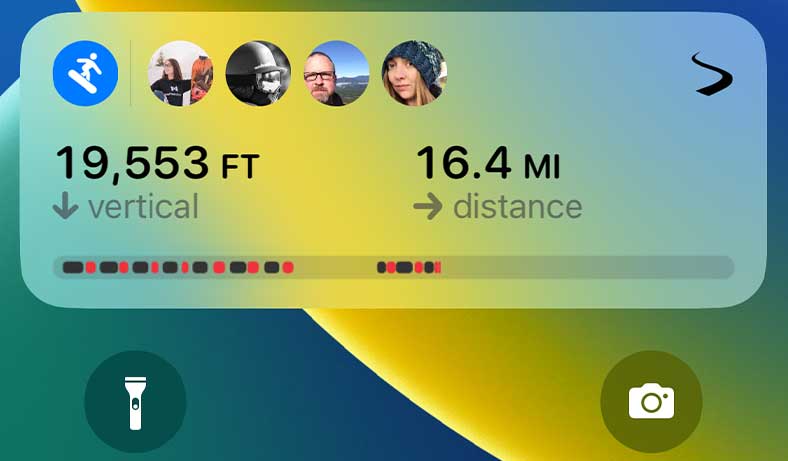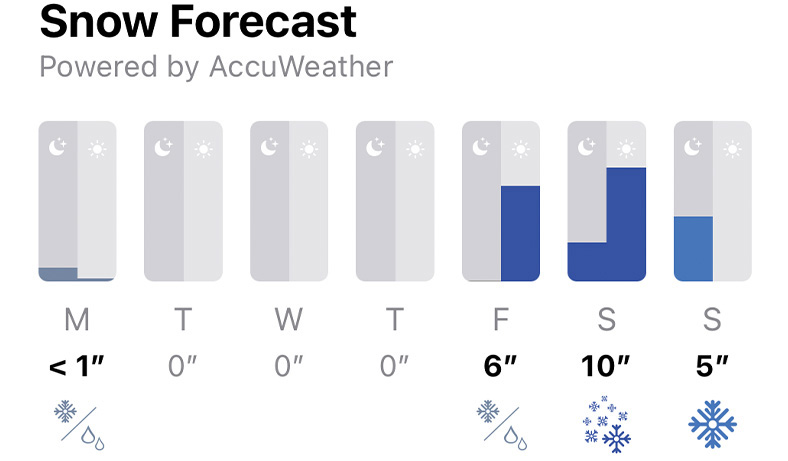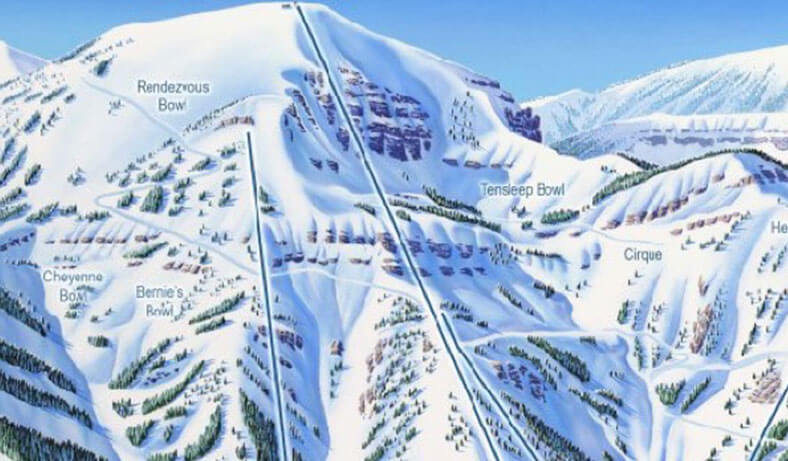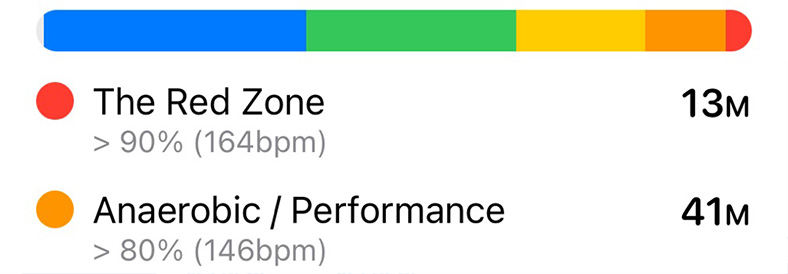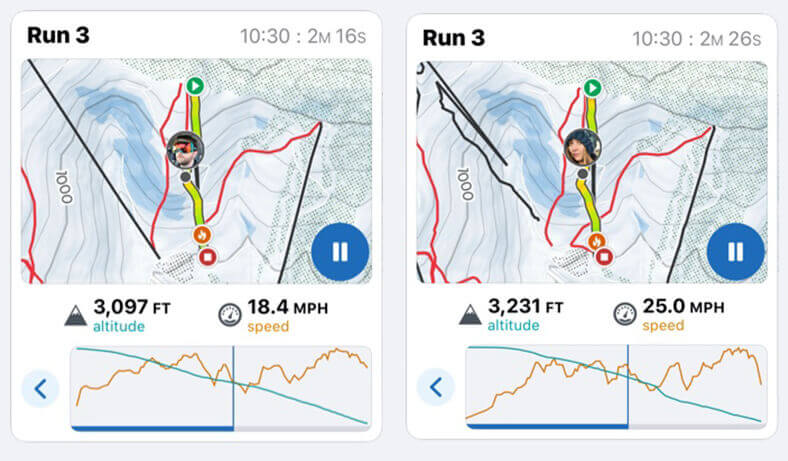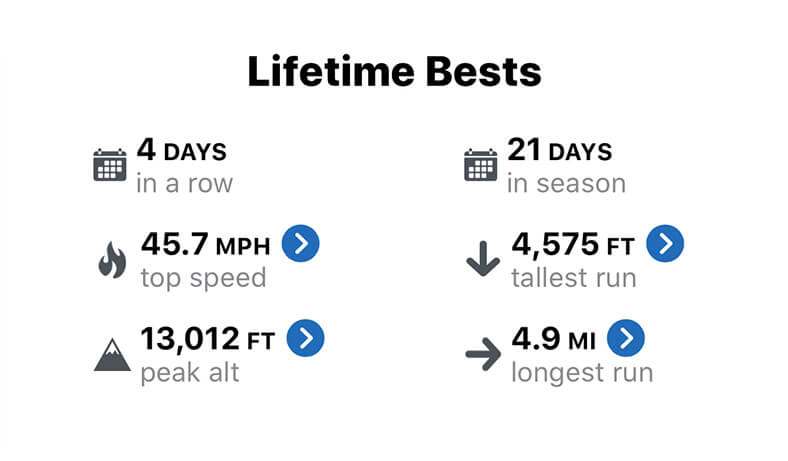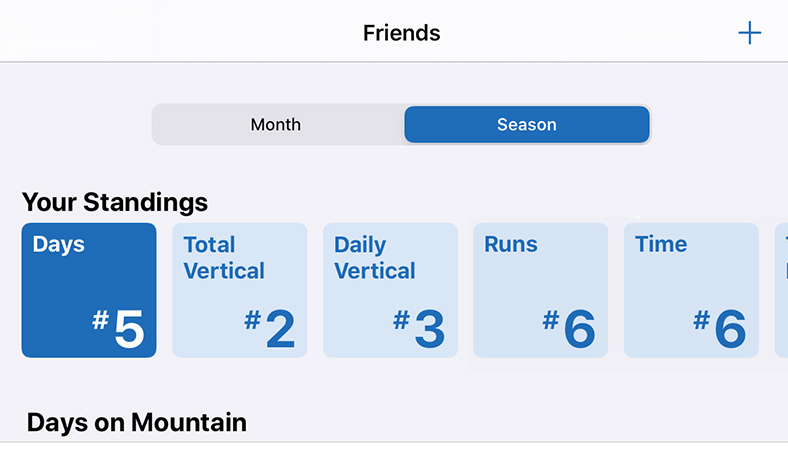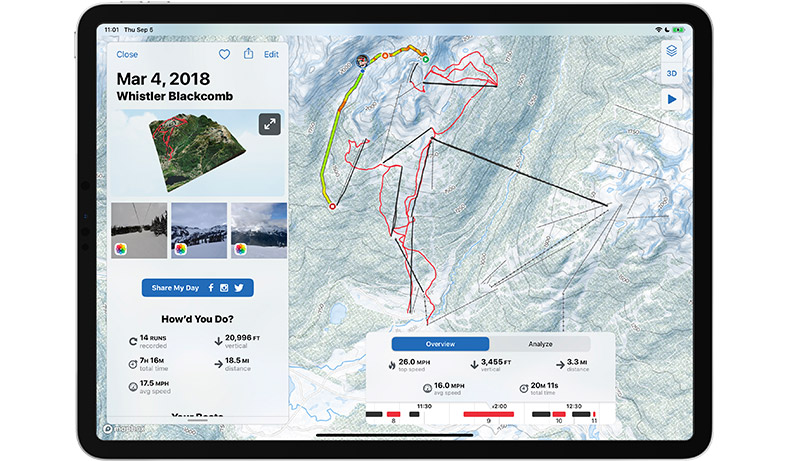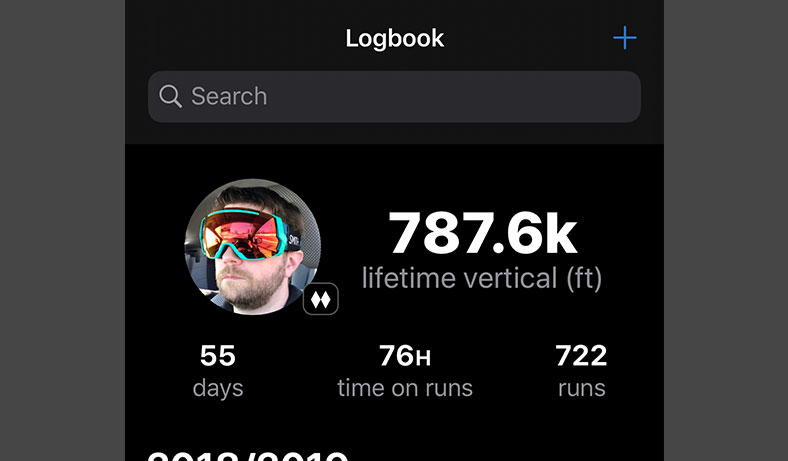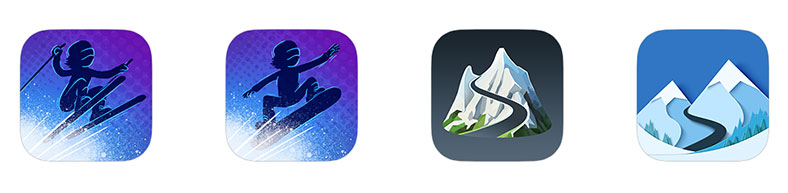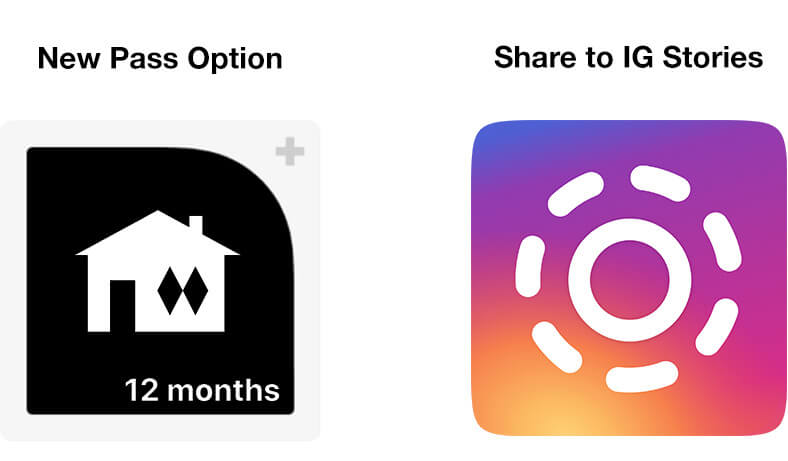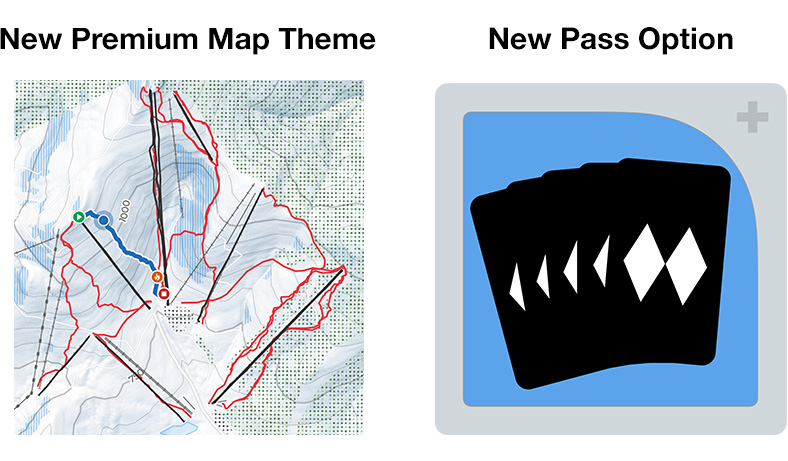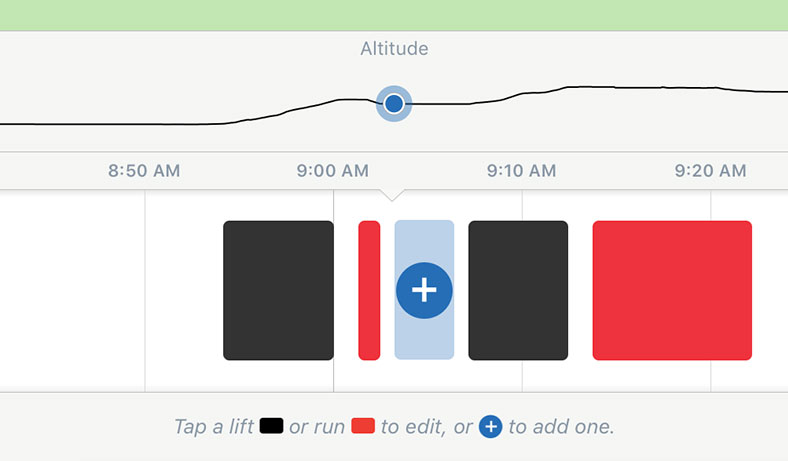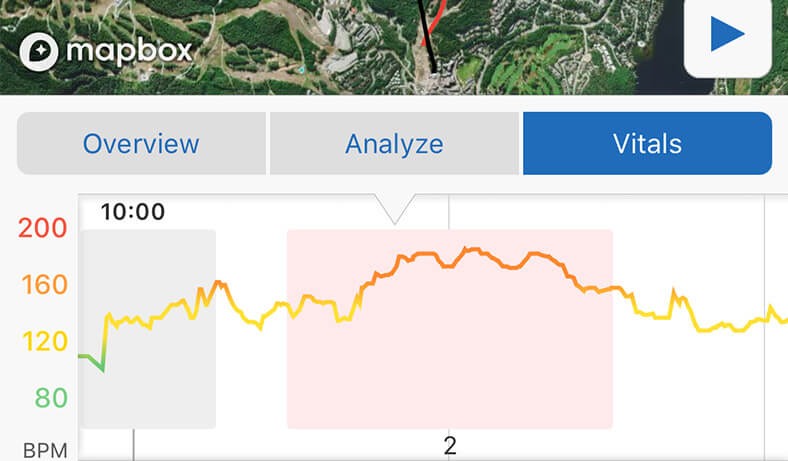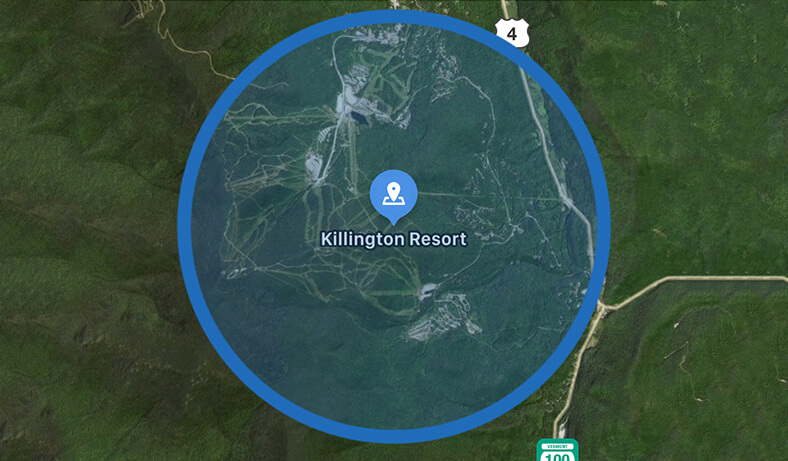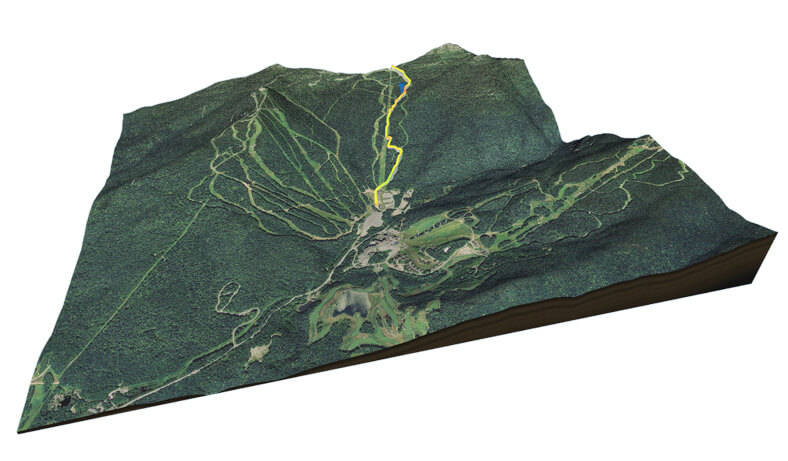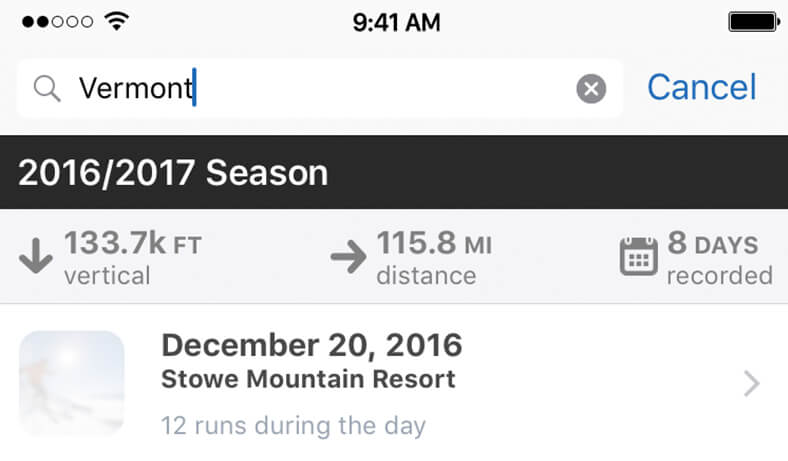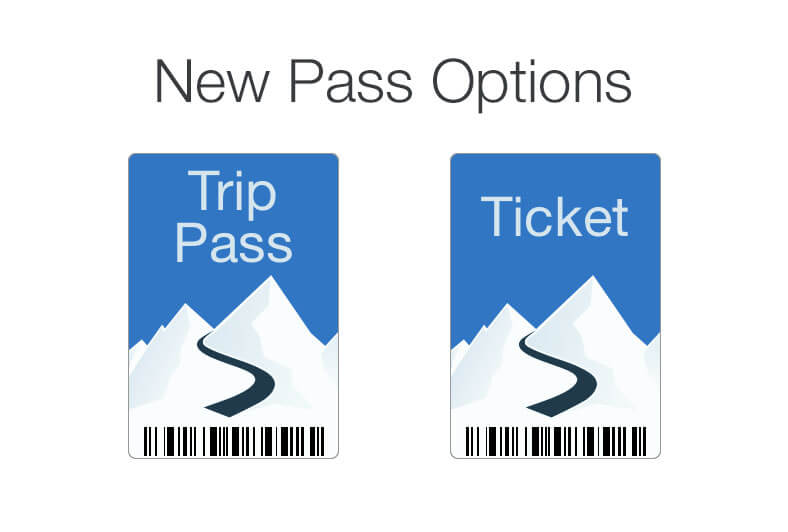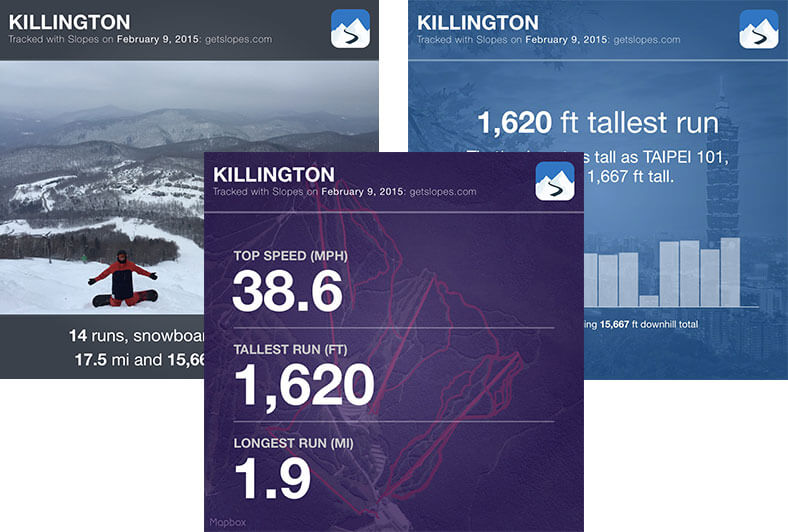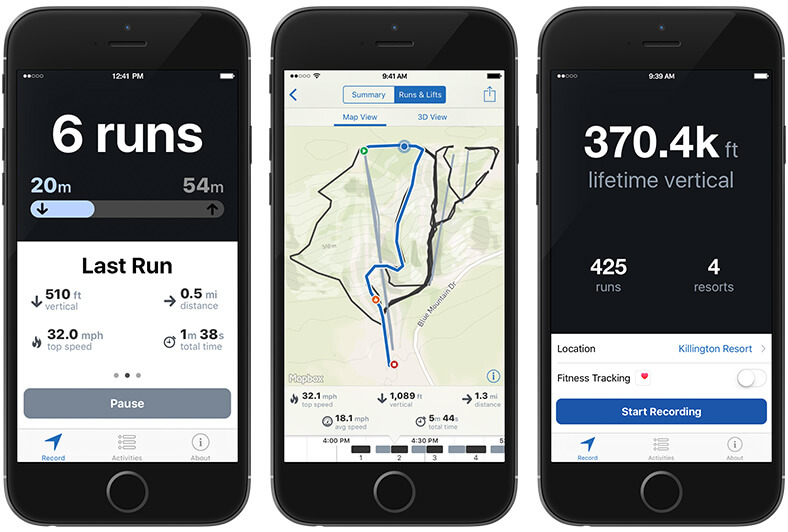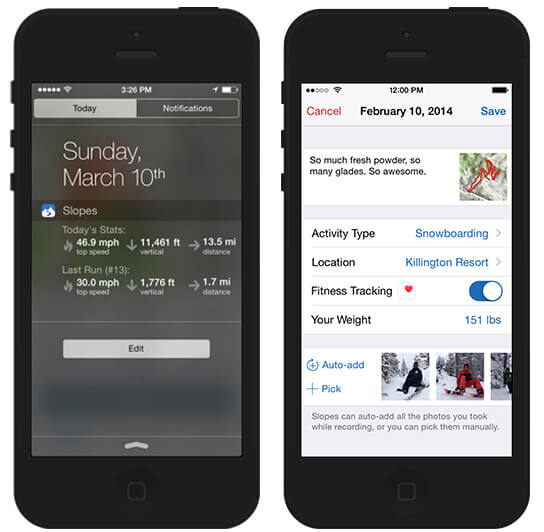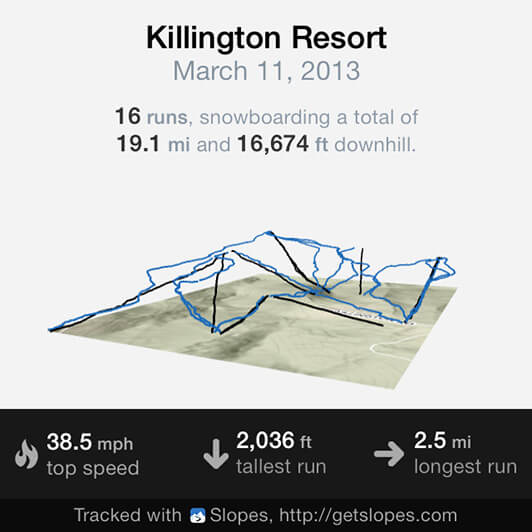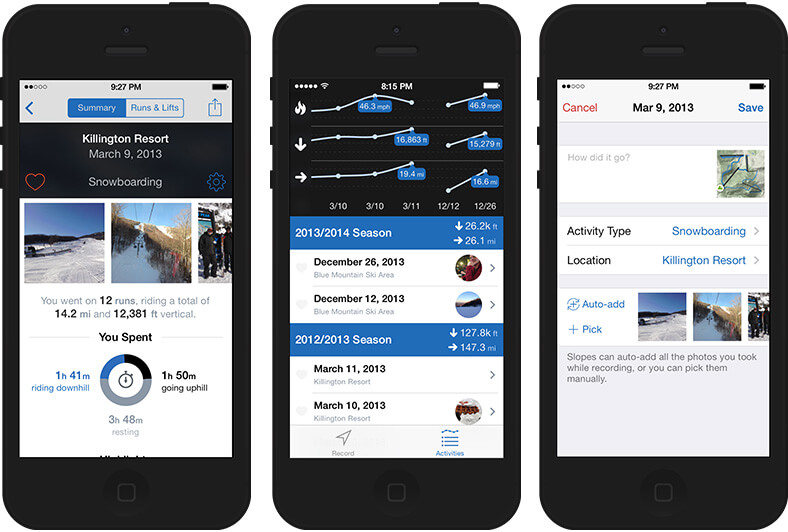-
v2026.6 - 2026-02-23
- Refreshed design for the account screen with a lot of UX improvements.
- Fixed the "VS" share card missing stats for a person.
- Fixed the upsell screen not being scrollable on smaller phone screens.
- Fixed the start recording button disappearing if you switch tabs back-to-back rapidly
-
v2026.5 - 2026-02-10
- Sync your stats between Slopes and the Ikon Pass app! The sync works both ways, so your Slopes recordings will appear in the Ikon Pass app and in the Ikon Pass leaderboards, and Ikon Pass tracked sessions will appear in Slopes with all our detailed analytics.
- When you're at a resort comprised of multiple smaller resorts (EX: Niseko, Les 3 Vallées, etc), you can now filter lifts/runs by the smaller resorts when searching.
- Named gates, and backcountry access gates, will now show on the map without having to zoom in.
- Fixed "Last Run" not being at the top of the run list while recording for premium users.
-
v2026.4 - 2026-02-03
- Offline Maps now work with day passes! If you have at least 1 day pass waiting on your account then you'll be able to download maps for offline. Offline maps just won't be leveraged until you activate that day pass.
- When Find My Friends is enabled, you location will now update a bit more frequently for your friends to see. Still battery friendly, though!
- When Find My Friends is enabled and you have Slopes on-screen watching your friends, Slopes will poll the server for location updates a bit more frequently.
- Fixed a bug introduced last week that was preventing the logbook from showing new data or responding to deleting data.
- Fixed a case where the "via Watch" indicator might get stuck on-screen even after you end recording.
-
v2026.3 - 2026-01-25
- When recording at a resort that supports live lift status, status will auto-refresh a few times a minute while your screen is unlocked and Slopes is sitting in the foreground.
- Improved handling of GPX imports when the timezone data is missing. We'll now try to look that up for you.
- Fixed a case where a failed import would be endlessly retried every time you launched the app.
- (We hope) fixed a rare case where trying to share an activity could crash.
-
v2026.2 - 2026-01-08
- The tab bar now automatically minimizes when you record as we noticed it was confusing a lot of new users, not realizing everything you need is on the recording screen (nearby friends, resort map, live status, etc). Don't worry, you can tap the arrow at the bottom to bring it back if you need to get to other parts of the app.
- If you're on the manage friends screen and you accept a friend invite, it'll refresh to show the new friend right away.
- Fixed a bug where you could use light-mode maps in dark-mode as a free user.
- Fixed a case where photos might not load in the logbook until you scroll.
- Fixed sharing from the timeline screen.
- Fixed a crash that could occur after you close Slopes for the day. You never would see it, but it bothered me it was crashing.
-
v2026.1 - 2026-01-04
- Big overhaul of our GPS filter, which will do a much better job removing bigger temporary spikes in bad data, especially around when you start recording, when you pause/resume, or when you've been inside a building for a while. This should also help with altitude spikes we've seen with Apple Watch Ultra 2 and newer (like when your Watch thinks you are 2,000ft in the air!).
- This update will go back and look for obviously-bad altitude data and try to fix it retroactively with the new filter.
- Improved the logic around lift-line detection and "waiting for your snowboarder friend to strap in" pauses at the top, improving how we trim lifts & runs to include only active time.
- Switched from KM -> Meters for displaying season and lifetime vertical when in metric.
- Added additional messaging to help make it clear that offline maps aren't available with day passes, only subscriptions.
- Improvements to the Highlights UX, like hiding the buttons / chrome when you tap and hold to pause on a card.
- Added new import/export options under Account -> Integrations & Tools. You've always been able to get to your data via the Files app or iTunes File Sharing, but this new UI is a bit more obvious. Additionally, the import option allows for easier bulk importing without mucking around in the Files app.
- Fixed the map not zooming in on the compare screen if you got like 6 or 7 runs deep.
- Fixed a case where going to share a photo wouldn't auto-apply the photo as the background in the share cards.
- Fixed photos not loading when scrolling through the day's slideshow super fast.
- Fixed a case where larger logbooks might hang loading if you had photo integration turned on.
- Fixed imports failing when the locations were not pre-sorted by time (...like they should be).
- Fixed imports failing when all locations have a speed of 0 or -1.
- Fixed a timezone issue that caused some recordings on Jan 1 to show in the 2025 Highlights.
- Fixed trip cells in the logbook formatting your recorded vertical for the trip as time instead of distance.
-
v2025.18 - 2025-12-10
- Improved the login flow when you previously made an account using Sign in with Google on another platform.
- Fixed a case where messages / errors wouldn't show while trying to log in or sign up.
- Fixed a crash that could happen when opening / closing cards quickly.
- Fixed a background crash that could happen after you finish using Slopes for the day.
-
v2025.17 - 2025-12-05
- Redesigned the start recording screen - made it clearer for new users how to start recording, and exposes a new quick-settings screen.
- Fixed an alert showing up if you tried to enable Find My Friends without an account that just said "Help".
- Fixed a possible crash when saving an activity.
- Fixed a crash when trying to hit the share button when viewing photos from a day's recording.
- Fixed the battery warning for Watch popping up when it shouldn't.
- Fixed the prompt for setting up Find my Friends while recording not doing anything when you tap it.
- Fixed the downhill distance saved to HealthKit being slightly less than what you see in Slopes (not retroactive).
-
v2025.16 - 2025-11-25
- You can now Double Tap (tap index finger + thumb together) twice to start a workout on Watch on watchOS 26.
- Changed the ski / snowboard / etc icons to buttons on the start recording screen for Watch, giving bigger tap targets than just the start button.
- Fixed error in Instagram when sharing to your feed or a DM.
- Fixed importing when the GPS data has duplicate locations back-to-back.
- Fixed the map of your recording not updating if you made an edit in the timeline editor.
- Resort forecasts will now match your imperial vs metric preference inside Slopes, instead of always using device settings.
-
v2025.15 - 2025-11-13
- Big improvements to GPX imports & filtering out of bad GPS data that caused bogus speeds.
- The 2025.14 fix for the 0 duration 0 calories workout saves to Apple Health worked in our testing, but turns out we didn't totally squash it. Once more, with feeling!
- Fixed a case where the logbook might get stuck in a half-loaded state while recording.
- Various UI & animation fixes for iOS 26.1.
-
v2025.14 - 2025-10-30
- Share card saves to IG Stories now scale to fill the story by default, and provide a background color incase you resize them.
- Fixed workouts on Watch being saved with 0 calories and 0 duration.
- Fixed the Watch app sometimes not showing your current heart rate.
- Fixed the resume timer not working on iPhone when recording via Watch.
- Fixed a case where the 3D mountain share card might not render.
- Fixed a random crash that could occur on your iPhone after opening the Watch app.
- Fixed a crash on macOS when trying to use a Slopes widget.
- Fixed a crash when viewing details about a resort.
- Fixed a crash when trying to re-import .Slopes files.
- Fixed a crash when launching the app with an unfinished recording.
-
v2025.12 - 2025-09-19
- Fixed a crash when trying to save off manual calorie estimates when you record on iOS.
-
v2025.11 - 2025-09-15
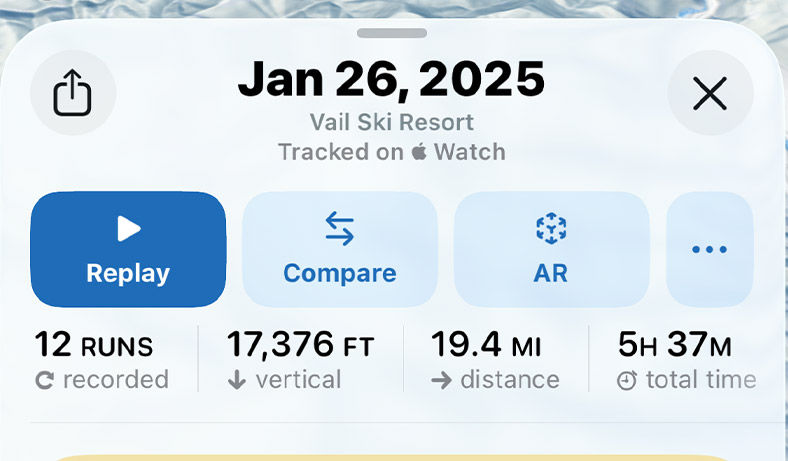
- iOS 26 / watchOS 26 refresh for Liquid Glass:
- Slopes uses Apple's Liquid Glass throughout the app, from map overlays to content cards, letting the map's content shine through.
- Many cards have more robust actions available, either via the top toolbar or the more button ("...") at the top of the card.
- The replay screen got a lot of polish, simplifying the display and adding a new speed heatmap legend.
- On Watch, the start screen has a new more modern look.
- On iOS 26, Slopes uses the new Apple Health Workout API:
- Allows iOS to finally support Auto-Resume from pause like Watch has.
- Supports AirPods 3's heart rate sensors.
- At supported ski resorts, Slopes can show up in your Smart Stack, prompting you to start recording.
- Added Chinese (traditional) translations, thanks to those that helped! Chinese simplified is 71% done, if you'd like to help head to Account -> Translate.
- The resort widgets on Watch support direct configuration now, allowing you to track multiple resorts. Note: if you had a resort widget on Watch in the past, you'll need to reconfigure it using this new setup.
- Refreshed the "How'd you stack up?" block on the daily summary card to match the more modern look from trip cards.
- During the pre-season, at resorts Slopes supports lift/run status for, Slopes will no longer dim all the closed runs at a resort that's closed.
- Fixed the "also accepts" for passes at a resort not always showing when it should.
- Fixed the pause / resume controls not always showing on iOS when recording on Watch.
- Fixed the compare screen not showing speed gradients.
-
v2025.10 - 2025-08-13
- Fixed a case where purchases might look like they finished, but behind the scenes they didn't.
-
v2025.9 - 2025-07-01
- New onboarding experience with a bit more hand-holding to make sure people are set up and less confused on "what do I do next?"
- Streamlined the Sign Up / Log In dialog to make it even faster to log in via Sign in with Apple.
- Fixed a case where the "Add Friends" button might be missing on the friends tab.
Slopes now requires iOS 17 and watchOS 10. As always, if you can't update, you can always access older versions of Slopes via your purchase history in the App Store.
-
v2025.8 - 2025-05-10
- Moved the recording tab to the center of the bar and made Logbook the first tab, since that's the one the app launches into.
- Fixed a case where the pause button might not show up while recording.
- Fixed a few issues with Watch-to-iPhone communication when Slopes on the iPhone hadn't been launched for a long time. Issues such as Live Activities not showing up when you start recording on Watch, or Day Passes not activating when recording on Watch.
- Fixed cases where launching the app directly into a recording or resort details (via Shortcuts, for example) would leave the map in an invalid state.
-
v2025.7 - 2025-04-09
- A new alternate app icon inspired by the traditional look of resort maps, complete with hundreds of happy little trees covered in hand-painted snow.
- Reorganized resort search: the "find bathrooms / food / medical help" options are now shown at the top of search results before you begin search, vs being buried in the filters bar. Also added more options: services (tickets / info), lockers, and more.
- When using resort search, the results card shrinks down so you can see results highlighted on the map, too. Makes searches like "show me the bathrooms" or "show me groomed runs" much more useful!
- The Offline Maps screen now suggests resorts you might want to save based on upcoming trips and other factors, so you don't have to search by name for each one.
- The alternate app icon picker screen now supports previewing dark-mode version of the icons.
- If you run your phone in dark mode and use the option to force light-mode maps, selecting a trail / lift / etc to view details will now use the right colors on the map to show it's selected state.
-
v2025.6 - 2025-03-12
- Added a heading indicator on the icon for your current location, making it a lot easier to figure out which direction you want to head to get to that run / lift / friend.
- Improved scrolling in the logbook when you have lots of data / photos / friends.
- If you denied camera access and try to launch AR view, you'll now get prompted to fix camera permissions instead of seeing a black screen.
- Fixed some cases where the map would bounce back to a previous state when you don't expect it (ex: zooming in a lot on the logbook).
- Fixed the live run-by-run breakdown screen on iPhone showing "0s" for super short runs while recording with Watch.
- Fixed a case where you couldn't dismiss the AR view for an activity.
- Fixed a crash in the background related to displaying photos in the logbook.
- Fixed the list of nearby friends card not always updating unless you closed/reopened it.
-
v2025.5 - 2025-02-15
- Did you set up or join a trip in Slopes? Well, now while you're on the trip with friends, their location will show up even when you aren't recording. Great for finding those stragglers after you end recording, or figuring out where to meet everyone if you're getting a late start. To see their locations head to the recording screen (no need to start recording), or to the upcoming trip screen from the logbook (works on iPad, too!).
- Added support for "bases" on resort maps, making it easier to look up what kind of facilities exist at each base without having to dig into the buildings there. In Europe, bases will help us list what is available without having to map every building (since those bases can be more like full ski villages). Only a handful of resorts already support bases, but we'll be adding more!
- Improved background fetches of friends' locations while recording to better keep them up-to-date if you keep the app on-screen.
- When using your Watch to record, your iPhone will fetch friends' locations when you open the iOS app if it hadn't auto-updated recently.
- When displaying photos from your Photo library, photos that you marked as favorites in the Photos app now get shown before all the other ones.
- Fixed the photo viewer in-app showing low resolution versions of Live Photos.
- Fixed some UI hitches that could happen right after updating an activity.
- Fixed the logbook loading all data, instead of lazy-loading, when it shouldn't. This could lead to some slowdowns on launch.
- Fixed the logbook's activity sync progress bar always showing as blue, even after sync completes.
-
v2025.4 - 2025-02-04
- Added most vertical in a day, and most distance in a day, to the lifetime / season / trip summary screens.
- Added average speed to the lifetime / season / trip summery header list of stats.
- Added back your friend's name to the VS popup.
-
v2025.3 - 2025-02-02
- New merch! Ride in Japan to unlock the "JPow" shirt.
- When you tap the "new merch unlocked!" banner, the merch screen will highlight what just unlocked.
- Added a progress indicator to offline map downloads.
- Speed improvements for downloading offline maps for European resorts.
- Fixed lifts not automatically being tagged with their names as you record, making their labels not show on the replay screen. Note: this update will go through and fix recordings that had this problem the first time you launch this update. For most people this will take 2 seconds. If your name is Taylor and you have 338 hours recorded in 2024/25, yeah, it'll take 15 seconds.
- Fixed a case where some resorts didn't report the country they were in leading to incorrect country counts in the lifetime / season summaries.
- Fixed spacing of a resort's condition history calendar on smaller devices or when you use larger font sizes.
- Fixed "rode with" being stuck in a shimmering state if you backgrounded the app and re-opened it with a trip open.
- Fixed trip stats screen in logbook. If you had an in-progress trip, before it'd always open the "upcoming" view of the trip until that trip was finally over. Now it'll open the right screen depending on which section you tap the trip in.
- Fixed the friends leaderboard not automatically refreshing after sending the app to the background for 1 min or more.
- Fixed average speed showing as 0 on iPhone while recording using your Watch.
- Fixed a case where the friends leaderboard wasn't automatically refreshing if your backgrounded the app for a while.
- Fixed a crash that could occur as Slopes tried to activate a Day pass after importing a recording from Watch.
- Fixed a few other seemingly random crashers.
-
v2025.2 - 2025-01-26
- Design refresh for the "vs" screen that pops up when you tap an avatar in leaderboards.
- Made the avatars for people you rode with in past trips tappable to bring up this VS card.
- Fade out the area labels at a resort during replay (ex: "Peak 8", "Peak 7" / etc at Breck)
- Fixed a case where you couldn't scroll up/down when viewing a trip with multiple destinations.
- Fixed not being able to tap on bowls / glades and other runs that aren't strictly lines on the map.
- Fixed some text truncation that could happen to the conditions report when viewing a trip.
- Fixed the forecast widget showing snow icons for days it wasn't actually going to snow.
- Fixed a possible crash when trying to pause or resume your recording on your Watch via your iPhone.
- Fixed a case where if your phone died from the cold, and you had a Live Activity going, Slopes might not automatically recover your recording for you when you turn your phone back on.
-
v2025.1 - 2025-01-13
- Offline trail maps are back and better then ever!
- The new system not only saves the paper trail maps for offline use, but also Slopes's interactive trail maps and all their searchable trail data.
- Slopes now periodically checks for updates to maps in the background, so you're up-to-date throughout the season.
- One note: offline maps are limited to Slopes Premium *subscribers*. The UX the old offline system had with Day Passes was ... messy ... and we wanted to keep this simple.
- Fun fact: this is Kirby's first major feature shipped since joining Slopes in November. Everyone say "Thanks, Kirby!"
- If you record via iPhone and use a heart rate monitor that supports the Bluetooth Heart Rate Profile which is set to stream live to Apple Health, Slopes will now show HR data while you record. This includes your min/max HR for the last 10 minutes & zone breakdowns live per run.
- In addition to changes in ranks, leaderboards will now highlight increases in stats too, letting you can keep up with who is getting out there even if their rank doesn't change.
- Ties on leaderboards are now much easier to spot.
- We keep trying to fix a bug where the leaderboards don't redraw to show a change in day count, and think we got it this time. Third time is a charm?
- Fixed a case where a Day Pass would auto-activate but not activate Slopes Premium unless you force-quit and re-opened Slopes (only happened if you had used a Day Pass the day before, too).
- Fixed a case where the Live Activity wouldn't show if you hadn't launched Slopes on your phone recently before starting a workout on your watch.
- Fixed two crashes caused by data race conditions (they just appeared "random" to y'all).
- Fixed (we hope) a case where the pause button might not show on the recording screen.
- Fixed some smaller resorts not showing details like known base / summit altitude.
- Fixed the logbook not removing your path & photos from the map after closing a past recording day.
- It wouldn't be a new year without catching and fixing at least one typo made by Curtis.
-
v2024.14 - 2024-12-31
- Improved handling of Slopes Premium status while your iPhone is processing a renewal so it won't flash the map from premium -> free -> back to premium as that happens.
- Improved transfers from Watch -> iPhone at the end of the day, specifically when you end your recording on Watch via iPhone.
- Changed the forecast widget to only highlight snow days > 1cm (same as in-app), vs showing snow for even super trivial amounts.
- Fixed a bug where old paper trail maps would stick around on-device even if they had been replaced on the server.
- Fixed avatars not appearing on the Compare screen while comparing runs.
- Fixed a case where if you record and activate a day pass, then accidentally record again later that day and cancel right away, the day pass would be deactivated.
- Fixed the trip countdown sometimes being off by 1 day.
- Fixed some spacing issues on the new recording stats screen in languages other than English.
- Fixed a crash that could happen when trying to share your location using the web link.
- Fixed runs being harder to see in free mode at resorts that have live status.
- Fixed a few other random background / race condition crashes.
-
v2024.13 - 2024-12-12
- Quick fix for another crash I wanted to squish before the weekend that could happen while recording.
-
v2024.12 - 2024-12-09
- The recording screen got the TLC it was supposed to get during the September redesign, but I just didn't have the time to get to. The new screen is very familiar, but much more streamlined.
- Improved the contrast of buttons in dark mode.
- Improved the "set your avatar" step of account registration to make the process clearer.
- Improved search at resorts to allow for better fuzzy-matching with text search (ex: "restroom", "bathroom", "toilets", etc all now bring back bathrooms).
- Removed the option to use your weight to adjust calorie estimates when using your iPhone (not your Watch!) to record. This estimate was great in iOS 8 when it launched, before Apple Watch, but now we recommend using your Watch if you want the best calorie estimates since it can account for age, weight, heart rate, and other fitness metrics. Phone-based recordings will still save a calorie estimate to Apple Health but it'll be based on a fixed weight.
- Fixed a case where avatars of your friends that end their day might not be removed from the map during recording.
- Fixed a case where the pause/resume/end buttons might disappear on your iPhone while recording via Watch.
-
v2024.11 - 2024-11-23
- Fixed free trials not always showing up for new users.
- Fixed the compare screen being light on top and in dark mode on the bottom half.
-
v2024.10 - 2024-11-16
- Fixed showing the wrong name in non-english languages on home screens.
- Fixed a case where a "start your trial" popup might show during recording when you're riding on premium via a day pass or family plan.
-
v2024.9 - 2024-11-15
- At resort with Slopes HD Maps, you can now text-search by peak/bowl name, amenity type ("ticket office", "lockers", etc), and base names ("Spruce Village") to let you find results matching those criteria.
- Fixed premium app icons showing as locked if you have Slopes Premium but you used the free trial (sorry!)
- Fixed a crash when tapping the count of runs open at a resort.
- Fixed a crash that could happen on the recording screen when resuming after a longer pause.
- Fixed a layout issue on the Nearby Friends screen footer while recording.
-
v2024.8 - 2024-11-14
- Slopes is now the official app of Tsugaike Mountain Resort in Japan! We've made a ton of improvements related to this new partnership:
- Slopes's premium maps will be unlocked while you record at Tsugaike, for everyone!
- If you're a season pass holder at Tsugaike, you get Slopes Premium for the season. Everyone else who goes to Tsugaike gets one free Slopes Premium Day Pass (look for the QR codes around the resort).
- If you're visiting Tsugaike from outside of Japan, the English run + lift names will now show in-app for you making it a lot easier to get around.
- To commemorate the launch of our first partner resort, there are two new Japanese themed alt app icons. Head to Account -> App Icons to check them out.
- Big news for maps in Slopes:
- We've worked hard to hand-map over 630 resorts world-wide, building the best digital trail maps out there. But relying only on our own high-quality and verified data has left a lot of resorts without mapping data in Slopes. To address this gap, we're now showing lifts and trails using data from Open Street Maps, which has let us bring in interactive maps for more than 1,500 additional resorts world-wide! The data in OSM isn't always up to Slopes's standards for accuracy, hence why we map resorts ourselves, but it's still a huge improvement overall for the maps in Slopes as an imperfect something is often better than nothing.
- At Tsugaike and Breckenridge you'll see the initial rollout of "Slopes HD Maps" with a ton more data: ropes, gates, slow zones, restricted / closed areas, and more! Slopes's HD Maps are the most complete digital ski maps out there. We'll slowly be upgrading more of the top resorts to HD over the coming months, and rolling out more features related to it.
- We've simplified how the Slopes Day Passes work as there was always confusion around having to manually activate a Day Pass after you buy it. Going forward, you don't manually manage their activation anymore; Day Passes activate automatically when you record. The "Trip Pass" (the 1-Week pass available in North America) has been removed for sale as part of this, too, but if you had an unused one on your account it's been converted to 7 individual Day Passes.
- The seasonal leaderboard now only show people who have actually recorded this season by default. Expand if you want to see all the 0s.
- If you recorded in France, Spain, or Italy, their further-away territories will no longer highlight on the logbook's map.
- Fixed the upcoming trip cell's layout on iPad OS, and with dynamic type sizing on.
- Fixed a crash when trying to edit a recording to change the resort it was at.
- Fixed a few cases where you couldn't select a specific picture to use as your profile picture.
- Fixed a case where a recording might get stuck with the loading indicator on the logbook after trying to edit it.
- Fixed a crash on Watch when running the conditions or forecast shortcut.
- Fixed a background crash with the widget when you had more than 2 of the same widget on your homescreen.
- Fixed a case where a resort's Japanese name would show in the logbook instead of the English version of the name (when available).
- Fixed a crash on the upcoming trip screen.
- Fixed a case where duplicate seasons could be created when you record on the very last day of a season.
- Fixed the lifetime stats cell having weird animations when logging in on a new device.
- Removed the resort named "Test." Ha, oops.
-
v2024.7 - 2024-09-17
- Quick fix for some (pretty important) localized strings that broke.
-
v2024.6 - 2024-09-16
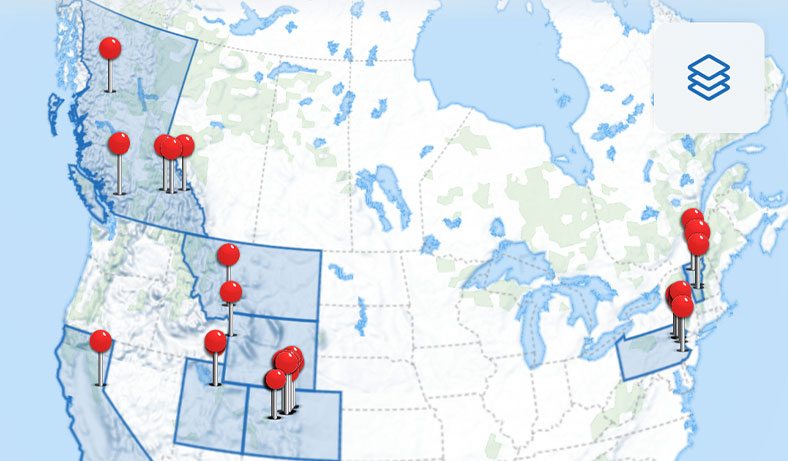
Oh boy, this is a big one!
- New card-based UI that keeps the map of your data always visible (and more interactive):
- Logbook now shows everywhere you've visited. Fill that map with pins!
- That map at the top of the Resorts tab is (finally) interactive. Explore resorts around the world, and tap to open them.
- New map on the Friends tab showing everywhere your friends have visited this season (anonymously)
- This also means Resorts + Friends tabs finally come to iPad. iPad should mirror iPhone features (almost) perfectly going forward.
- New lifetime & season summary screens. More stats! More data! Trend charts to visualize your progress season over season (sorry it took me so long to replace that "wrote it in a night because a family I met on a lift really wanted it" Compare table. These charts are soooo much better).
- Support for iOS 18's new dark mode and tinted icons, and a new alternate icon inspired by the 90's web.
- Support for iOS 18's tintable widgets.
- Support for watchOS 11's Double Tap with Watch Ultra. Double Tap to swap between stats while recording.
- All the resorts Slopes knows about are now sent to Spotlight, so when you search on-device for a resort you'll get the option to open it in Slopes (or trigger recent shortcuts).
- In prep for Apple Intelligence, much better support for Siri + Shortcuts + App Intents:
- Trigger pause / resume / end via Shortcuts.
- Get a summary of your in-progress recording's stats, a specific stat, or details about your last run via Siri & Shortcuts.
- Get a list of nearby resorts for Shortcuts, and feed them into Shortcuts to get their forecast, conditions, or just open them in Slopes.
- Control Center widget to start recording (or just so you can have skiis or a snowboard icon on your lock screen, ha).
- Lots of UI improvements along with the refreshed design, such as:
- Tried to move the stats we all care about higher on the screens, so less scrolling.
- The exact time is now displayed on the timeline screen as your scroll.
- Made favorite resorts + favorite recordings more obvious.
- Updated design for the Friends tab, making it easier to get a feel for the leaderboards, especially if you have lots of friends.
- Redesigned snow forecast widget (sorry for the confusion metric users, those numbers were always CM of snow, not tempature). This widget is now also available on Watch.
- Changed the "Activity" widget on Apple Watch to fit in better with the Smart Stack.
- Rewrote the resorts screen to more intelligently surface resorts based on favorites, trips, nearby, and more. Less scrolling, hopefully, to see the resort you likely want.
- Fix missing commas for some stats when they'd get above 1,000.
- Fix for widgets where resort names starting with "The" might get cut off.
This release requires iOS 16.1 or higher (which means iPhone 8 or newer, don't worry), and watchOS 9 or higher.
Work on this release started in late February, and we *still* didn't get to everything we wanted done. Trail map download + management will be coming back (much improved) in the season kickoff release in November, along with a ton of other stuff that wasn't quite ready yet.
-
v2024.5 - 2024-03-11
- Added a battery safety net feature on Watch. If you hit 3% or less battery while recording Slopes will stop recording and try to send the data to your iPhone before your battery fully dies. If you start recording on Watch in low power mode (10% battery or less) Slopes will disable this safety net and trust you know what you're doing.
- When starting recording on your Watch via iPhone, Slopes will now warn you if your Watch battery is less than 50% and give you the option to start on your iPhone instead.
- Improved our "resort grouping", which helps us track resorts that are connected, to allow us to exclude certain resorts from the automatic renaming that came along with being in a group. Example: Alpine Meadows was being shown as "Palisades." Your recordings will retroactively fix themselves when you update.
- If your Watch or iPhone battery dies mid-recording, and you don't charge your device + re-launch Slopes until the next morning, you'll now have the option to recover + save the unfinished recording from the previous day.
- If your Watch battery dies and you start a new recording a few days later without recovering + saving that previous recording, when reaching out to customer support we can now grab those unfinished GPS logs from your Watch.
- Fixed the memories widget not updating after a trip is over.
- Fixed (hopefully, because TiMeZoNeS) upcoming trips sometimes showing as +/- one day for the start or end.
- Fixed (hopefully, because TiMeZoNeS) the memories widget and logbook showing "0 days" for a trip.
- Fixed the order of trip destinations not following the set itinerary dates.
- Fixed runs and lifts not showing up on iPad when replaying on the timeline.
-
v2024.4 - 2024-02-02
- Updated our mapping SDK to get some of their "bug fixes and performance improvements".
-
v2024.3 - 2024-01-28
- Fixed trips not showing rode-with stat comparisons.
-
v2024.2 - 2024-01-21
- Fixed a crash on the nearby friends screen during recording.
- Fixed a crash on the activity save screen.
- Fixed a crash on the trip create / edit screen if you moved the start date > 90 days in certain conditions.
- Fixed some cases where the search or lift/run details cards might get stuck on screen when responding to a push notification.
- Fixed (I'm pretty sure) a rare case where the dots in the heart rate zone would grow too big and overtake the screen.
-
v2024.1 - 2024-01-09
- Support for displaying grooming status, and being able to filter by it, at live status supported resorts.
- While recording at live status supported resorts, the "Live Status" button now opens Slopes's resort search defaulted to open lifts / runs. No need to make you wait for a slow web site to load when we have the data locally now.
- Similarly, added a "What's Open" button on the resort details screen at supported resorts so you can quickly jump to the list of open lifts / runs.
- If you pick split boarding as an activity, it will now save to "snowboarding" in Apple Health instead of "downhill ski."
-
v2023.18 - 2023-12-30
- Fixed a case where Slopes on Apple Watch might not tag you at a resort.
-
v2023.17 - 2023-12-27
- Slopes will now only dim trails based on live status for the resorts you're actually looking/recording at, and when we know we support live status there.
- If you're recording on your Watch, but checking things like friend locations & lift status on your phone periodically, the phone app should launch into the recording screen a bit faster now. We're talking like 400ms faster, but every (half) second counts when the gloves are off!
- Updated translations for Japanese.
- Fixed "in 30 years" as the last-updated for conditions.
- Slopes on iOS should no longer launch back into a resort details screen while you're in the middle of recording via watchOS.
- Fixed a few more threading race condition crashes in the background.
- Added a workaround for a watchOS 10.2 bug that was preventing searching for resorts for the Watch complication.
- Fixed a case where your Watch might tag you as at a resort you haven't been at for hours (roadtrip!).
-
v2023.16 - 2023-12-25
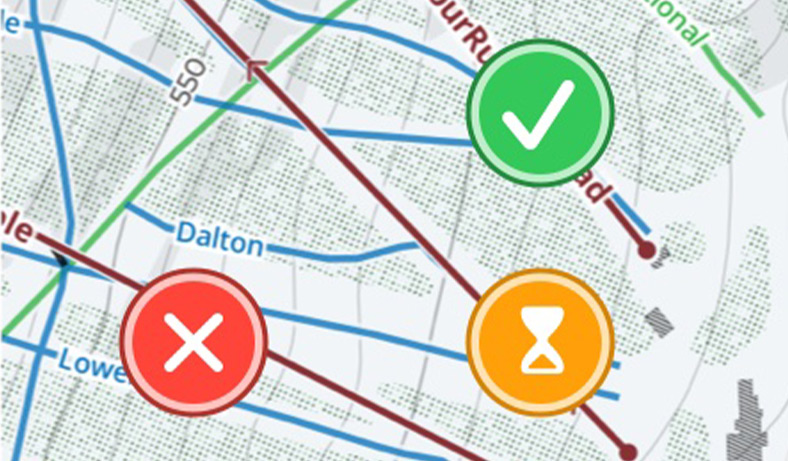
If you've been following along on IG Stories you know I've been testing out a super cool feature. The plan was to spend all of this season testing it and launch it next year, but honestly it's such a killer feature I couldn't wait.
- Live lift & trails status show directly on the recording screen and interactive resort maps:
- A new lift status icon shows on the map, available to both free and Slopes Premium riders.
- Trails will be faded out when they are marked as closed. Trail status is only available for Slopes Premium riders.
- These two layers/filters are enabled by default and can be toggled via the map settings.
- Live status is also integrated with the resort search card, so you can quickly check the status of any lift/trail.
- As a result of the much earlier-than-expected launch, live status is only rolling out to ~50 resorts to start.
- Better search filters on resort maps. Added shortcuts below the search field for popular searches such as "bathrooms", "open runs", "intermediate runs", "all lifts", and more.
- Riders without Slopes Premium can now view limited lift details like status, and tapping a lift in search will center the screen on the lift so it's easy to find.
- Fixed water lock on Watch getting stuck showing the controls screen vs swapping back to the stats screen.
- Fixed some layout issues on watchOS 8 and on smaller screens like Series 3.
- Fixed sharing to Instagram Stores due to Facebook now requiring we register with them as an app, just to be able to pass them the image **rolls eyes**.
- There is a bug in iOS 17 related to Text-to-Speech in the background over longer periods of time, so disabled the "paused recording" / "resumed recording" audio messages for now.
-
v2023.15 - 2023-12-18
- Localization is largely community-driven for Slopes (want to help? Account tab -> translate, and thanks for all that help!), but some languages were falling behind so we hired some people to help catch us up.
- Tweaked the onboarding steps on the logbook to better focus on minimizing work / choices once you get to the resort to ski.
- Improved a case where your Watch might not fully start recording when starting it via your iPhone, if you locked the screen / close Slopes before it finished starting.
- Fixed the new 8-seater chair icon on the timeline screen.
- Fixed a few typos.
-
v2023.14 - 2023-12-06
- Starting recording on your Watch via your iPhone should be a little bit speedier.
- Will no longer announce "started recording", "paused recording", etc in English when your language is set to non-english.
- Fixed a case where if you recently rebooted your Watch, and you tried to start recording on it via your phone, things might get stuck.
- Fixed recordings on Watch taking longer than they should to sync the resort you're at back to the phone.
- Fixed a crash rendering 3D mountains for recordings.
- Fixed a crash on the purchase screen if there was an error during purchase.
- Fixed a threading issue when updating resort information that could result in random crashes.
- Fixed a crash that could happen in the background on the iPhone when you end recording on your Watch.
- Fixed a case where old recording artifacts might get in the way of starting a new recording.
-
v2023.13 - 2023-12-01
This release is born out of the itch we're all feeling for some snow. Thanks to all the resort teams fighting hard against Mother Nature right now to get us some snow!
- For 570+ resorts world-wide, Slopes now provides easy access to the official lift + run status page for the resort you're recording at.
- At a select set of resorts (~60 to start) Slopes will show the lift + run open % on the resort details screen (and any recent increases).
- Have a hard time remembering if there were 56 (or was it 58?) runs open last time you checked? Curious which trails or lifts opened since last you looked? At that same set of select resorts, Slopes Premium riders can now view the history of trail openings for the season. Tap "history" on the resort details screen to see that.
- Added support to show chair lifts that have bubbles, and lifts that have heated seats (ok we get it, you're fancy).
- Added an icon for 8-person chair lifts so they don't show as 6-person lifts.
- Added the seat count to the lift details card, so you don't have to squint at the icon to figure that out.
- Fixed weird flickering on the resort maps (both on resort details & while recording) that could happen while in 3D mode, usually when you'd background Slopes then come back to it.
- Fixed the search bar flickering back into view when tapping between runs.
- Fixed a crash while recording in free mode, related to updating the map's resort buildings.
- Fixed a bug in the trip migration script that could cause them to disappear if you had previously made a trip with no activities in it. Sorry, this isn't a retroactive fix.
- Fixed a random crasher on the activity details screen related to showing the "did you get in a car?" timeline editor tip.
-
v2023.12 - 2023-11-15
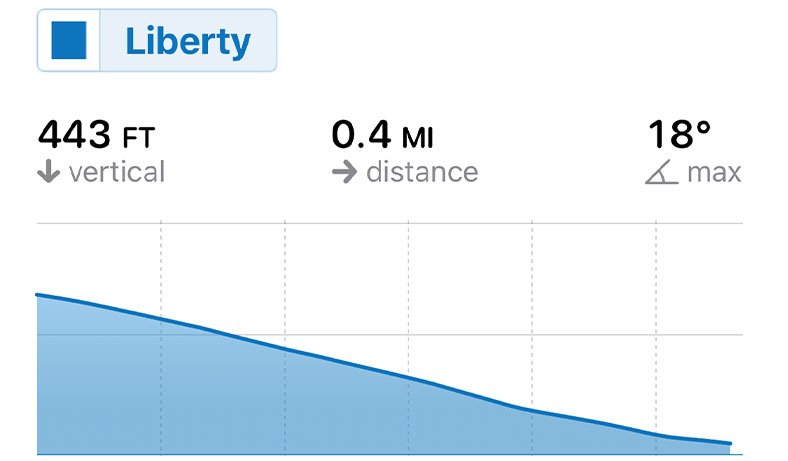
Kicking off the season with three major new features!
- Trip planning
- Plan upcoming trips for your season, and invite your friends to them to share in the hype.
- Trips let you keep tabs on the conditions of resorts you'll hit in one central place.
- When you invite people you haven't friended yet on Slopes, "Share Location with Nearby Friends" will automatically work with those people, too. Plus the "Rode With" tagging at the end of the day. Much easier than everyone having to share friend links for a one-off trip.
- The "Winter Memories" widget for your home screen will show a countdown to your next trip.
- As you ski during a trip, the trip totals will be visible, just like season totals are (this bit was possible before, but kinda buried).
- Resort map search + trail / lift details inspector:
- Tap on runs / lifts while recording to get more details like elevation graphs, vertical, slope, etc.
- Many North American resort maps now show on-mountain facilities such as bathrooms, food, and most importantly ski patrol locations.
- Search for a specific any run / lift by name, or for on-mountain buildings like ski patrol huts or nearby bathrooms.
- All these features are also available while you aren't recording via the Resorts tab, too.
- We try hard to be *very* proactive about updating our trail data, but if you notice something out of date, you can report a correction from the popup card for a run / lift.
- These features are available for resorts that have the "interactive map" tag on the resort details screen (350+ resorts world-wide).
- Our interactive resort maps support being viewed in 3D now, in both winter and satellite modes. Great for figuring spotting those flat catwalks before it is too late.
And some other goodies & improvements:
- New merch in the store! There's a sticker pack, a vintage patch, and most importantly a new "1,000,000 vertical feet club" shirt for those of you who found the 500,000ft challenge a bit too easy.
- Added a toggle in settings to let you keep the premium trail maps in light mode, even when you're rocking dark mode.
- Support for Big Sky's new double blue-square runs (before their official app even does).
- Support for noting resorts that are permanently closed, and no longer tagging recordings as at them.
- Added the ability to dismiss the onboarding tips.
- Complex European resorts will now show all lifts on the map in free mode, not just the lifts at the part you started at.
- Improvements to the Help & Support screen, more intelligently recommending FAQs based on actions you've taken.
- The current season is always shown at the top of the logbook now, even if you haven't recorded in the season yet.
- Fixed the friend cards on iPhone (while recording via Watch) sometimes getting stuck in the loading state.
- Fixed the season total vertical not switching over from "k ft" to "mil ft" if you ski over a million feet in a season.
- Fixed Siri not recognizing the "ski" workout type when trying to start a workout.
- Fixed a crash at launch on watchOS 8.
-
v2023.11 - 2023-09-22
- Fixed the Lifetime Stats widget having a white border on iOS 16.
- Fixed the Memoji picker graying out your contact card as an option when you have a photo.
- Fixed a crash on the iPhone that could occur right after starting recording on your Watch.
- Fixed a crash on the compare screen.
- Fixed a crash when tapping the notification on your iPhone that it received your day's recording from your Watch.
- Fixed a crash that could occur if you start/stop recording fast on a poor cellular connection.
- Fixed a crash related to importing recordings made with other apps / devices.
- Fixed a crash the 3D view on the timeline screen.
-
v2023.10 - 2023-09-18
- Slopes on Watch already felt great on watchOS 10, but now it's even better. Your focus stat while recording now highlights with a custom background, and the nearby friends screen adopts the design language of the new OS.
- When you start recording on Watch, a Live Activity will now automatically start on your phone! (requires iOS 17 + watchOS 10)
- Support for Stand By Mode on iPhone, and Smart Stack on Watch.
- Use your Memoji in Slopes! You can now pick your contact card picture as your avatar.
- You can now send your "add me as a friend on Slopes" link to people via the Watch app
- Auto-resume on Watch got some tweaks. The menu no longer pops up when you hit pause (slightly confusing); it's now an option next to the resume button. Slight tweaks to the iPhone remote control resume options to match.
- Slopes on Watch will now detect when you start workout in a second app after starting Slopes. This hijacks some permissions Slopes normally has, so functionality becomes limited. But this is why some people would have auto-resume never kick in.
- Slopes on iPhone will also limit itself if it detects this workout hijack, so you don't hit the resume button and have nothing happen.
-
v2023.9 - 2023-08-10
- Improved retry logic for resolving what resort you're at when the initial lookup fails because you're offline.
- Fixed resort logos sometimes not showing on the resort listing screen.
- Fixed the "enable smart reminders?" prompt showing too much.
- Fixed a crash on the Mac version.
-
v2023.8 - 2023-06-03
- Fix for multiple Live Activities showing at once.
- Fix for an iOS 15 crash.
-
v2023.7 - 2023-05-31
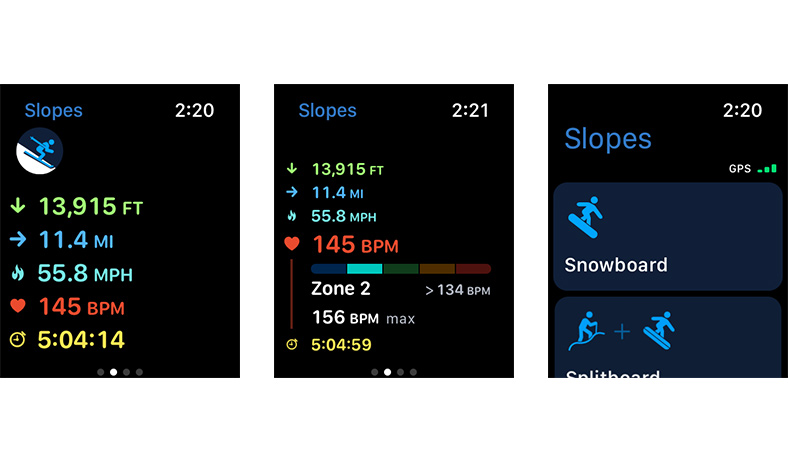
- New Watch App (!!)
- New (but familiar) UI focusing on bigger text and glanceability, making it easy to read the main stats (vertical, distance, speed, heart rate, time).
- Spin the Digital Crown to focus in on any one of those stats. For example see your current elevation + tallest run when checking vertical, your heart rate zone + max HR when checking heart rate, or a full mini-timeline breakdown of lifts vs runs when checking time.
- The nearby friends screen now shows the direction / distance to all friends in a single list, so you can just scroll vs having to tap on a friend to get those details.
- Much stronger haptics, more like the Timer app, when auto-resume kicks in.
- Improved reliability of starting a workout with the Action button.
- New, faster, start recording screen for both iPhone and Watch.
- Don't worry about picking what resort you're at anymore. Slopes will figure all that in the background for you now (assuming you have cell reception).
- Instead, just pick your activity type. You can pick from ski, snowboard, monoski, splitboard, sitski, telemark, and more.
- It's also now more obvious how to set it as a backcountry activity where you want credit for the uphill touring / skinning.
- As part of the new auto-resort tagging, multi-resort support is here (!!). This is big for European users; for example hopping from Méribel to Courchevel will tag the activity as "Les 3 Vallées" instead of just Méribel.
- Unified recording experience; Slopes on iPhone can now control the Watch app.
- If you try to start recording via phone while you have the Watch app installed it'll just automatically start it there for you.
- You can pause / resume / finish recordings on your Watch via iPhone now, too.
- While recording on Watch, you can have a Live Activity running on your iPhone. This will show automatically if you start Slopes via your phone, but if you start via Watch directly you'll need to open the iOS app once to get it going (apps must be in the foreground to start a live activity).
- Improvements to Smart Reminders when you have both an iPhone and Apple Watch. It isn't as perfect as I'd like it yet, but it should cut down on a lot of the useless "you're near a lift" reminders when you're already recording. I hope.
- Skinning / touring in the backcountry will now add the uphill segments to Apple Health including speed and elevation gain.
- Interactive maps for resorts will no longer get stuck on satellite map mode.
- I got inspired by Apollo's new retro iOS app alt icon; I just had to envision Slopes for iPhoneOS 2.0 with a new alt icon.
With this update, Slopes now requires iOS 15 / watchOS 8. This doesn't drop support for any devices as iOS 15 supports all the same hardware iOS 14 did.
-
v2023.6 - 2023-03-02
- You can now remove your profile picture and revert back to just your initials.
- Fixed "Mordor maps" - times when the 3d map would look all jagged and wrong.
- Fixed the "More" button in the share card generator not working sometimes.
-
v2023.5 - 2023-02-07
- Fix the Watch complication not always updating when you get 1k more vertical while recording.
- Possible fix for a crash on Watch because Slopes was using too much CPU.
-
v2023.4 - 2023-02-05
- Fixed a case where a snow forecast bar might be transparent when it actually has a value.
- Fixed "Nearby Friends" list on iPhone sometimes being empty when recording via Watch.
- Fixed the "Find Me" URL not working from iPhone when recording via Watch.
- Fix for iPad crash when sending Slopes to the background.
-
v2023.3 - 2023-01-31
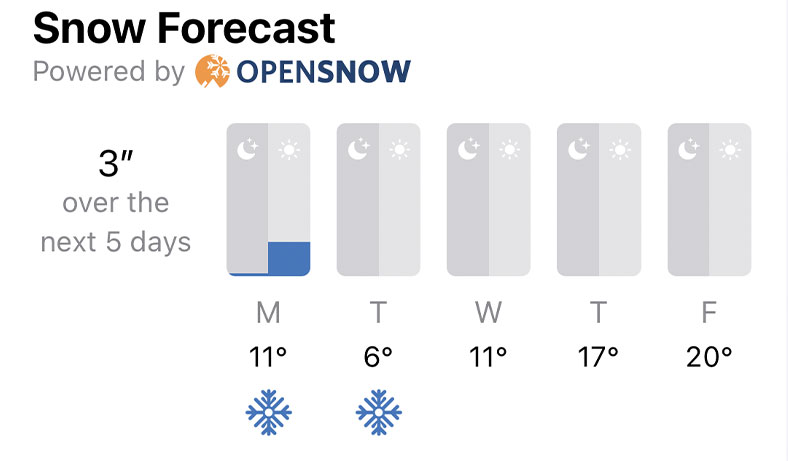
- OpenSnow integration (!!). Resort snowfall forecasts in Slopes are now powered by OpenSnow, and include temperature estimates too.
- If you want more details beyond the 5-day snowfall estimate, you can tap to get directly into OpenSnow (either on the web or the app if you have it installed).
Can I just nerd out for a second? OpenSnow is my go-to for forecasts, I'm super excited to bring their data to all of you. Make sure you head over to them and sign up to check out their full data (this is not a sponsored post).
-
v2023.2 - 2023-01-25
- Improved the contrast of your day's path on the recording screen with the newer premium maps.
- Some localization updates from the community (thanks!)
- Tweaked manual speed calculations when importing GPX files that don't contain speed info. Still not 100% happy, but should get ~50% less "spikes" of weird speeds.
- Fixed incorrect labels for most daily vertical / distance on the season share card for "bests".
- Fixed a case where your phone might say you're in the backcountry, but you're recording on your Watch at a resort.
- Fixed an issue with the anonymous feedback privacy option switch. If you turned that on in the last month, please turn it on again. Very sorry about that.
- Fixed a crash on the modular complication for watchOS.
-
v2023.1 - 2023-01-07
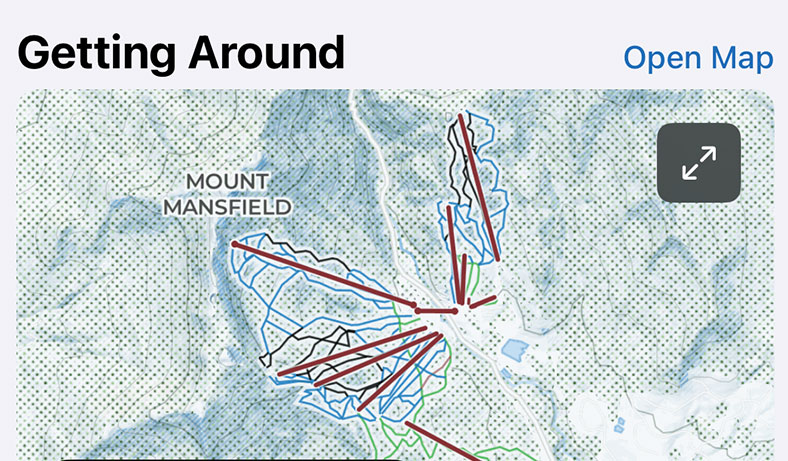
Starting off the new year with a big feature:
- Slopes's interactive trail maps are now available even when you aren't recording, via the resort details screen for each resort.
- Interactive trail maps have increased contrast of trail information (except in the logbook where your recording is front-and-center) to help with outdoor reading.
I have some big plans for maps on the resort tab, so this is just step 1!
-
v2022.21 - 2022-12-27
- Fixed a case where backcountry days might record as one long run.
- Fixed exporting GPX files as "Single Track".
- Fixed a case where an unfinished recording on Watch would prevent you from starting a new recording. You'll now resume the old one, letting you end it.
-
v2022.20 - 2022-12-19
- New app icon for Premium users from Basic Apple Guy.
- Fixed a case where your avatar might show up in two places on the map while recording.
- Fixed exporting GPX files as "Single Track".
- Fixed trail maps + ski patrol info not showing on your phone while recording via your watch.
- Fixed a crash on Apple Watch related to the heart rate graph.
-
v2022.19 - 2022-12-08
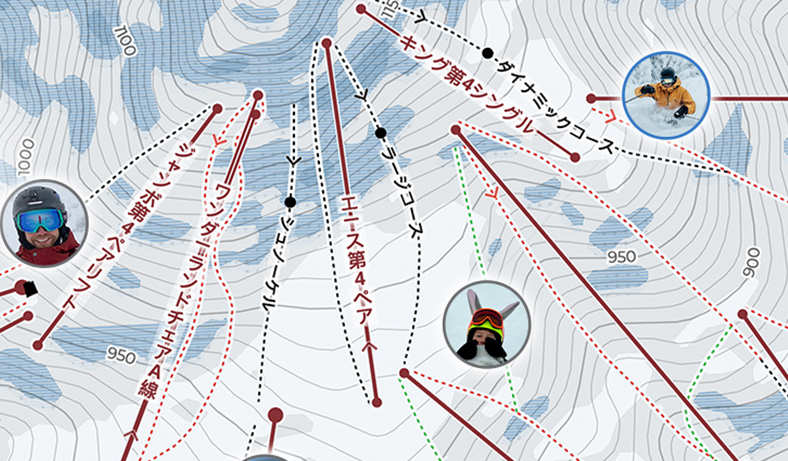
- Maps! Maps! Maps! We've been hard at work over the summer building our enhanced digital trail maps for international resorts and today we're launching them for the top resorts in the European Alps and Japan. We've also added another 70 resorts in North America, bringing our world-wide total to over 200.
-
v2022.18 - 2022-11-30
- Fixed a case where the "weak GPS" warning would appear incorrectly on your phone while recording with your Watch.
- Fixed a case where Watch imports wouldn't process.
-
v2022.17 - 2022-11-24
- Apple Watch Ultra Action button support for starting your workout. Slopes will automatically figure out what resort you're at when starting (or if you're in the backcountry).
- Auto water lock on Watch. Enable this setting to have your Watch enable water-lock automatically after you start recording. Handy for pesky gear that likes to mess with your Watch during the day.
- Improvements to the Siri workout start on Watch.
- Fixed another crash related to leaving Slopes recording while taking a long break.
-
v2022.16 - 2022-11-23
- Fixed crash that could occur while leaving Slopes recording when you take a break.
- Fixed a crash when trying to view Smart Reminders settings from the notifications screen.
-
v2022.15 - 2022-11-10
- Garmin Watch auto-imports. If you're a Garmin Watch wearer, you can now connect Slopes to Garmin Connect and we'll automatically import your ski and snowboard activities as soon as they upload.
- This gets you the best of both worlds: you can keep using your Garmin device to record, and at the end of the day you get the awesome interactive replays, 3D maps, friend leaderboards, and more!
- When you make the connection between Garmin and Slopes, we'll automatically import the last 5 years of ski data (ignoring any duplicates of data already in Slopes).
- Activities imported via Garmin Connect will include heart rate data, too.
- Head to Account -> Online Integrations to get started.
-
v2022.14 - 2022-11-04
- Restored support for watchOS 7.1.
- Localized the Slopes Swag screen.
- Fixed some other typos / localization issues.
- Fixed a bug where number of runs always showed as "-" in Live Activity.
- Fixed a case where if Slopes crashed and you re-opened it, it wouldn't automatically resume recording like it should.
- Fixed a case where with Find-Me enabled Slopes may ask every time you start recording if you want to enable notifications.
-
v2022.13 - 2022-10-24
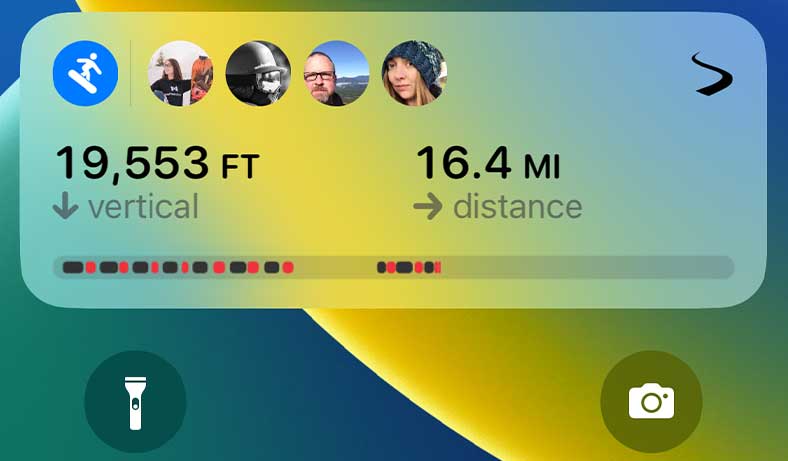
- Live Activity support: see how your day is going without unlocking your phone! From your Lock Screen you can see two (customizable) stats about your day, who else is riding at the resort, and the timeline of your day.
- Dynamic Island support. On iPhone 14 Pro models Slopes will live up in the Dynamic Island, making it easy to check stats / nearby friends at a glance and pause / resume.
- Fixed a case where forgetting to pause for a lunch break could cause incorrect lift/run detection after your break.
-
v2022.12 - 2022-09-23
- Noted in the UI that the new watchOS complications require watchOS 9 or newer.
- Fixed an issue transferring debug logs from Watch to iPhone.
- Fixed a crash during recording.
- Fixed a version migration blocking the UI for longer than expected.
-
v2022.11 - 2022-09-12
- New widgets for your Lock Screen and Complications for your Watch: keep tabs on local resort conditions and snow forecasts.
- New widget for your Home Screen: Winter Memories. Photos you took while skiing will rotate daily on your Home Screen. See snow year-round!
- Tweaked the heart rate zone calculation to closer match Apple's new zone metrics (they use Heart Rate Recovery, vs relying on just max HR).
- Slopes can better detect if you might have driven away while leaving Slopes recording, and will direct you to the timeline editor if it thinks you did.
- Made the close button more obvious on the run comparison screen.
- The "New Merch Unlocked" message will no longer be triggered because of activities being downloaded from another device.
- Fixed the 2D/3D map preview not updating after you made an edit via the timeline editor.
- Fixed the How'd You Stack Up / Leaderboards not updating automatically after making an edit via the timeline editor.
- Fixed a case where the How'd You Stack Up section would always show a "syncing to server" message if you had multiple recordings in the same day.
- Fixed an issue with changing your password via the app.
- You can now manually set the default equipment (ski vs snowboard) on iPhone just like you could Watch. This'll sync over to Watch, and keep itself up to date if you change equipment on an activity after completing your day. This should fix some of the edge cases with the iPhone defaulting to the wrong equipment when you start recording.
- Slopes should now be a lot faster to recover from a crash on Watch, which should help an occasional crash-on-launch if it was trying to recover.
-
v2022.10 - 2022-05-28
- Winter is here in the Southern Hemisphere, and we've been busy prepping. We've added digital trail maps for all resorts in Australia and New Zealand including Perisher, Craigieburn Valley, and more.
- Fixed an issue with Smart Reminders where it might not prioritize the right lifts as ones worth reminding to record at (since we are limited to ~10 lifts by the system, we have to pick the most popular lifts people start at).
- There's been a troublesome Watch bug causing a crash when you pause sometimes that I've been trying to track down all season. This update might fix it.
- Some subtle UI animation tweaks to things that kept me up at night.
-
v2022.9 - 2022-04-16
- Fixed leaderboard layout when you have only a few friends and you're using dynamic type.
- Fixed a case where Slopes might try to access your location in the background incorrectly when doing a background fetch for updated resort data.
-
v2022.8 - 2022-03-13
No more "text me when you get here!"
- When you're recording with Find Me turned on, can now get a notification when a friend also starts recording with Find Me on at the same resort.
- Similarly, if you enable that, you'll also get a notification when you start recording if friends are already recording there.
- Your device will now more quickly update to show new friends that are recording with Find Me enabled.
- When you're recording via Watch, but checking things out on your phone, if the phone can't get updated data from online (poor cell reception) it'll now pull friend location data from the Watch in the mean time as that has a good chance of being pretty up-to-date.
- Fixed a case where starting recording via Smart Reminders could cause Slopes to ignore your preferred ski vs snowboard preference.
- Fixed a case where if Slopes crashed and you tried to start or resume via a Smart Reminder that the UI might get stuck in a weird state.
-
v2022.7 - 2022-02-16
- Slopes on iOS should now more reliably keep recording in the background if you do something like take a video or go live on IG.
- Fixed a case where editing lifts / runs would cause the timeline screen to highlight the wrong run on the map as you scrolled.
- Fixed a case where you'd mark a recording as in the backcountry / off-piste but it would get swapped to "Unlisted resort."
- Fixed the issue where the Watch app would show "KP/H" while iOS would correctly show "KM/H."
- Also fixed the share cards incorrectly showing "KP/H" when in metric.
We've also added enhanced trail maps for another 7 resorts. Including: Arapahoe Basin, Solitude, Heavenly, Seven Springs. We should be up to 50 total resorts sometime next week!
-
v2022.6 - 2022-02-03
- Stopped the logbook screen from trying to refresh when you're recording. In rare cases this could cause Slopes to get killed in the background for trying to do too much.
- Fixed a case where your unit type (imperial / metric) wasn't syncing to Apple Watch after changing it on iPhone. You can also toggle the units type on the Watch settings screen now.
- Fixed a crash on Watch that could happen when you hit the pause button. Rare race condition in trying to update the heart rate graph twice at the same time.
- Fixed a case where new users weren't being prompted on their iPhone to pick if they skied or snowboarded after recording, and it was just defaulting to skiing. (BTW you can hit the edit button to change your activity type).
- Fixed the season summary showing your number of recordings, not the number of days, at your most-visited resort.
- I've also been making changes in the last 3 updates to fix a crash on Watch that could happen if you stop for lunch (for 40min+) without pausing. Don't want to promise anything, but I think I got this one. Please let us know if it seems fixed for you after installing this update (make sure Slopes on Apple Watch is up to date).
-
v2022.5 - 2022-01-31
- A few improvements to Japanese translations for snow conditions.
- Fixed an issue with Sign In with Apple on the Watch sometimes logging people out (you may have to sign in one last time).
-
v2022.4 - 2022-01-29
- Added an indicator in the Logbook for when saves from the Watch are transferring (I wish it was always instant, but watchOS / iOS decide when to actually send the file I ask them to).
- If you hit the option to force retry sending said files from your Watch, it does a little more behind the scenes now to give it an extra kick.
- Updated community translations (thanks for the help all!) and the official languages (French, Italian, Spanish, German, and Japanese).
- Fixed an issue where if you were skiing with more than 6 friends that the last one would get cut off in the nearby friends list.
- Fixed a sync issue with activities that were manually added (without GPS data) plus you went into the timeline editor and added runs / lifts.
We've also added enhanced trail maps for another 12 resorts since the maps feature launched just over a month ago. Including: Park City, Snowmass, Steamboat, Big Sky, Palisades Tahoe, and more.
-
v2022.3 - 2022-01-13
- The recording screen now auto-expands when you pause (some didn't know it expanded at all!).
- Added a shortcut to enable location sharing on the nearby friends screen if you had it off.
- Continuing to tweak some text here and there to clarify things.
- Added an option on the new recording screen to let you activate a day/week pass of Premium if you have one.
- Added some badges during the Slopes Premium free trial to make it clear what features are Premium vs ones you get for free all the time. They'll go away after the trial is over if you subscribe.
- If you upgrade to Slopes Premium mid-recording with location sharing on, friend locations reappear instantly instead of waiting for the next set of updates.
- Fixed a crash that could happen after deleting an activity when you had multiple recordings in a day.
- Fixed a layout issue on iPhone 8 where live run-by-run breakdowns would get squished.
-
v2022.2 - 2022-01-08
- The buttons on the new recording screen used the same icons for pause/resume/stop as the Slopes Watch app has forever (which got its icons from the built in Workout app on the Watch), but turns out people that don't have a Watch aren't as familiar with those icons. Ha, fair enough. Added button text and tweaked the icons to make it more clear what everything does.
- Added a link to some common troubleshooting tips on the Nearby Friends screen for if someone isn't showing up.
- Trying to share a link to your live location if you had Find Me turned off will now make sure your location gets to the Slopes servers first before generating the link. This should help with some unexpected "beacon expired" links that would have fixed themselves in a few seconds anyway.
- If you accept a friend request while recording, and have Find Me turned on, the new friend will now appear a bit quicker in the UI.
- Improved the text for the final onboarding step to clarify that it is completed when you import data or record your first day.
- Improved the visibility of various spots in the UI where you could add or manage friends.
- You can now remove the weight you entered for iPhone-based calorie estimates.
- Fixed a case where the leaderboards and rode with stats might not refresh when they should.
- Fixed a case where a resume Smart Reminder could trigger after you had already finished recording.
-
v2022.1 - 2022-01-03
Getting a head start on what whole "new year new you" stuff with some good old bug fixes and performance improvements (that's the app equivalent of hitting the gym).
- Improved messaging in-app about location sharing requiring internet (will now display a warning if it can't connect). FYI: GPS is a one-way thing and I can't send data back up via that signal. So if you don't have a cellular Watch and you leave your phone behind, or if you turn on Airplane mode or turn off cellular data on your iPhone, location sharing will not work for you and your friends won't be able to see you either.
- When you come to a full stop, Slopes will now be more likely to update your location with friends (within ~15s).
- Also added some messaging that location sharing won't work if you pick "unlisted resort."
- Fixed an issue where calorie estimates (when using Slopes on iPhone without Apple Watch) wouldn't show.
- Fixed an issue for Apple Watch cellular models, and users using some VPNs on iPhone, where Slopes might think the internet is offline.
- Fixed a case where tapping the resume notification from Smart Reminders wouldn't resume.
- Fixed a case where the Go button wouldn't do anything when tapped.
- Fixed a crash on iOS 14 when migrating from the old reminders system to smart reminders.
-
v2021.17 - 2021-12-21

Slopes: The Next Generation. Four major new features:
- Never lose your friends on the mountain again! Slopes supports location sharing.
- Privacy-focused: only people you've friended in Slopes that are skiing at the same resort on the same day can see where you are (works in the backcountry too, within a 2 mile radius). So friends can't spy on you unless they are physically there at the same resort.
- Opt-in: your location is does not touch the Slopes servers unless you enable this feature.
- You can also send a private link to a live web-based view of your location to anyone who isn't skiing with you that day. Great for loved ones staying in the condo whose quads demand a rest day.
- Hope it goes without saying, but this does rely on the internet to work so poor reception can lead to outdated location data for you and your friends.
- Location sharing is free for all users with a Slopes account.
- As a result, the Watch app now supports signing in to your Slopes account. Swipe to the left before you record to sign in so you can use location sharing on your Watch.
- Upgraded digital winter maps.
- We've been working hard over the summer on big project: Slopes is mapping ski resorts.
- This means Slopes will now overlay trail info on the winter maps that Slopes Premium users get. Run names, difficulty, and more are now all shown on these maps.
- Slopes is launching with ~20 resorts supported, and we're continuing to add new ones every week (in order of popularity within Slopes). You can see if a resort supports the new digital maps on the resort details screen. (RIP our inbox asking "when will you support resort X?" (sorry, we won't have a good answer :P))
- Totally redesigned recording experience on iPhone.
- The new maps + location sharing come together for a new recording screen focused on maps.
- Quick access to the resort's official trail maps, and ski patrol number, are now right there on the recording screen.
- If you have Slopes Premium, the recording screen will use those new upgraded digital maps. See where you are, all the trails, and what trail your friends are on.
- Premium users will also see the route of your GPS track for the day on the new maps; great for trying to check off every run in a day.
- Free users still see friend locations and everything, don't worry! It'll just use Apple Maps instead of the premium winter maps.
- Watch + iPhone: better together.
- Do you record with your Watch, but wish you could see your stats on your phone on the lift? I do! Well, Slopes will now sync Watch recording data back to your phone throughout the day.
- This means you get all the benefits of the new iPhone recording screen regardless of which device you record with. Using your Watch you'll still have easy access on your iPhone to trail maps, friend locations, and more.
- New language supported: Simplified Chinese. Thanks @konata and @ztong for all translations you provided!
Quick note on trusting Slopes with live location sharing. Your location gets deleted from the servers shortly after you finish recording. Personally I don't want your live location data and I don't intend to ever look at it (or sell it). That's creepy. With one exception: Slopes does get the occasional call from ski patrol / local authorities requesting help looking for a missing skier. When I might be able to save your life, I will check your last known location to pass it along to them.
That's it for this holiday update! Enjoy the start to your season.
-
v2021.16 - 2021-11-16
- You can now see which friends have ridden at a resort. Great so you know who to ask for some tips before you head there.
- Better email validation on signup; had some typos (gnail.com) blocking people from getting password resets and the likes.
- A few more language updates for our international friends.
- Hopeful fix for a crash when trying to open a Slopes URL in-app.
-
v2021.15 - 2021-11-04
- A few UX improvements: the accept friend invite dialog now shows the avatar/name as part of the confirmation. The "account required" flow is a bit nicer now.
- Improved keyboard support for menus and popups on iPad.
- Updated translations for Dutch (thanks minelli1959!).
- Added options under your account to change what kind of emails Slopes can send you.
- Fixed a crash on iOS 14 when viewing the map of your day.
- Fixed icons sometimes not showing on the premium maps on iPad.
-
v2021.14 - 2021-10-21
- While I as fixing an issue with Slopes's complications not showing on watchOS 8 (sorry!), I ended up spending an extra 2 days down the rabbit hole of completely redesigning and rebuilding it with a more modern style. It has a bit of personality now, showing either a skier or a snowboarder based on what you recorded last. And it'll much better match your watch face if you use custom color tinting.
- Added a little bit of "fanning" for friend avatars on the premium maps, making it easier to see who is where when you have a stack of friends all together.
- Added support for the new Pro Motion playback on the timeline screen on iPhone 13 Pros.
- Added an alert if you try to enable Smart Reminders but you had previously denied Slopes permission to send notifications (usually why you'd toggle them on and then the switch would revert to off right away).
- Fixed the run comparisons not using speed heatmaps.
- Fixed case on iPad where photos displayed on premium maps wouldn't completely clear when switching activities.
-
v2021.13 - 2021-09-20

- Smart Reminders. Oh boy I've been trying to crack this nut forever. Slopes can now ping you if you drive away and forgot to stop recording, or if you get to a lift and you hadn’t started recording yet (among other things).
- You enable Smart Reminders on the device you record with, either your Watch or your iPhone.
- You can enable these reminders for up to 12 resorts. When you get to one of the resorts you’ve enabled them for, you’ll get a welcome notification. Tap it to launch Slopes really quick to make sure the lift reminders are good to go for your first day there.
- For any resort you don’t add ahead of time, Slopes will enable all these reminders once you start recording there. So basically, you just miss out on the lift-based start recording reminders the first day if you just let Slopes do its thing.
- This new system fixes the annoyance with the old reminder system where you’d get pings to record even when you were already recording.
- All this happens without Slopes needing to run into the background and spy on your location.
- Smart reminders works on all version of iOS, but requires today’s new watchOS to work on Watch.
- Adds support for the always-on display on Apple Watch when using the new version of watchOS.
- Also new for Apple Watch, the graph of vertical / speed / etc for the most recent 5 runs has been replaced with a heart rate graph while you're recording. I’m always curious when I’m hiking up Peak 8 at Breck where my heart rate is at compared to riding a groomer, and I was really annoyed Slopes didn’t show me this. It'll show the last hour of your heart rate, so it is easy to go back and look after you make it to the bottom.
- The stat graphs might be gone, but whichever stat you have as your focus (rotate the Digital Crown) will now show an arrow to indicate which of your most recent run was better/worse vs the previous. Much easier to glance, and really that was the point of the graphs anyway.
- The resort condition and forecast widgets support the new intelligent widget suggestions. This means if you check the conditions at your favorite resort every day at 8am, the Smart Stack widget in the new iOS should start recommending the conditions widget even if you haven’t added it manually yet.
- The conditions widget also supports the new relevance scores, so the system knows a powder day is important and to highlight the widget when in a stack.
- You should see some smaller speed improvements with premium maps on iPad and macOS.
- The usual round of small UI polish and improvements throughout the app.
- Fixed a case where 3d mountains on the daily summary might pop in without trees.
Finally, support for iOS 13 and watchOS 6 has been dropped (remember that if you need to you can go to your purchase history in the App Store to download Slopes on older versions of iOS).
-
v2021.12 - 2021-07-20
- Fixed the share button on the activity screen.
-
v2021.11 - 2021-07-18
- Fixed a crash when linking Slopes and Strava accounts.
- Fixed a crash when displaying photos on the timeline map.
-
v2021.10 - 2021-06-16
- Fixed an issue where some popup sheets would jump to the top of the screen if you triggered a second popup over top of the original.
-
v2021.9 - 2021-06-16
- Fixed Voice Over support for tagging conditions on the record completion screen.
- Fixed a case where 3D mountains would have the camera pointed backwards looking away from the mountain.
-
v2021.8 - 2021-04-16
- Improved the Household Pass onboarding, making the process easier to invite people to join your household after purchase.
- Updated the Household Pass to work with Apple's Family Sharing. It still works cross-platform, too.
- Improved how Slopes saves to Apple Health, letting apps like HealthFit more easily separate lift time vs idle time (this will apply to new recordings, not retroactive).
- Fixed an issue with the heat map of your visits during a season not initially rendering on the share card generator.
-
v2021.7 - 2021-03-23
- Added workout routes to Apple Health saves, so new activities will have their GPS data added to Apple Health. Note: a full day of skiing has 100KB to 300KB worth of GPS data, so a dozen days per season = 2 to 4 photos from your camera. Most of you don't have to worry about a thing, but if you record 50+ days per year that might add up over the years. You can always turn route saving off in Apple's Health app under Slopes's permissions.
- New automatic merging. Slopes has had the option to manually merge two or more recordings from the same day (and it'd do it automatically for Watch recordings). But now, instead of worrying about merging at all, Slopes will just display multiple recordings like this as one in the UI automatically. There's some smarts to it, like it won't group together 2 activities from the same day if they are more than 3 miles apart. This fixes all bugs related to the old merging system since nothing is actually merged anymore!
-
v2021.6 - 2021-02-18
- Added Russian translation, the second language to be brought to you by other Slopes users (thanks lisachev and petr.kashlikov!)
- Improvements to the UX when using PayPal via iTunes and those countries in Europe with a new two-step checkout process in iTunes. Slopes won't incorrectly report an error when there was actually wasn't one.
- Dug through the customer support emails for this season and made improvements based on common confusions:
- You can now remove friends via the friends tab too (icon in top right brings up option).
- Added a message if you have Slopes Cloud Backup turned off that lets you know you can't participate in the stat comparisons with friends (no data on the server).
- Promoted two FAQs up to the main help screen.
- Tweaked some labels to make some buttons / options clearer.
- Added some other new FAQs and rewrote some existing ones to be clearer / more helpful.
- My help provider, HelpScout, has made some nice improvements to their in-app help system over the year. So now launching into that when you view an FAQ instead of the web interface.
- Fixed an issue on the summary screen where the red / black / gray dots could be way, way, too big.
- Server-side fix, but fixed the case where the "recent change" green arrows on the friends tab would stick around longer than 2 weeks.
- Fixed two missing icons on the compare run screen.
-
v2021.5 - 2021-02-06
- Fixed crash on Apple Watch related to permissions.
-
v2021.4 - 2021-02-01
- Quick fix to fix adding/removing friends.
-
v2021.3 - 2021-01-28

Slopes is partnering with Protect Our Winters to ensure winter sports stay around for future generations. 2% of Slopes's 2020 revenue is being donated, and Slopes will continue to donate 2% of purchases going forward. Look for more collaborations with them in the future, this is just the start.
- Slopes's first crowd-sourced translation is live: Dutch! If you'd like to contribute to other languages, head to Account -> Translate to help out. Thanks danidh, japborst2, martinmetselaar, minelli1959, olaf_steen, and tomver for all the work making Dutch happen.
- Slopes now requires iOS 13. Not a lot of changes you'll see, but a lot of cleanup under the hood for me to pave the way for more new features. (Remember you can download Slopes on an older OS by tapping your profile icon in the App Store and going to Purchases).
- I *think* I fixed the issue that was causing the Watch app to prompt for heart rate permissions more than once.
-
v2021.2 - 2021-01-06
- Improvements to the UI when running in the inverted colors accessibility mode.
- Fixed day/night forecast backgrounds being swapped in dark mode.
- Fixed 2 other random crashers.
I think I'll be dropping support for iOS 12 soon, so trying to sure things up for the 1% of you still on that.
(Remember: you can always download older versions of apps you've already downloaded if you're on an old OS, via your profile - purchases the App Store)
-
v2021.1 - 2021-01-01
- More improvements to Watch -> iPhone transfers. Your recordings should appear more reliably, and sooner, now.
- The stats widget should update automatically after a Watch recording is transferred to your phone, even without launching the app.
- If you need to launch Slopes on your iPhone for any reason (migration from a new version, etc) before a Watch transfer can complete, a local push notification will be shown.
- Fixed an issue where sometimes Slopes wouldn't prompt for heart rate access as needed, leading to blank graphs.
- Fixed a crash that could occur when navigating to the summary screen for a recording.
- Fixed a crash on the timeline screen related to the vitals graph.
- Fixed a crash that could occur when trying to open the support chat if you had an email with a weird character.
- Fixed a crash on save that could happen if trying to save a workout to Apple Health that was too long (3 days+).
- Fixed a crash when ending your recording after pausing / resuming a few times, but there was no GPS data.
- Fixed a text cutoff issue on the Friends tab for certain stats when also showing the green arrow.
- Fixed the purple banner text to not show placeholder text.
- Fixed some other, seemingly random to you, background crashes.
Man, I'm really on a "fix all the things" kick. Apparently this is how I wind down for the year ¯\_(ツ)_/¯
-
v2020.22 - 2020-12-22
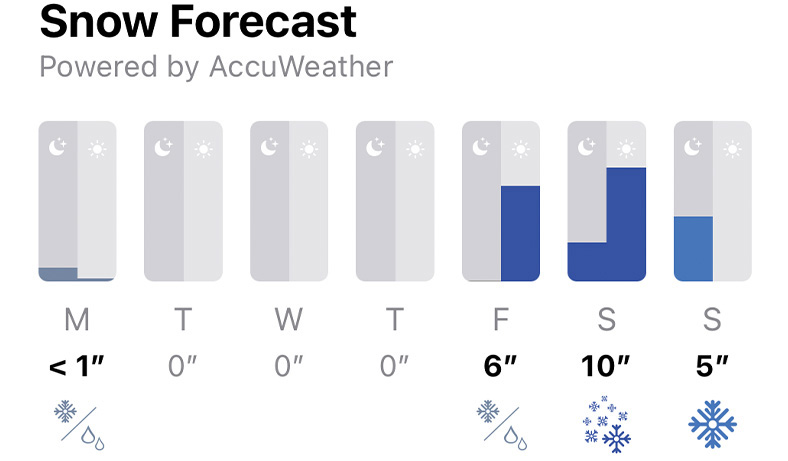
- 7-day snowfall forecasts for resorts! The user-reported ground condition info is super helpful to know what to expect when you get there, but knowing when snow is coming helps you plan ahead for when you *should* get there.
- It is the little details that matter: normally a forecast would group together Monday daytime + Monday night to report a snowfall total for Monday. Slopes instead groups Sunday night + Monday daytime to report Monday's total. Why? Because the night before is what really matters for that day when it comes to skiing! (Slopes also shows the day/night totals so you can get a feel for that breakdown)
- There is a new widget to go along with the forecasts, showing the summary of expected snowfall over the next 7 days.
- Fixed a crash related to the auto-rotation improvement for trail maps.
-
v2020.21 - 2020-12-16
- Added arrows on the conditions graphs to show changes of note, so you don't have to scroll back to the previous conditions to compare graphs.
- You can now rotate the screen when viewing trail maps or photos full-screen.
- Fixed issue where widget wasn't updating after you finish a recording.
- Fixed a crash that could happen when trying to make the new winter 3d maps. Instead, they'll fall back to summer maps.
- Fixed a crash on the upsell screen.
- Fixed a crash on logout.
- Fixed 3 other in-the-background crashes you probably never saw.
I've been on a FIX ALL THE BUGS kick, can 'ya tell?
-
v2020.20 - 2020-12-04
- The resorts tab will now show distances to nearby resorts.
- Further improvements to app launch time.
- Some improvements to translations.
- Fixed a crash / UI hang related to backgrounding Slopes and then opening it.
- Fixed a crash you probably never saw but could happen in the background.
- Fixed a crash on the reminders screen if you had denied notification permissions.
- Fixed a crash that could occur when saving a recording and the new save screen was trying to pop up.
- Fixed a dark mode bug.
-
v2020.19 - 2020-11-12
That quick-fix for a few things after a major update:
- UI improvements for when Slopes for iOS is running on Big Sur.
- Fixed a case where you couldn't submit a fix/report for a resort with only a comment.
- Fixed a case where first/last name got swapped on account screen.
- Fixed word-wrap for German on the logbook screen.
- Fixed a few iPad layout issues.
-
v2020.18 - 2020-11-10
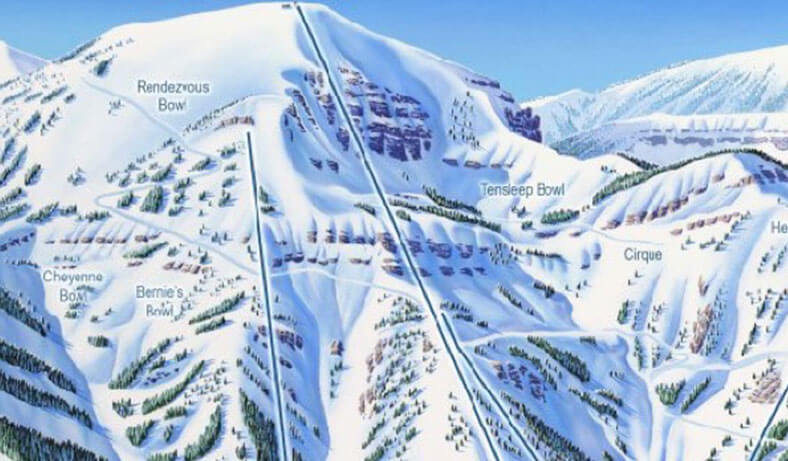
Happy (almost) winter! Slopes is here to kick off your season with some major upgrades...
- New tab: Resorts
- Trail maps (boom!) and other resort information, plus average statistics for Slopes riders (ex: average daily vertical) at that resort.
- Each resort also has a condition report based on user ratings. How does this work? When you save your day with Slopes now you can add what the snow was like (thin cover, packed, groomed, fresh snow, etc) and Slopes will average that with other users for a condition summary. This way what Slopes says is based on real riders, not an overly-optimistic picture a resort might want to paint.
- There is a new Home Screen widget for those resort conditions, too. Pick your favorite resort(s) & pin their conditions to your home screen.
- Ski patrol information is listed with a quick-access button on these resort screens. But please before relying on it every season double-check at the resort that what Slopes has listed is the up-to-date ski patrol contact info. I got hundreds of phone numbers directly from resort web sites myself by hand, but it isn't like resorts are going to update me if they change phone numbers.
- If you notice any out of date information, or if your local hill doesn't have any info yet (I grabbed logos / maps for ~1,800 resorts world-wide, and trail / contact info for ~800 (busy summer)) you can report the corrected data using the Fix It button at the bottom of the resort's screen.
- Localization! Slopes is now available in German, Spanish, French, Italian, and Japanese. Wanna help Slopes by adding new languages or translating missing strings? There's a new link under the Account tab to help out.
- When you save your day there is a new dedicated save screen. That screen is not only simpler than the old one (which you can still get to via the Edit button), but also celebrates major milestones in your ski journey such as crossing 500,000ft vertical.
- Winter satellite maps for 3D. You don't know how hard I've searched for good world-wide snow-covered high resolution maps. Until I find that holy grail, the next best thing is to 'shop it! Slopes will automatically use a bunch of filters on its satellite maps to make them look like winter maps. Not perfect IMO, but better than summer green.
- 3D maps on the share cards and summary screens render a lot faster. On the timeline screen they'll pop in faster with low-res details as the full resolution map is grabbed.
- The friends tab now shows the current season at the top.
- Also on the friends tab, instead of the old "past month" filter you'll see green arrows to indicate recent movement on each leaderboard.
- On the timeline screen backcountry recordings show the compass. Debating if I should always do this? Let me know in the comments below .... errr via email.
- Improved track smoothing in 3D renders, so your runs won't have those weird steps/blockyness if you zoom in and look at them close. Yay math.
-
v2020.17 - 2020-10-06
- Fix for database migration issue that was causing activities to temporarily disappear for some people after running the iOS 14 update. If they didn't automatically re-appear after a minute, force quit Slopes and launch it again.
- Byproduct of that bug some activities got duplicated. A server-side fix is in place to prevent that from continuing, and data has been automatically corrected on the server for you. Just re-launch and the sync engine will fix everything for you.
- Fix for crash on season / lifetime screens when lift vs run time wasn't adding up right vs total time.
- Fix for the system URL for managing your subscription changing and the old one apparently just breaking.
-
v2020.16 - 2020-09-18
- Quick fix for a crash on launch.
-
v2020.15 - 2020-09-17
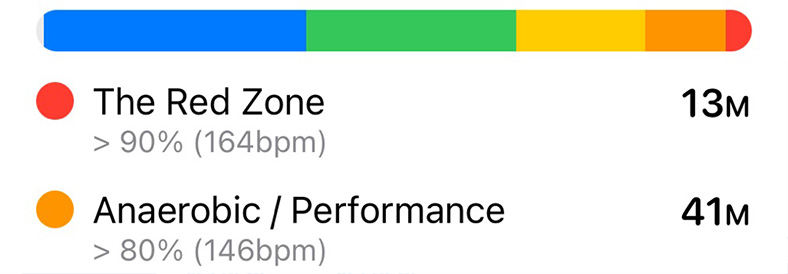
New goodies for iOS 14!
- A Slopes home screen widget. Add Slopes to your home screen to gaze at your lifetime and seasonal stats while waiting for the snow to roll in. Pick the medium-sized widget to see where you’ve been, too.
- An awesome new fitness section on the daily summary screen, including heart rate analytics for Slopes Premium users. See how hard you really pushed yourself at a glance with new fitness insights, available when you record with Apple Watch.
- Improved heart rate graph. The timeline screen’s heart rate graph now shows the recorded heart rate as you scroll through your day.
- Improved Sign in with Apple workflow for existing password-based accounts looking to add that option. Slopes also supports a new strong password generation workflow from iCloud Keychain.
- Added support for changes related to photos and locations for the new OS.
- Snappier Siri experience on the phone.
- Support for the new system date and time picker.
- Improved initial loading speed of some key screens.
- Fixed stuttering / flickering on initial load when you have lots of recordings and photo integration was on.
- Fixed emoji not being allowed in the notes field. (As an emoji connoisseur myself, I deeply apologize for this bug).
- Fixed a rare case where runs might not show on premium maps.
- Removed Google Maps to save some space.
Ohhhhhh boy, do I have some fun things in store to kick off the season. Stay tuned!
-
v2020.14 - 2020-05-06
You've all probably felt it: your ski season ended way earlier than it should have and now you've been stuck inside for weeks. You probably went a little stir-crazy and as a result cleaned the kitchen & bathrooms way better than you have in a long time.
Well this update is like that, except for an app. This version brings a major UI spring cleaning: quite a bit of redesign and reorganization to bringing clarity and consistency throughout Slopes.
- Every screen has been updated to more closely match Apple's own design of health and fitness apps.
- This refreshed look sprouted from a rework of the daily summary screen, which now better groups data together making it all much easier to understand.
- The summary screen now shows a 2D map for free users instead of the Slopes Premium 3D tease.
- That dedicated 3D playback screen you could trigger from the summary screen is gone, replaced by improvements to the timeline screen:
- 3D mode now supports most of the features that the 2D mode has, such as displaying friends' avatars.
- Added a camera toggle: stay zoomed out (camera stays where you place it, how the timeline screen always worked), or zoom in and Slopes will move the camera to fill the screen with the current run/lift you're looking at as you move between them (how the old 3D playback screen worked). These zoom options work in both 2D and 3D modes.
- AR mode is now triggered from the timeline screen.
- Season and Trip summary screens have also been reorganized, and now always include maps of where you went.
- The More tab is gone, and the important items from there like settings have been consolidated into the Account tab. Lots of people never thought to tap on More to find things, turns out.
- Added support for iOS 13.4's pointer interactions if you have an iPad + trackpad.
- Added an Add to Siri button on the summary screen for starting skiing hands-free.
- Added a little weight/inertia to 3D mountains when you move them around.
- You can now permanently dismiss the prompt asking if you want to display photos from your photo library.
- Massive improvement to the smoothness of user avatars moving on maps during playback / scrolling of the timeline.
- Fixed off-piste / backcountry recordings sometimes being changed to "Unlisted Resort" after saving.
- Fixed an issue on the timeline screen where starting/stopping playback multiple times would cause playback to speed up.
- Fixed a case where at smaller resorts playback would happen too fast on the timeline screen.
Stay safe y'all.
-
v2020.13 - 2020-03-16
- Tweaked automatic run splitting for new recordings. Slopes has always split one run into two if you took a break and didn't move much for 10 minutes, but I think that was a bit too short as it could trigger if you were helping someone learn to ski and had to wait at a halfway point. Upped the auto-splitting threshold to 20 minutes of being in the same place.
- At the same time, pausing a recording now guarantees a split. So if you pause for a warming-hut break mid-run, that will be two runs even if it was a quick 5 minute stop.
- The Watch app will now more reliably auto-resume in the rare case a crash occurred. This should help with cases where it looked like you recorded one run but then Slopes stopped, or if you resumed from a pause but it seemed to not get anything.
- Started directly attaching heart rate samples to workouts generated by Slopes. It doesn't change anything, I think, but I noticed the Workout app does it so I figured Slopes should too.
- Fixed a case where a long enough uphill segment in the middle of a run (that wasn't a tow rope or t-bar) would be marked as a super short lift, splitting it into two runs. Existing days where this happened will be recalculated to fix as needed when you open this update, so expect some run count changes.
- Addressed an issue during crash auto-resume where calories from earlier wouldn't be added to the workout.
- Fixed the Watch app continuing to pop back on-screen after you had already finished your day.
- Hopefully fixed a case where the stats you see in your logbook wouldn't match the online data in friends' lists.
- It was a recent server change, but fixed a case where your friends list, or stat list, wouldn't update properly.
- Fixed some cases where the summary stats for a season or lifetime wouldn't match the actual stats due to duplicated data.
-
v2020.12 - 2020-02-22
- The last updated broke some text wrapping. This update fixes that. *facepalm*
-
v2020.10 - 2020-02-21
- Improved the contrast of lifts in dark mode maps.
- Improved discoverability of some things that were tappable.
-
v2020.9 - 2020-02-14
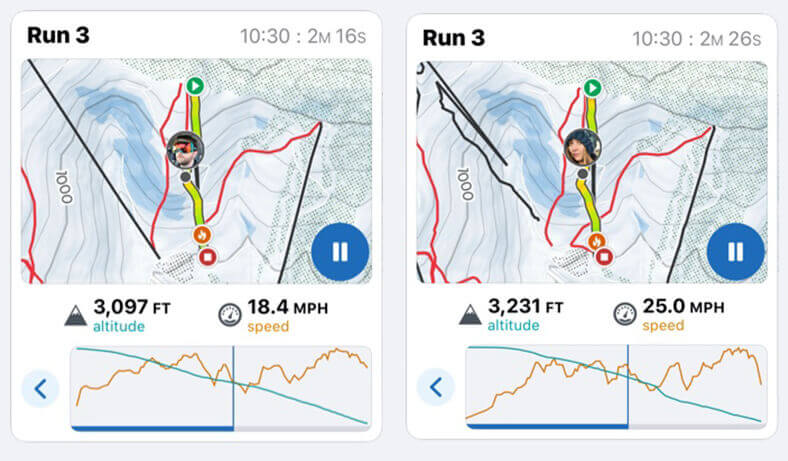
- A brand new, first of its kind, premium feature: Compare Runs. Using the new Compare option on the timeline screen you can bring up two runs side-by-side to play them back at the same time. Compare the route you took, high-level stats like vertical at a glance, or dig in with an altitude/speed graph.
- This new compare feature isn’t limited to your own runs, no siree! You can also compare any run vs a friend’s that you rode with.
- It was always kinda weird that you couldn’t tap on a friend’s avatar to check out a comparison of all their stats vs yours, right? Yeah, I thought so too. Added a comparison popup everywhere that’s appropriate (summary screens, friend tab).
- If someone is supporting Slopes via Slopes Premium they’ll have that badge shown in leaderboards and elsewhere. Thanks!
- Cleaned up the timeline screen a bit to make common actions like the new compare option, or play / pause, more obvious and easier to reach.
- Speedups of fetches for friend location data for rode-with mapping.
- It was a server-side change, made on Wednesday, but Strava users rejoice! Slopes now uploads your GPS tracks so you get segment credit and more.
- Fixed a case where the rode-with stat bars on the daily summary would be all the same length, despite the stats being different.
- Fixed a bug with pull-to-refresh on the friends tab.
-
v2020.8 - 2020-02-08
- Fixed a bug where the iPhone app could keep pinging your location after you ended recording.
-
v2020.7 - 2020-01-28

- View your current location and elevation! While riding in the trees this week, I realized it would be super helpful if I had access to my current location in case I needed to give it to emergency services. This info is available while recording on both the Watch and iPhone -- swipe to get to it.
- Along those lines, you can send your exact location to someone if you're in trouble.
- Fixed the pass back-dater and activating a pass for "today".
-
v2020.6 - 2020-01-24
- Fixed an issue with buying an annual pass in Europe and it would complain about the price difference.
- Fixed a crash when trying to save a share card, but there was an error.
-
v2020.5 - 2020-01-18
- Fix for a crash-on-launch for watchOS 5 users.
- Fix for metric users where total vertical said M but the value was in KM.
-
v2020.4 - 2020-01-18
- You can now end a recording on your Watch without pausing first (!!). It's the little things in life that excite us the most. Don't worry, it'll ask you to confirm the request if it looks like you're actively moving, incase your gear is messing with your screen (that concern is why it made you pause first to begin with).
- Improvement to Watch -> iPhone recording transfer retry process.
- Big rework of the backdating-a-pass UI to make the process a lot clearer for Trip passes.
- Improved the link preview when sending friend invites or passes to a friend to make it clearer what was happening.
- UX improvements to the summary screen for quick-adding / editing friends to a recording.
- Fixed an issue in the sync engine where a bad download was preventing new activities from being uploaded. This was usually seen by new activities not being credited in your leaderboards (make sure you launch the update to clear this up).
- Fix typo in text-to-speech announcement for resumed recording.
-
v2020.3 - 2020-01-11
- Tell your iOS 12 friends - Slopes now supports iOS 12 again! Did you know if an app bumps the minimum OS requirement (like Slopes did in Sept) you can usually re-download the most recent version of the app that *did* still support your OS (like 12)? Yeah, most people didn't know where to find that option. So I retrofitted iOS 12 support back in. Had to make a few design compromises on 12 to stay sane, but it means that 12 users now get all the new goodies like friends.
- Slopes has had a lot of incremental speed improvements since the last iOS 12 version, so iOS 12 users will notice a ~70% application launch speedup.
- Shaved another ~10% off of application launch time for iOS 13 users.
- Temporary workaround for an issue with the new season/trip summary cells getting squished when dynamic type is enabled.
- Fixed a UI glitch with season headers in the logbook when coming back from the background.
-
v2020.2 - 2020-01-07
- Fixed a crash on the share screen when picking a photo you took for the background.
-
v2020.1 - 2020-01-03
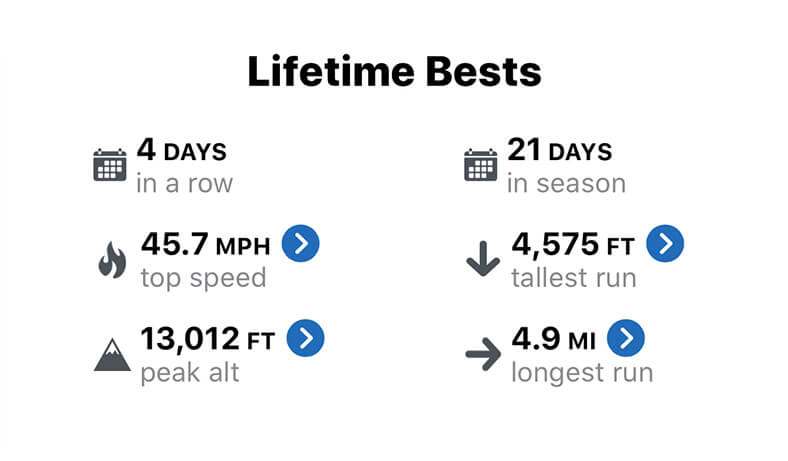
New decade, who dis?
- Lifetime stats! Ever been curious which resort you visited the most, or what your record is for consecutive days skied? Tap the lifetime stats summary at the top of the Logbook to dig into all the juicy details.
- Added a new mini-timeline to the summary screen. It's a great way to quickly get a feel for how active your day was.
- 50% of people surveyed through Slopes's IG Story didn't know the season stats and trip stats rows were tappable in the Logbook. There's a ton of great stats in the screens tapping 'em leads to! Oof. Redesigned those table cells to be much clearer that they are tappable.
- Likewise, lots of people didn't know that Slopes Premium users can tap on things like "Top Speed" for a day to see when and where on the map they hit that. Reworked the Bests section to make that tappability a lot clearer.
- Likewise, there are still a lot of people (especially Watch users, since they don't see the iPhone's "save" screen) that don't know you can edit / add / remove the lifts and runs that Slopes detected. The new mini timeline was the perfect place to put a little shortcut to get to the timeline editor to make that more discoverable.
- Improvements to background syncing of activities that you saved while offline and need to sync later when you're back on WiFi.
- Fix for things being mis-centered in maps on iPad for Slopes Premium users.
- Fixed a crash on the photos setting screen when changing the setting for the first time.
- Hopeful fix for a crash that could occur when splitting a day.
-
v2019.23 - 2019-12-22
- Fix for people getting prompted to activate a pass on recording when they didn't need to.
-
v2019.22 - 2019-12-20
- Fixed a crash that occurred when creating a manual activity.
- Fixed a threading crash related to displaying your friends on activity maps.
- Addressed a few other random crashers.
-
v2019.21 - 2019-12-14
- Big improvement to Instagram Story sharing formatting. You can have a lot of fun with this in IG's create mode now.
- Added support for sharing to FB Stories, incase anyone actually uses that. ¯\_(ツ)_/¯
- Y'all really liked those resort visit maps from Instagram last week! I made some tweaks to the existing season share cards so you can make something pretty close to that yourselves.
- When you start recording, if you have multiple unused pass types (ex Day + Trip) on your account you can now pick which type you want to use.
- When recording via Watch, passes no longer auto-activate to cover the recording. You'll get to choose if you want to when you get back to your phone.
- You can now hide individual photos in Slopes. Head to the photos for a day in Slopes and use the new "..." option in the top right to hide 'em.
- You can also set / change the photo you'd like to attach to the activity via that menu.
- Added backcountry / off-piste recordings to the share card heat maps.
- Some under-the-hood performance improvements I need for the next big thing I'm working on.
- Fixed 2 crashers on iPad related to showing alert dialogs.
- Fixed an issue that could cause the "Migrating..." screen to show during onboarding.
- Fixed a crash on the manual entry screen if you picked a resort then went to pick a resort agin and picked the same one.
-
v2019.20 - 2019-12-04
- Added a local push notification to let you know when a recording from your Apple Watch has finished transferring to your phone, since that can sometimes take a minute over bluetooth. Tap it to jump right into the activity!
- These Watch alerts get "delivered quietly" by default if you've never given Slopes permission to send notifications, so you'll have to scroll down on your lock screen to see it. Head to Slopes's More tab -> Settings -> Notifications and toggle the system permission to on if you want them to show on your lock screen without scrolling.
- Added a new notifications screen in Slopes's settings to let you easily manage that new transfer notification, and the existing recording reminders.
- Added the ability to pin your theme selection (light vs dark) and ignore the system's default. AKA night mode all day long (but just in Slopes).
- Added the ability to activate passes via the account tab instead of just when reviewing a day.
- Added support for activating yearly passes given as a gift (sadly not available for purchase in-app).
- Tapping on the recording reminder notification now takes you to the recording screen.
- The friends tab now automatically gets marked as needing a refresh after you save a new activity.
- Fixed the run-by-run stats' background on the recording screen in dark mode.
- Fixed the new lift-skipping playback setting being cut off on iPad.
- Fixed a retain cycle on the Watch app's start screen that could sometimes lead to a termination for CPU usage.
-
v2019.19 - 2019-11-23
- A little iOS-flavored UI love: Slopes now uses large titles for the root screens. Feels much nicer IMO.
- Slopes Premium users can now toggle the auto-skipping of lifts during playback for the 3D timeline mode, and free users can now toggle it too.
- Fixed dark mode text issue on the resort selector for making a manual activity.
- Fixed a race condition when launching Slopes from a URL.
- Fixed a crash on the playback screen.
-
v2019.18 - 2019-11-15
- You can now disable the "jump to the next run" behavior during playback on the timeline screen, under the map options (top right).
- You can now prevent your avatar + location from showing on friends' maps that you rode with. You can find this option under Account -> Manage Friends.
- You can now also remove family members as friends.
- Improved link sharing via AirDrop for friending / pass sharing / etc.
- Fixed link share issues on WhatsApp and Facebook Messenger.
- Fixed a case where daily comparisons for an activity might not show after initial save, requiring you to leave and come back to see them.
- Fixed a crash when trying to invite people to your family via iPad.
- Fixed a crash when trying to transfer a pass.
- Fixed a crash on the logbook screen which would happen immediately after creating a manual activity, and then on subsequent re-opens of Slopes.
- My Helpdesk provider fixed a bug in their SDK where you couldn't do anything to pick or escape from an image when picking Choose Image to attach a screenshot.
-
v2019.17 - 2019-11-12
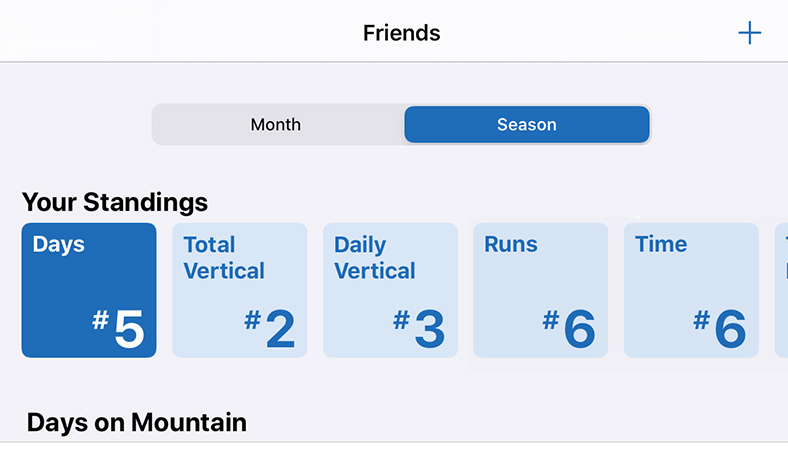
This release is the beginning of a more social era of Slopes, one all about friends and groups who ride together. But don't worry: Slopes going social is about your real life friends, focusing on privacy + reflecting your real experience on the mountain. There are no public profiles, no public leaderboard to game, no “find me on Slopes” usernames or email lookup. No stalkers or “engagement hacks” here!
- Add your real-life friends on Slopes to have some friendly competitions with private season and monthly leaderboards.
- Who you rode with is an important part of the story of a day, so now you can tag your friends in recordings. Doing so will let you compare stats for that day in-app (these comparisons are aggregated on a daily basis, so if you made two recordings they're summed together). If you organize your recordings into trips these stat comparisons are rolled up there, too.
- Tagging between friends happens automatically when you're online. Once both of you sync your activity to the Slopes servers they'll notice if you both shared a lift together (+/- a few chairs), and automatically do the tagging for you. Best of all this automatic lift detection is also done when you initially friend someone in Slopes, too. It'll check your histories for overlap and apply the tags (will take a minutes to process).
- A new “versus” share card to show off your victory against a tagged friend for the day.
- New feature for Slopes Premium users: when you've tagged someone in a day their avatar will zip around along side yours in the timeline view and 3d view. Note: reasonable privacy checks are in play here so you can't make a manual activity for a day just to spy on one of your friends that actually did record.
- People sharing a Household Pass are automatically friended (and while you share the pass you've gotta remain friends).
- You can search activities by people you've tagged.
- By popular request the Trip Pass is back. The flexibility of the Day Pass Bundle just didn't prove as useful as I had hoped it would be. My bad.
- Individual Annual Passes and the individual Trip Pass now get 2 free Day Passes to share with a friend. Share the love!
- There are new bundles of Trip Passes; save some money by going in together with friends. Pick up a 4-pack to share and 3 friends will owe you some drinks at dinner. Check out the new Group Discounts section of the buy pass screen.
- New merchandise: color enamel pins, a double-diamond shirt, refreshed black hoodie, and a 2019/20 season exclusive -- a sticker of that retro Slopes icon y'all love so much.
- Gave the Account screen some TLC. Refreshed the Slopes Premium section to make your current pass status and remaining unused passes clearer and easier to manage.
- Improved the UX when using a pass to unlock a past recording & you had multiple types of passes (trip + day) to pick from to use.
- Added support for fraction (ex: +4.5HR GMT) timezones. TIL that was even a thing.
-
v2019.16 - 2019-10-17
- Improved how the new start recording screen handles things when you deny location permissions.
- Fixed the pass transfer popup on iPad.
- Fixed a crash when creating a location-based reminder from the welcome screen.
- Fixed a crash on launch caused by recursive lock when Slopes is checking for updates to a resort's lifts.
- Continuing to search for a workaround on the crash-on-launched caused by iOS 13 in the sync engine, trying a new approach. If you have the crash-on-launch issue after this update, please reach out (hello@getslopes.com). It's a rare bug and it'd help a lot to be able to test my fixes on someone with the issue.
- Open In and Airdrop is a hot mess in 13 when you have multiple apps that can open the same file type installed. Lots of other outdoor GPS apps are having a hard time with it (stuff changed between the last beta and the final release). I've updated the Importing Data FAQ with more info. TL;DR: for now, Open With for GPX files has a good chance to be borked for Slopes if you have other GPS apps installed, but AirDrop and the "+" button to import (on the logbook screen) should work again.
-
v2019.15 - 2019-09-26
- If you tap "Read More" on the What's New launch screen to see the release notes, you won't have to read the release notes on the More screen too to get rid of that "New" badge.
- Tapping on a contextual preview in the Logbook now takes you to the details screen for it.
- Guard against location lookups being triggered with the new start recording screen when Slopes is in the background.
- Fixed a case were the start recording screen might stop looking up your location after leaving it open in the background for 30+ minutes.
- Fixed a case where imports via AirDrop might not properly trigger.
- Fixed a crash when trying to view the timeline screen for people grandfathered legacy maps.
- There's a bug in iOS 13 causing rare crashes in my sync engine. I've working with them to get it fixed since the betas, but in the mean I've changed some things to try to work around it. Not 100% sure if this workaround will fix it, though.
-
v2019.14 - 2019-09-24
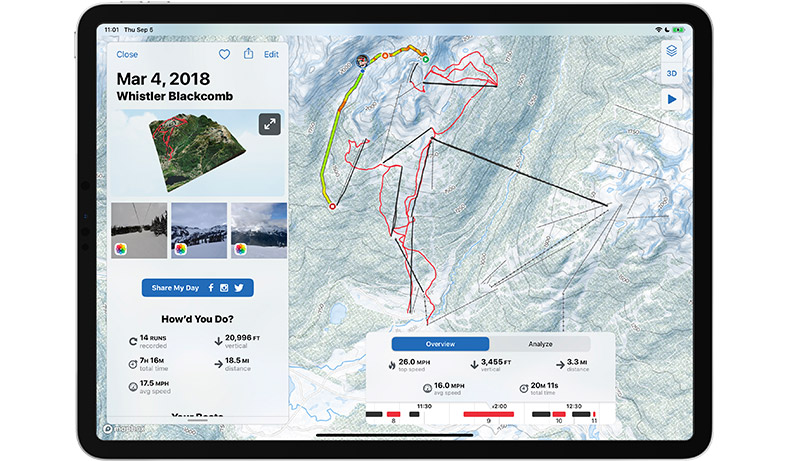
It's a one-two punch! Right on the heals of the big iOS 13 release for Slopes last week, I've got something really special for you today. See, not only is the iOS 13 update for iPad out today, today is also Slopes's 6th birthday 🎂. Seems like the perfect time to launch something I've been wanting to do for years.
Say hi to the Slopes iPad companion app. No, I don't want you riding down the mountain with your iPad recording your day in your backpack. I do want you to check out your day with full-screen maps when you're back at the lodge by the fire. Full-screen maps and full-screen AR look great on the bigger screens.
- iPad companion app with all the things you'd expect from a best-in-class iPad app:
- Multi-window and split-screen support.
- Handoff support so you can hop between your iPad and iPhone easily.
- Great keyboard support.
- Fix for a crash-on-launch for users who downloaded Slopes in the v1 days.
Like I said, busy summer ;). And I've still got one more big surprise in store for November.
-
v2019.13 - 2019-09-19
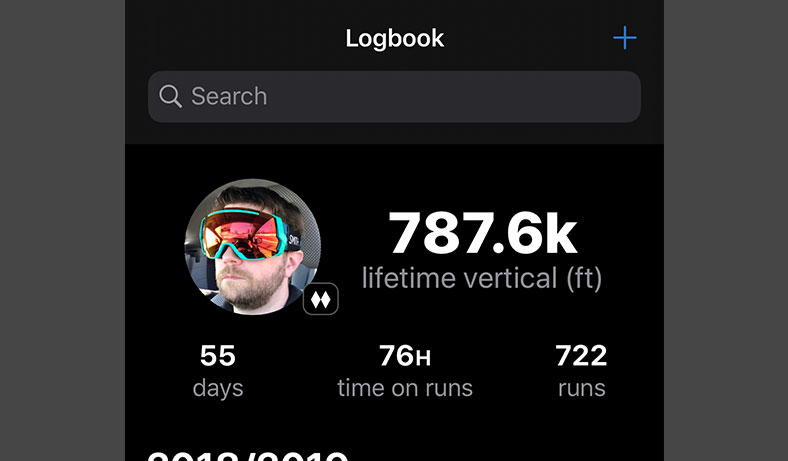
- A new start recording screen that's a lot easier to use. No more hopping to the resort selection screen as it'll now automatically list the nearby resorts just like the Slopes Watch app does.
- The new start recording screen lets you disable auto-activating before you record, incase you want to save it for later.
- Moved the recording reminders to the recording screen, making it (finally) clear what that "Remind Me..." button does.
- Support for dark mode, including a new night-friendly variant of the winter map for Slopes Premium users.
- Sign in with Apple support, including the ability to add it to your existing account. Note: that won't replace your username / password you have today, but it'll mean you can log in easier next time.
- Activity search has gotten much more powerful with search tags. Mix and match search tags for complex searches ("Show me my favorite days from Vermont" is now possible, for example).
- The "History" tab is now "Logbook", and your lifetime stats are now kept here.
- The timeline view ("View Lifts & Runs" screen) and basic map is now always free, even without Slopes Premium. Detailed run-by-run stats, better maps, virtual 3D mountains, and other paid features on the timeline screen remain exclusive to Slopes Premium.
- The My Account section is now its own tab so it is a lot easier to find where to transfer passes and manage families.
- File import improvements.
- You can now AirDrop multiple files to yourself and Slopes will import them all (instead of just the first one).
- You can also now tap the "+" at the top right of the logbook to pick file to import via iCloud Drive.
- The green terrain map in Slopes Premium has been removed. Let's be honest, it wasn't long for the world once I added the much much better winter map terrain style last year.
- Speedups to the app launch time.
- Support for low data mode, specifically for virtual 3D mountains.
- Improved Help & Support section with FAQs.
It's happening a little early this year (I usually wait until January); this version of Slopes requires iOS 13 and watchOS 5. Don't worry, your old copy of Slopes will continue to work if you aren't able to upgrade.
Phew, that was a busy summer (and this release was just 1/3 of the work I did!). Slopes's 6th birthday is next week on the 24th, and I've got something big planned.
-
v2019.12 - 2019-04-24
- Removed the Facebook SDK. I only ever used it because I advertised Slopes on Instagram and you need it to help with that. I never gave them your private data or anything, but I'm no longer comfortable letting that creepy company have *any* hooks in my code to do who-knows-what secretly behind the scenes. #privacy
-
v2019.11 - 2019-04-07
- Fixed a crash when Slopes would try to free up some memory if a lot of other apps were running.
-
v2019.10 - 2019-04-05
- Fix for a crash that could happen when uploading new activities for sync (which was also preventing Strava sync).
- Fix for a crash related to photo permissions on the history screen.
Please note: if you recorded over the weekend, and have Background Refresh turned off for Slopes, make sure you open Slopes at least once after this update so your activities can sync / be backed up to your Slopes account. Otherwise when you move phones you risk loosing them. If you have Background Refresh enabled they'll auto upload in the next 24hrs or so.
-
v2019.9 - 2019-03-29
- Slopes will be a good bit smaller (on disk and to download) on iOS 12.2 and newer.
- You are no longer limited in having to manually add lifts / runs only during the time you recorded. Helpful for when you forgot to record a run or two. (No stats for lifts / runs created outside of the time you recorded, because there is no GPS data, of course)
- Slopes should launch noticeably faster, especially for those with a lot of activities saved.
- Fixed the What's New link on the What's New popup screen to not claim you're running an outdated build.
- Fixed a layout issue with the reset password form.
- Fixed cases where searching for resorts named "Mount ..." wouldn't match when you type "Mt. ...", and some other permutations.
- Fixed a crash on iOS 11 on the about screen.
AKA "Bug fixes and performance improvements."
-
v2019.8 - 2019-03-23
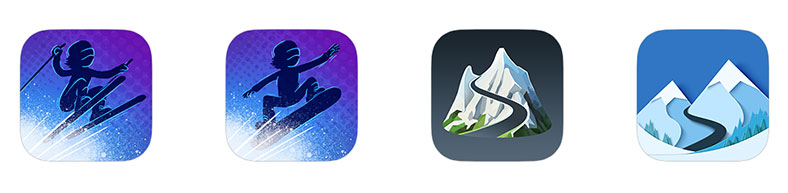
A lot of small goodies in this one, including some popular requests from all of you!
- Exclusive to the Watch app: auto-resume. When you pause, you can ask the Watch app automatically resume after 30 or 60 minutes. It is a great safety net incase you occasionally forget to hit resume after a long break.
- "Brit mode." Why do y'all over there use the metric system, but then also use MPH? Who knows! But now you'll see speeds the way you want them (customizable under More -> Settings).
- A new split tool. You can split activities at any given time into two separate ones. You can find this under the Edit options when checking out your day.
- Added 4 more alternate icons for Premium users. Make sure you check out the skier and snowboarder variants!
- Added a known lifts overlay to the map in the timeline editor, and a subtle haptic feedback when you're editing a lift and you near the start/end of a known lift.
- Added the ability to bulk-delete lifts/runs in the timeline editor, very useful for removing those car rides.
- Along with the split tool, the merge tool has been made a separate option on the edit screen. So instead of just prompting you if you'd like to merge when you go to save, you now explicitly trigger it, which is a lot cleaner / easier to find.
- Slopes will now auto-pause if you record past midnight, just incase you left it running. Slopes will also force you to start a new recording in this case, as activities aren't supposed to span multiple days (trips are for that!).
- If Slopes somehow crashes while recording it will now resume as soon as it relaunches. This will prevent some rare cases where Slopes seemed to be mysteriously pausing because of a crash.
- Further improvements to the Watch -> iPhone save transfer process. Should get that "may take a while" spinner to go away much quicker.
- HealthKit entries will now only be made for activities recorded via Slopes. They will no longer be created for manual activities or imports.
- Lots of other little UX improvements, including some fixes for iPhone SE + Dynamic Type.
-
v2019.7 - 2019-03-15
- Fixed those new app icons not unlocking when they should.
- Fixed a fun thread crash related to photos attached to an activity.
- Fixed share cards showing "Killington" when you skied somewhere else. (Thanks again for the bug report video Brian!)
- Further UI tweaks for Dynamic Type support.
-
v2019.6 - 2019-03-12
- Dynamic Type support, which means Slopes now works with the system's custom font size settings. For 40% of you this will be a very welcome improvement, and for the other 60% things won't look any different (if I did my job right), ha.
- If you don't want to use Dynamic Type for Slopes, you can turn it off in More -> Settings.
- I commissioned some unique app icons exclusively for all of you who have supported me by grabbing Slopes Premium, and have included the first batch in this release. Check 'em out in the settings!
- Everyone makes mistakes, right? Yeah, those new dots on this history screen didn't work as well as I hoped. Back to a good old text label!
- If you attach a photo to an activity that photo will now stand out a better on the history screen.
- Photos on the history screen from your Photo Library should load a bit faster when you launch Slopes.
- In the last update the vertical summary for the day, when in metric, flipped from meters to kilometers. It is now back to meters.
- The history redesign introduced a bug where a recording might not show up until you force-quit and restarted Slopes. It made some people (rightfully) worry that their data had been lost, but it was there! I've fixed that display bug so the UI won't lag behind saves now.
-
v2019.5 - 2019-02-24
Trying to get in a quick update or two before staring my next ambitious feature...
- Season stats comparisons! Head to the bottom of that new season details screen to see how you stack up to your previous seasons. Thank you to the Slopes fans I met in the gondola at Park City last week for inspiring the idea.
- Added the ability to control the playback speed on the Lift & Runs screen.
- Added day count to the season / trip details screen.
- Moved the daily summary from the sentence format at the top to a new broken out stats section below the pics (same as the new trip / season screens) to increase readability.
- Sometimes Watch -> iPhone file transfers can take a while, so I added an indicator on the start screen of the Watch app to let you know when it is still trying to get the recording over to your phone.
- Fixed a crash when viewing the new history screen because of a fun bug with auto-merge and attached photos.
- Fixed a crash on boot on secondary devices as it tried to download new activities before the database migration completed.
- Fixed the date range on the multi-day share cards being reversed for trips.
- Fixed the heart rate graph being a little higher than it should (Thanks Phil, good eye!).
- Fixed Siri Shortcuts (turns out when they say something is deprecated, that doesn't mean the new way works).
- Fixed the metric/imperial setting not syncing to Watch. Toggle the setting once more your iPhone to get it to resync.
-
v2019.4 - 2019-02-20

This update has been in the works since before Christmas. I brought the history screen kicking and screaming from its 2013 design into 2019. It's been totally redesigned from the ground up! But this isn't just a fresh coat of paint: the redesign allowed me to add in some popular feature requests.
- Now shows photos from your Photo Library, if you've opted into that, along with the key photo you manually attached.
- "X runs in the morning" has been replaced with a visual representation of how long you recorded (one dot per hour).
- The activity type (skiing vs snowboarding) is now displayed as part of each activity.
- Trips: you can now group activities together.
- This will visually highlight activities as a related group.
- Trips show cumulative stats for all activities in it, right in the timeline.
- To create a trip, hit the "+" button on the history tab.
- After creating a trip, it will automatically add future recordings to it as appropriate (within 50 miles and no more than 3 days after the most recent activity in the trip). So start a trip in Slopes after you save your first day on a new trip, and Slopes will take care of the rest automatically!
- A details screen for trips and seasons: more stats than ever before.
- See totals for all the related activities, and also the records like top speed, longest run, etc.
- Tap either the season or trip stat row within the timeline to dig in.
- Manually entered activities.
- If you forgot to record you can now add an activity manually via the history screen.
- You won't get any stats since there is no GPS data associated with it, but you can still add notes, favorite it, and see photos for the activity.
- To create an activity, hit the "+" button on the history tab.
- Added a reminder after joining a family to cancel auto-renew on your individual Annual Pass if you had one. (Did you join a family? Make sure you canceled your individual Annual Pass! Apple doesn't give me a way to cancel those automatically for you.)
- Added the ability to sign up for the Slopes Newsletter on the More tab (they got a preview of this design last week!).
- Fixed a case where lift names might not show up when they should.
- Fixed calorie count under "How'd You Do?" being lower than it should when the activity had been merged with another one. For real this time!
- Fixed a case where v1 users weren't getting the unlocks they should (might have to do a restore purchases after installing the update if it doesn't automatically fix itself).
- Fixed a few other crashers (for those curious after the release notes two versions ago, I've gone from 99.5% crash free to 99.76% ;) ).
By the way: Slopes just crossed 10,000 reviews in the US App Store this weekend. Thanks for all the support, it means a ton!
-
v2019.3 - 2019-01-21
- Fixed calorie count under "How'd You Do?" being lower than it should when the activity had been merged with another one.
- Fixed the photos screen to allow landscape rotation.
- Fixed a race condition where sync to the server could sometimes get stuck if you had edited an activity on another device.
-
v2019.2 - 2019-01-09
- Watch users rejoice! If you record multiple times in a day at the same resort, the recordings will now automatically merge as they sync to your iPhone. No more having to hop through the edit screen manually to make that happen.
- Reworked a lot of logic around Watch-to-iPhone sync to get a lot more aggressive with making sure recordings make their way to the phone in a timely fashion.
- Improved the heart rate graph in the case where the HR samples aren't frequent enough to make a full graph.
- The user avatar icon was way too tiny in AR mode. It is now back to a normal, visible, size.
- Fixed a crash on the share card generator when sharing using the "Visits" background.
- Spent a few days playing Sherlock Holmes in my crash reporter; 99.5% crash-free wasn't good enough for me! Fixed a lot of other rare random crashes that most people never reported or noticed but that were bugging me knowing they were there.
-
v2019.1 - 2019-01-03

New year, who 'dis?
- Day Passes are now transferable!
- Any Day Pass you buy, including those from the 5 Pass Bundle, can be sent to another Slopes rider if you haven't used it yet.
- You can start the transfer from the My Account screen.
- This makes the bundle of passes a great way to save a little money as a group of friends riding for just the weekend.
- 3D replays have had speed heatmaps since Slopes launched in 2013, and now the heatmaps are finally making their way to the 2D maps! Riders who purchased Slopes Premium will now see their runs colored dynamically based on how fast they were going.
- In syncing up the appearance of 2D maps with the 3D virtual mountains, your user avatar is now shown on premium 2D maps instead of a generic blue location dot. It's the little things, 'ya know?
- Improved the Slopes Premium status messaging to always include how many unused passes are on your account. Sorry for the confusion the expiration wording caused to Day Pass holders.
- Added the ability to manually (re)upload activities to Strava, via the action button in the top right of the day's summary screen.
- Removed water lock option from the Watch app when you're recording via your phone, since it could only work if you started the activity from your Watch an anyway.
- Fixed a rare cash while recording on Watch.
-
v2018.27 - 2018-12-28
I'm bad at taking vacations, even during holidays. Instead I was making a few small improvements before 2018 is over...
- Improved the clarity of the dialog on the Strava connect screen about a Slopes account being required.
- Added clarifications on the Household Pass purchase screen about how the upgrade from Annual Pass process works.
- Fixed a case where adding a photo to your day could cause the day to not save.
- Fixed a case where transfers coming from the Watch would fail.
- Fixed a crash when trying to launch Slopes via the Strava deep link.
-
v2018.26 - 2018-12-21
- Fixed message history inside of the Help & Support screen. It should now persist your messages even if you're logged out.
- Fixed a UI freeze when trying to view lifts and runs in free mode on Plus-sized devices.
- Fixed a rare race condition where activities from the Watch could be duplicated on import.
- Fixed a case where merging recordings from the Watch could delete the workout in Apple Health.
-
v2018.25 - 2018-12-19

I know the last thing you need is for Slopes to encourage you to "find your friends on Slopes!" so you can manage followers here, too. You've got enough social networks! I believe it's more important to help you share your awesome days where you're already hanging. So, I'm back with another integration to help you share your days riding, and this is a big one ... 35 million athletes world-wide big.
- Strava has partnered with Slopes!
- Slopes can now automatically upload your recordings to Strava for your friends over there to see.
- Strava has customized how uploaded activities from Slopes appear, so they'll highlight the stats we care about as skiers and riders.
- Uploaded activities will also include a map of your day using Slopes's new winter map theme. That'll help your activities stand out over there!
- To get started head to More -> Settings -> Strava to connect your accounts.
- The new winter map theme is now available as a share card background (for all users, not just Slopes Premium users).
- The share card creator will now remember how you shared (which share card type, which background, and which color tint), and will default to that same setup next time.
- When Slopes is syncing a lot of activities from the server the recording screen will be a lot less dramatic while trying to count up totals as activities keep downloading.
-
v2018.24 - 2018-12-09
- Improved the Help & Support area with new UI from HelpScout. This will also help people send feedback when they don't use Mail.app for email.
- Fix a case where Slopes might prompt you to create an account when you were already logged in.
Fixed a case where 3D maps could get stuck loading.
- Fixed text cutoff on an iPhone SE in the Slopes merch store.
-
v2018.23 - 2018-12-05
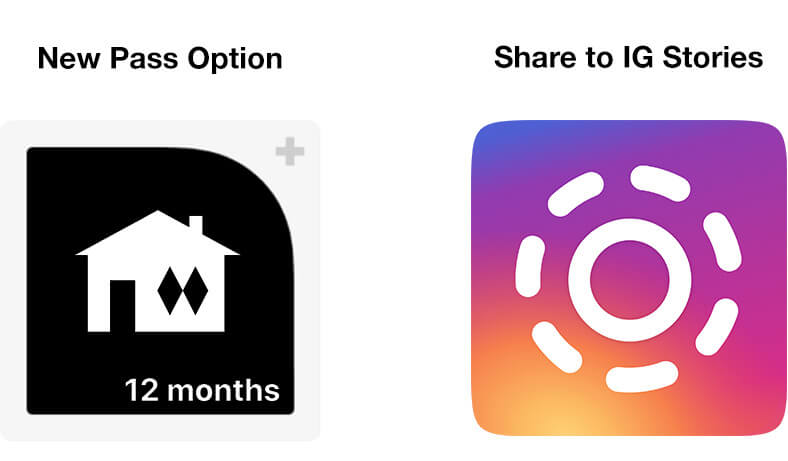
- A new pass type: Household Annual Passes! I've gotten tons of emails every season asking for a way for families that ride together to all go in on Slopes Premium together and save some money. Similar to other apps introducing family plans, this Household Pass is a subscription that unlocks Slopes Premium for you and four other family members in the same house.
- If you're currently an Annual Pass holder, you can upgrade to the Household Pass today, no need to wait for your existing Annual Pass to expire! Head to the purchase screen for Premium (More -> Premium Learn More -> Grab) to upgrade.
- Slopes can now directly post share cards to your Instagram Story. Look for the Instagram Story icon in the list of share destinations!
- New Slopes merchandise to help you stay warm, exclusive to the 2018/19 season.
- Improved the process of moving to a new device: login information is now synced to iCloud Keychain if you have that enabled. If you don't, Slopes will detect a new device upon first launch after a restore, and helpfully remind you to you to sign in if you had a Slopes account before.
- Fixed a login loop when trying to restore purchases.
- Fixed a crash on the recording screen that could happen after buying a pass mid-recording.
-
v2018.22 - 2018-11-29
- Fixed a case where stats could sometimes show as "0" after pausing for lunch and then resuming.
- Fixed the login screen automatically closing before you have a chance to log in when restoring purchases.
- More hunting down of that pesky watch bug where recordings aren't showing up. I think it ended up being related to that "0" stat bug. Fingers crossed!
-
v2018.21 - 2018-11-21
- Fixed a case where a corrupted import from the Watch would perpetually crash the iPhone app as it tried to import.
- Fixed a crash when you were prompted to complete your profile and you tried to.
- Fixed a crash that could happen when re-opening Slopes mid-recording.
- I think I fixed a really rare case where Watch saves were getting corrupted. This was like a 1 in 1,000 bug, so it's been a lot of detective work, thanks for your patience.
-
v2018.20 - 2018-11-16
- Switched to donating Siri Shortcuts on initial launch, so you shouldn't have to record a day to get it them to appear in the shortcuts app.
- Removed the sample day from the app to save some space, instead Slopes now loads its sample from the server as needed.
- Fixed the little quotation mark next to your notes on the summary screen. Poor guy was getting squished.
- Fixed required fields on first save not being red.
- Fixed a case where the Slopes complication might not show up on your Watch.
- Fixed an error with cleaning up assets used for 3D rendering which would sometimes cause it not to render.
-
v2018.19 - 2018-11-12
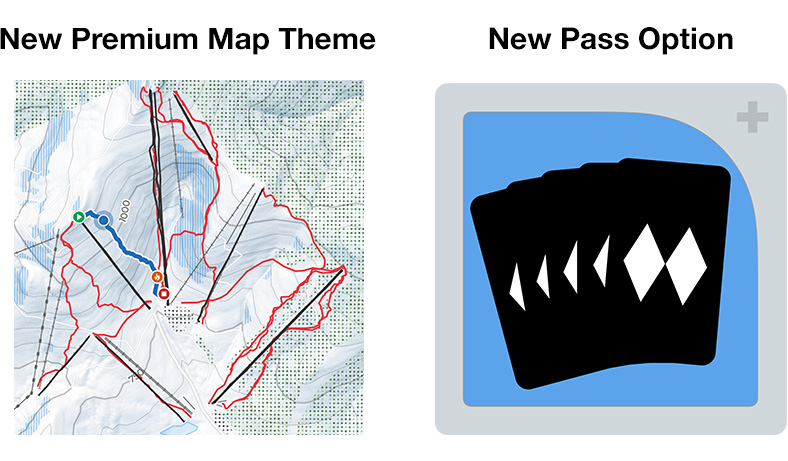
- A new bundle of day passes replaces the trip pass! This is much more flexible allowing you to use each day pass from the bundle at any time. So you can still use the days back to back on a single trip, but now you can also spread them out over multiple trips or even seasons (they won't expire). A lot of you had written in asking for this flexibility, so here it is!
- A new winter-themed map has been added for Slopes Premium users, and is now their default.
- Don't be confused -- "Slopes Premium" is a subtle cleanup / rebrand of the old "Slopes Pass" terminology. Nothing has changed in terms of what you get for free, or what you get if you pay for it.
- The user avatar now shows the Slopes Premium logo when you're either subscribed or have some passes still left on your account.
- A ton of UI polish, including but not limited to the about screen, the account screen, and all of the Slopes Premium screens.
- Moved the ability to enable / disable the free online backup to the settings screen.
- Slopes will no longer nag you for HealthKit permissions when you're not actively using the Watch app, but have it installed.
- Fixed display of your Premium status when launching Slopes for the first time on a new phone, when your login information was copied from your old phone.
- Fixed 3D mountains failing to load in rare cases, and now falls back to trying to request terrain data with less detail as needed.
- Fixed a case where a super large area skied could crash Slopes when going to render it in 3D. Mountains will now degrade in resolution instead of crashing.
- Fixed a crash on the lifts & runs edit screen for freshly recorded activities.
- Fixed a case where there could be duplicate runs after using the lift & run edit screen. Updating will clean up your old edits to fix duplicates, too.
-
v2018.18 - 2018-10-01
- Improved reliability of Watch transfers.
-
v2018.17 - 2018-09-22
- Fixed a crash on the new editor screen.
- Fixed a crash on watchOS 4.
- Fixed a case where the Digital Crown wouldn't cycle through stats as expected.
-
v2018.16 - 2018-09-15
- Fix for a crash on launch if you had recorded at certain resorts.
-
v2018.15 - 2018-09-17
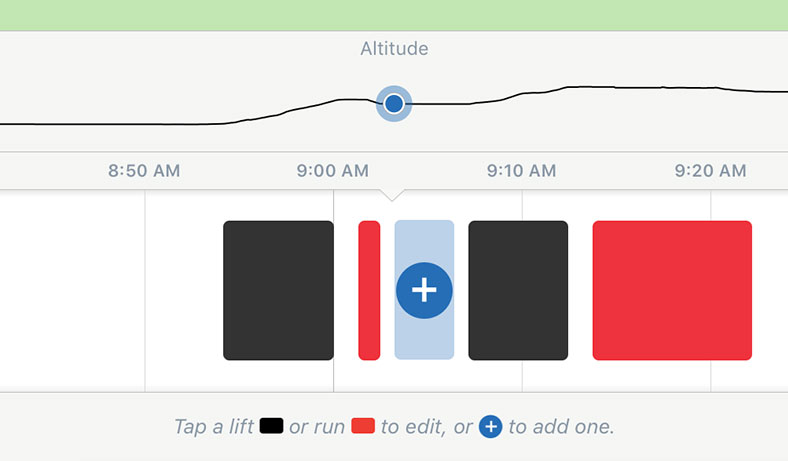
- A powerful new run & lift editor. The old trim tool has been replaced with a brand new timeline editor:
- Remove any lifts or runs Slopes detected inaccurately, like when you leave Slopes running when you hop on a shuttle back to the lodge.
- Tweak the start / end of a detected lift or run.
- Swap a run for a lift and visa versa. Great for when you rode a lift down but Slopes said it was a run.
- Add any runs or lifts Slopes missed, useful for tinier resorts where there isn't enough vertical to auto-detect them.
- Media playback control in the Watch app. Swipe right when recording to access playback controls.
- New complications for the new watch faces.
- Siri shortcut support on iOS 12. Use Apple's Shortcut app to start skiing and kick off your favorite music at the same time. (Might I recommend "It's go time!" as your custom phrase for that?)
- Improved and larger layouts on the new series of Watches.
- Improvements to tracking in AR after you've placed the mountain.
Note: this version drops support for iOS 10. Slopes now requires iOS 11 and watchOS 4.
-
v2018.14 - 2018-07-22
- Fixed a confusing case where Slopes would say you don't have an active pass, even though you did, and days were still being unlocked for you.
-
v2018.13 - 2018-07-13
- For the privacy-focused: you can now disable sync which will let you keep your location data private and off of the Slopes servers. You can disable sync via the account screen. Note if you do disable sync you must use iTunes / iCloud backups to ensure your recordings transfer over to new phones.
- Defaulted to a nicer voice for the start/pause/resume/end announcements.
- Logging out when you have a lot of activities should be a *lot* faster now.
- The mountains in AR mode won't be quite as dark.
- Fixed the choppy animation that happened when bringing up the share card generator.
- Fixed being able to pick Slopes to open .Slopes and .GPX files.
- Fixed a crash for new users who are starting to record via their phone while also having the Watch app installed.
-
v2018.12 - 2018-05-29
- Quick fix for a crash that got through as part of a larger cleanup of old code.
-
v2018.11 - 2018-05-29

- Had a little fun and designed some alternate icons for Slopes. Pick the one that works best for your home screen under More -> Settings.
- Your season totals will be displayed in the today widget when you aren't recording.
- Added support for viewing burst photos.
- Vastly improved support for people who ride in both hemispheres. Slopes will now automatically split out northern vs southern hemisphere recordings into separate seasons.
- Fixed a case where 3D mountains were failing to render in some places in Europe.
- Fixed a case where a slow internet connection would cause 3D mountains to not render.
- Fixed a crasher on multi-day share cards using the resort heat map image.
-
v2018.10 - 2018-04-25
AKA The GDPR Release
- You can now delete all of your data from the Slopes servers if you wish. You can do so under More -> My Account -> Delete.
- At the bottom of the More screen is a new option "Slopes and Your Data" where I explain in plain English how your data is stored, used, and shared. Spoilers: I charge for Slopes Passes so I don't have to do anything creepy with your data just to make a profit and stay in business.
- Ever notice that blue line at the top of the activity list when you open the app? That sync progress bar won't show up anymore unless there is actually new data to sync (it was bugging the heck out of me!).
- A few other bug fixes.
-
v2018.9 - 2018-04-19

- Lots of awesome new 3D stuff for Slopes Pass holders:
- The 2D map on the summary screen has been replaced with a 3D rendering of your day. Looks so much cooler, and more informative.
- You can expand that 3D view of your day and go full-screen to play around with it.
- You can also hit play in this new 3D view to see yourself move around the mountain.
- iOS 11+ users: the new expanded 3D view also supports ARKit. You can place your virtual mountain on a surface in real life and get some awesome pics (protip: use the camera button at the bottom of the AR view to get some clean screenshots without UI in the way).
- The new 3D views, and the existing ones, now use your account avatar when showing your position during replays.
- Increased clarity of lift and run lines on the 3D share card for larger mountains.
- Improved download speed of 3D map satellite textures, and improved caching so you can store more at a time for offline viewing.
- Fix a case where 3D maps reported as unable to download, even though they downloaded OK.
-
v2018.8 - 2018-04-02
- You can now backdate Trip and Day passes (well, this was always possible, but now you can do it without emailing me!) from within the App. Head to your account screen after you buy one to backdate it.
- Slopes on iPhone will let you know when Watch is recording so you don't think things are broken (since to save battery Watch stats stay on Watch until you're done for the day).
- Speed improvements on ending your day on Watch.
- Added timezones to HealthKit data (thanks Stéphane).
- Fixed text cutoff for multi-day share cards when you have over 1 million feet of vertical.
- Fixed a crash when trying to select a resort via search when editing an activity (thanks Andy for the report to help me finally track this down!).
- Fixed some of the other top crashers. While they might have been obscure but I hate crashers, and love tracking them down.
- MapBox (my mapping provider) fixed a crasher where scrolling through the lifts vs runs screen really fast with photos displayed could randomly crash Slopes.
- Working on fixing some HealthKit and Slopes Watch -> iPhone transfer issues. This update has some initial attempts at a fix. Sorry to the ~5 people per week it seems to effect, it is a super rare and weird issue that didn't come up during the 2 months of beta testing.
-
v2018.7 - 2018-03-14
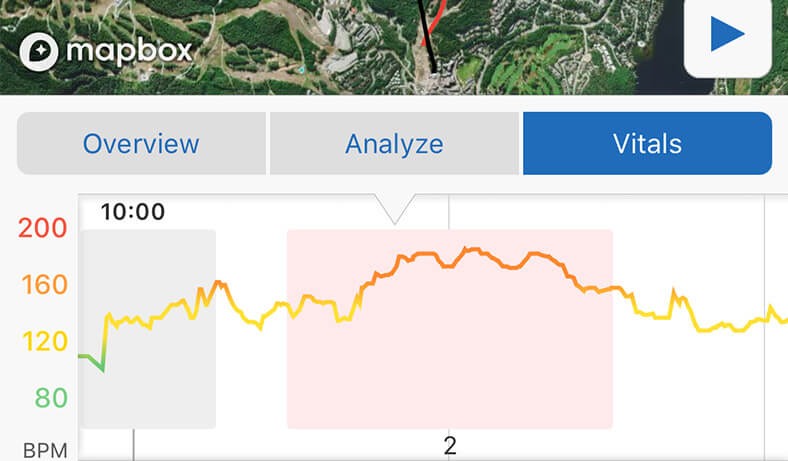
- Now that y'all are recording via Apple Watch and getting heart rate data, I figured it'd be really cool if you could see that in Slopes. Hit the new "vitals" tab to see just how hard each run was pushing you.
- As part of making the heart rate graph, I moved the "speed vs altitude" graph into its own tab. No longer is it kinda hidden under replay mode.
- You can now hit play in any of the 3 timeline modes.
- The runs vs lifts screens is getting even more love: Slopes Pass holders can now see their photos clustered on the map of the day.
- This will use the photo's GPS metadata by default to place it on the map.
- If your photos are missing GPS metadata Slopes will use your recording to fill in the gaps as best as its can based on time/date.
- I found out my GoPro had its clock set incorrectly when I was at Whistler thanks to this, oops.
- This is off by default. Hit the map options button in the top right to enable it.
- Added swipe gestures to dismiss the photo viewer.
- UI tweaks to make some features more discoverable.
- Slopes will now try to re-send completed days from your Watch later if they originally didn't make it.
- Fixed a case where share card previews were blank / white.
- Fixed a case where your day wouldn't transfer from your Watch to your phone after saving.
-
v2018.6 - 2018-03-08
- Share cards now say "riding" when sharing multiple days in which you both skied and snowboarded.
- Fixed a second crash-on-save for the new Watch app (thanks for the crash log Anders!)
- I think I finally tracked down the source of the rare merge crash and fixed it. Fingers crossed. (yay race conditions)
- Fixed a crash on iOS when importing a day from your Watch if you're running iOS 10.
- Fixed a case where trims would save and then get reset.
-
v2018.5 - 2018-03-04
- Multi-day share cards. As the season wraps up for some of you, share your favorite trip or those big stats for the entire season.
- A new heatmap map of your visits to resorts world-wide is available as a background for most cards.
- A new "totals" card type is available when sharing multiple days at once that highlight a new set of stats.
- Love Slopes? There's a new merch store with stickers, tees, and hoodies. Check it out under the More tab. (Fun fact: only 2% of Slopes users have recorded enough vertical to unlock the black t-shirt. Have you?)
- Added a water lock option to the Watch app.
- Moved the delete recording option onto the edit screen, making it harder to accidentally delete a day.
- Slopes will now prompt you to re-login if you password becomes invalid (for example if you changed it on another device).
- European users: sorry, Slopes will now say "km/h" instead of "kph". Silly American developer, amiright?
- Fixed a sync bug that made it look like activities weren't syncing when they did.
- Fixed initial display of location reminder map when creating a new one.
- Fixed 0 calories issue for recordings from iPhone.
- Fixed a crash on saving on Watch that occured when Slopes was originally denied rights to save HealthKit data.
-
v2018.4 - 2018-02-28

Oh boy, this is a major update: a brand new Watch app! It has been rewritten from the ground up to take advantage of all the improvements we've seen to Watch in the last two years. This update addresses many of the top requests of Watch users (fun fact: 25% of skiers and riders start recording with Slopes via Watch, so this update will make 25% of you all *very* happy).
- Starting your recording via the Watch means Slopes is now a full workout app:
- You'll get live ring credit throughout the day, no more waiting until you save.
- Slopes will be the default app to show when you raise your wrist throughout the day, similar to the native Workout app.
- The heart rate sensor is now automatically enabled during recording.
- Calorie estimates are now based on Apple's workout algorithms, which account for heart rate (so you get more credit for those moguls of doom, and less credit than before if you are just cruising the groomers).
- Brand new UI which makes it easier to check out your stats during the day (use the Digital Crown to pick the stat you want to focus on).
- Lots of speed improvements in using the Watch app.
- While you technically can leave your phone behind now, you'll see much better battery life and improved accuracy if you keep your phone in your pocket still (Watch uses your phone's GPS if it is nearby). I highly recommend this.
- On the Series 3 Slopes can optionally take advantage of the new watchOS 4.2 features to auto-pause on lifts. This can double the already amazing battery life of the Watch app, but does mean you don't get lift information as the GPS is paused on lifts. Turn it on if you expect to be out for more than 12hrs in a day.
- If you want to record via your phone (how Slopes + Watch used to work), start your day via the phone. The Watch app will still give you easy access to the stats being gathered on your phone.
- Slopes now saves off Winter Sports Distance to HealthKit on iOS 11.2+ and watchOS 4.2+.
- Fixed a crash when creating a location-based reminder.
- Fixed maps to prevent showing locations that had been previously trimmed out.
- Fixed the photo viewer to jump to the right photo when completing a 3D Touch from the previews.
- Fixed a memory leak on the share screen.
-
v2018.3 - 2018-02-07
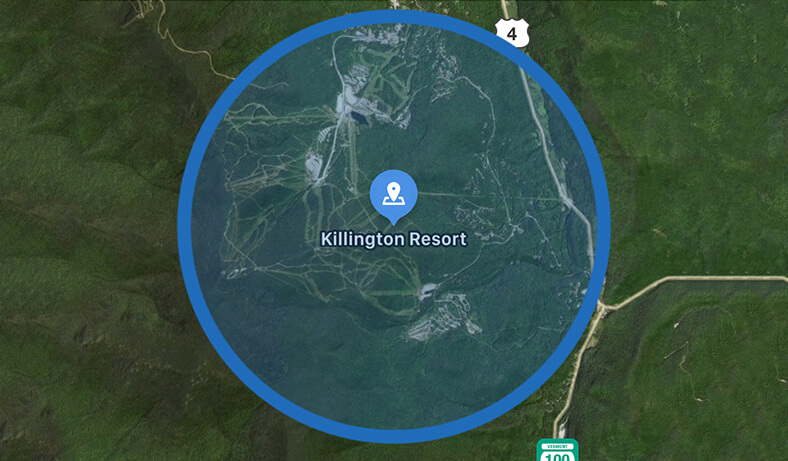
- Recording Reminders. You can now create location-based or time-based alerts to ping you to check Slopes:
- Location-based reminders can be created around an entire resort, or you can customize them much smaller (to go off just when you get to the parking lot, for example).
- Location-based reminders can be triggered when you get near a location or when you leave a specific location.
- Reminders are kept simple: you'll get an alert when the condition is met, regardless of if you forgot to record or not.
- You can now set it so screenshots are no longer shown along side your other photos.
-
v2018.2 - 2018-01-13
Woah, Slopes was App of the Day over the weekend. Hey there new skiers and riders! This is another quick round of small fixes while bigger things are being worked on.
- Tweaked GPS accuracy settings to make Slopes more forgiving of weaker GPS signals on the iPhone X.
- Prompt for HealthKit access when you launch the Watch app for the first time. This will make sure first-day saves via Watch add the workout data properly (instead of relying for access prompts just on the phone).
- Fixed a case where it looked like you couldn't attach a photo to a day.
- Fixed a crash when trying to save a share card to your photo library before having granted Slopes photo access.
- Other various crash and bug fixes.
-
v2018.1 - 2018-01-03
A few small bug fixes to start the year off right while I work on something pretty big.
- Fixed a case where the summary screen wouldn't finish animating in on older devices, leading to stats looking wrong.
- Prevent an case where a day might disappear after saving, even though it was still there on the server (if this happened to you log out and back in).
- Fixed some miscellaneous crashes for people still running iOS 10.
-
v2017.11 - 2017-12-22
Hope you have a rocking holiday weekend out there!
- Fixed a case where receipt validation was reporting an error when there was none.
-
v2017.10 - 2017-12-18
- You can now set a profile photo for your Slopes account.
- Cleaned up and centralized account and Slopes Pass management screens. Tap your profile image anywhere you see it to access your account information.
- Support for saving alpine skiing metadata (vertical, speeds) to HealthKit on iOS 11.2 and newer.
- You can now view .Slopes files without having to fully import them into your activity list.
- Subtle UI tweaks.
- Fixed a case where Slopes wasn't asking for photo library permission, leading to photos not attaching to days.
- A few other minor bugfixes.
-
v2017.9 - 2017-11-30

- Updated the 3D share card to use the new 3D virtual mountains. These cards are available to everyone, not just Pass holders!
- New share card generation screen with a ton more customizability!
- Adaptive playback speed: Slopes will adjust how fast it plays back runs based on the size of the resort you were at.
- Fixed a case where Live Photos wouldn't show.
- Fixed a crash when trying to edit your weight on the settings screen.
- A half-dozen other obscure / rare crash fixes.
-
v2017.8 - 2017-11-21
What's a major release without a few bugs? (😭)
- Fixed a crash if you exited the app while on the settings screen and then brought it back.
- Fixed a crash that could happen when downloading previously saved activities.
- Fixed a crash that could occur during recording.
- Fixed file exports.
-
v2017.7 - 2017-11-20
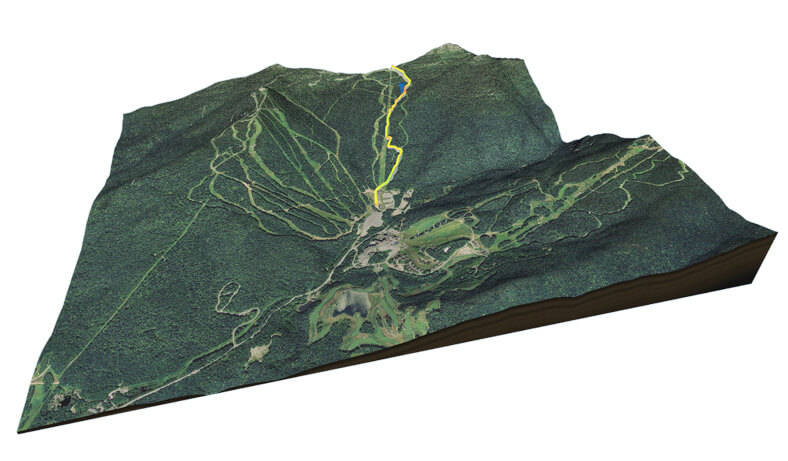
Slopes is starting the season with a bang! This is a big update, containing 4 awesome new features.
- 3D Flyover: The 3D view just got a complete rewrite and upgrade! Pass holders can replay their runs on awesome new virtual 3D mountains. This 3D mode now includes the ability to zoom / pan around the mountain to scope out your run, and uses the great timeline scrubber from the 2D mode to move through your day.
- Free online backup: Slopes will now automatically back up your data to my servers too keep it safe. Just sign up for a free Slopes account to get started.
- Photo library integration: Instead of having to manually import a day's worth of photos into Slopes to see them, Slopes can now automatically show photos from your photo library. You can still import and attach a single photo as the highlight photo. If you're worried about privacy, don't worry; photos that are displayed from your library automatically do not get copied into Slopes (or onto its servers as part of backup). Also, if you had previously imported more than one photo for a day, Slopes will copy it back to your photo library if needed when you run this update.
- Enhanced replay controls: Replaying now uses the timeline scrubber, so you can more easily move around to specific times during replay. With this new interface replaying a run now works in 2D mode, too! Lastly, replays now include a graph of your speed and vertical as you play back your run. Hit the play button to give it a spin!
Plus a ton of other smaller but important features and improvements:
- iPhone X support.
- The daily summary screen got a facelift.
- The photo browser got support for zooming in on photos, and support for Live Photos and videos.
- Updated the Lifts & Runs view to always show your current location as you scroll through your day, even if Slopes had categorized that time as “other” (vs a lift or run).
- You can now change your Slopes account email in-app.
- Added two new GPX export options.
- Fixed jumping to exactly where you tap on the timeline map view.
- Enhanced heat map color logic to better highlight variations in speed.
- Plus the normal "bug fixes and improvements" everyone loves to see.
-
v2.6 - 2017-03-28

The season might be winding down, but I'm squeezing one last awesome update in while I can.
- Support for Siri on Apple Watch. Start / pause / resume / and end your workouts, hands-free!
- Passholders: when a resort supports lift naming (over 200 world-wide and counting!), the terrain map now shows all lifts at a resort not just the ones you took. This really helps orient your day on the mountain like tree-lines do on the satellite map.
- Tweaked the Watch resort select screen to bring focus to resorts you frequent.
- In adding Siri support on Apple Watch, overall syncing with the phone has been improved.
- International users: Slopes will now use "5min" instead of "5m" so times without an hour or second component don't look like meter measurements.
- Tapping on the Today Widget now launches Slopes.
- Fixed cases where lifts that ran close to each other would cause incorrect matches.
- Fixed merging to make sure it stops earlier if it looks like could be an error leading to data loss.
- Made save logic more resilient to protect against data corruption / loss.
- Fixed a case where after a merge you'd be taken back to the activity list instead of the activity itself.
-
v2.5.4 - 2017-02-23
- Performance improvements for importing GPX files created when using a Trace puck.
- Fix for some Trace imports getting hung up on timezone lookup.
-
v2.5.3 - 2017-02-20
- Vastly improved accuracy of stats for new GPX imports from Trace / Alpine Replay.
- GPX imports that don’t include an original timezone will now attempt to calculate the one before importing, fixing the time being off for lifts and runs.
- Slopes was pestering a few people to buy a pass before recording, even when they already had one ready to go. It won’t do that anymore. Sorry for the confusion.
- Fixed a really rare case where new passes would prematurely activate if you had also purchased any pass in the 2015/2016 season.
- It was a server-side fix, but just to call it out: fixed an issue where a day or trip pass wouldn’t be available for activation after purchase.
- Apple Watch + HealthKit users: if your phone was locked when you start recording Slopes would be denied your weight from Apple Health, leading to a missing calorie estimate. This update fixes the old activities, and works around the limitation for future ones.
-
v2.5.2 - 2017-02-07
- You can now enable calorie estimates mid-recording.
- Ensure Day and Trip passes get activated when starting a session from an Apple Watch.
- Fixed a crash on iOS9 when trying to view a run in 3D.
- Fix a case where calorie estimates wouldn't calculate.
-
v2.5.1 - 2017-01-25
- Quick fix for a crash-on-launch if you had skied at certain European resorts.
-
v2.5 - 2017-01-23
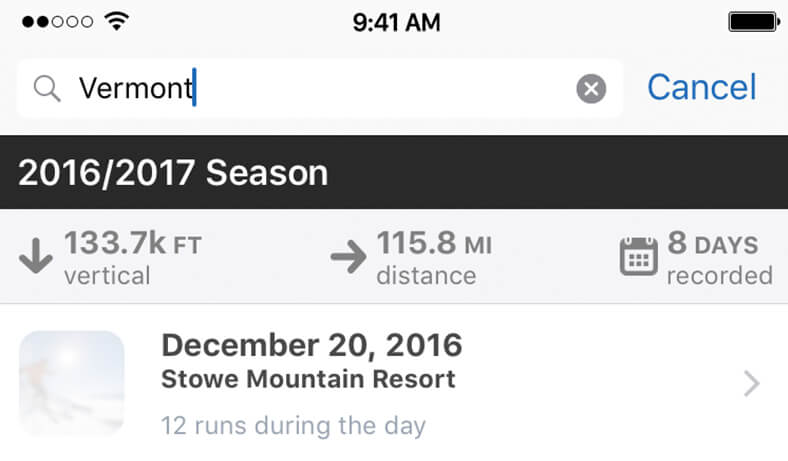
- Activity search:
- Those of you with hundreds of days recorded know how hard it can be to go through your history to find that awesome trip to Breckenridge from ... when was it? 2013? 2014? You can now search by resort name to find any activity.
- Search works for activities in the backcountry, too. You can also search by city, state / province, or country to find any activity.
- A little bonus with search: those season total rows will filter distance / vertical / day count when your search. Easy to answer “how much vertical did I get on my Killington trip last year?” now.
- Sync your weight into Apple's Health App? Slopes can now pull from there automatically. You can enable this from the settings screen.
- Slopes will now automatically offer to save workouts to Apple Health, even without calorie estimates.
- Changed the colors for lifts and runs on the map view. Lifts and runs now look visually distinct (vs both red) in satellite mode, and the colors now are the same for both satellite and terrain views. Picking colors is hard, yo.
- Sped up resuming recording after Slopes had been paused for a long time.
- Improved resilience for staying alive in the background while you're tracking (in rare cases another app using GPS could pause Slopes).
- Now that Instagram supports direct sharing from other Apps, and most people have updated to that new version, I’ve removed the custom Share to Instagram hack that used to be needed. No more two-step process to share.
- Changed the lifetime vertical readout to switch to millions after you hit 1 million feet. “1mil” sounds a lot better than “1,000k” eh?
- Improved compatibility of KML/KMZ exports.
- Improved import of GPX files from Garmin Connect.
- Improved GPX export compatibility.
- Fixed some cases were the UI would stop responding after asking Slopes to merge two activities.
- Fixed a case where requests to the Slopes server could fail, but not clear out. Usually this looked like resort search not working until you quit Slopes and tried again.
- Fixed a crash on the activity trim screen. Well, two, actually.
- And, as always, lots of other littler bug fixes and UI tweaks not worth calling out.
-
v2.4.3 - 2016-12-01
- Fixed a case where Slopes could crash when you start recording.
- Fixed a case where duplicate data could appear in HealthKit after trimming or reprocessing activities.
- Fixed a case where Slopes could crash after leaving the summary screen.
- Fixed a crash that could occur when importing activities from other sources.
-
v2.4.2 - 2016-09-20
- Fixed "Share Slopes" showing up twice in 3d touch shortcuts.
- Fixed issue with lift names sometimes not showing up.
- Fixed season "# days" count to not count multiple recordings in a day as multiple days.
-
v2.4.1 - 2016-09-14
- New and improved help & support section.
- Fix for a crash on iOS 9 when trying to open a web page or another app externally.
-
v2.4 - 2016-09-13

- Huge updates for the Watch app:
- Thanks to watchOS 3 + Slopes v2.4 you’ll spend less time waiting for data to sync from the iPhone. Actions like pausing on the phone are now reflected near instantly. Update your Watches to watchOS 3 so Slopes can take advantage of the improvements.
- Slopes has a complication. On watchOS 3 you can add Slopes to your watch faces to see your recording status and the total vertical you’ve grabbed for the day.
- You can now end your day from the Watch, too (which means activity ring credit is finally possible, and next on my list of features to add for the Watch).
- Tons of new features, including support for the latest and greatest in iOS 10:
- Sticker pack! Had a lot of fun making these with a friend. Let me know how you like 'em and what others you'd like to see.
- The Today Widget has been updated for iOS 10, supporting compact and extended views.
- The Today Widget has also received a facelift and better matches the look and feel of Slopes 2 and the Watch app.
- Added support for 3D Touch actions from the homescreen to start / pause / resume / end recording.
- Added support for Siri, allowing you to trigger start / pause / resume / and end recording commands via Siri commands.
- Added support for Taptic feedback on the iPhone 7 and 7 Plus.
- Switched season metrics to show days on the slopes instead of hours. Should me much more useful for those of you lucky enough to consider yourself ski bums.
- Fixed an issue with Apple Maps where the map of your day would display slightly offset from the center.
- Fixed an issue where Slopes Passes redeemed through iTunes, instead of in-app, might not show up on your account immediately.
-
v2.3 - 2016-07-02
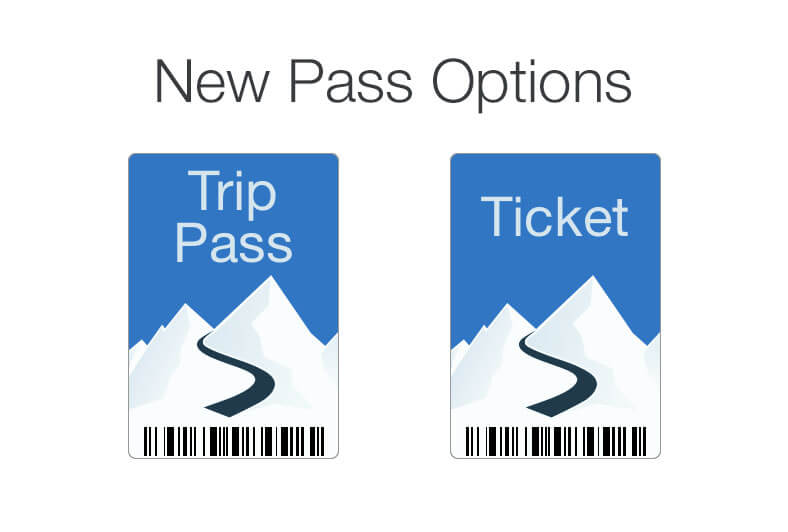
- Sometimes you can only make it out for a trip or two a year, so grabbing a Season Pass doesn’t make sense. By popular request Slopes now has shorter options. The new "Trip Pass" allows for unlimited recordings within a week, and there's also a new "Single-use Ticket" option good for one recording
- Unlike the Season Pass, single use tickets and week passes aren’t activated until you hit record, so you can buy one while you’re at home on great WiFi.
- Improved backcountry climb detection. Slopes is now much more forgiving of those slow climbs and won’t filter parts of them out as “rest” time.
- Better support for Family Sharing and approval of purchases triggered by children.
-
v2.2.3 - 2016-04-18
- Fix for a possible crash during save.
-
v2.2.2 - 2016-04-08
- Improvements to the lift / run detector for beginners who take things a bit slower
- Fix for GPX compatibility and Garmin Connect
- Fix for a crash on the settings screen
- Other small bugfixes and improvements
-
v2.2.1 - 2016-03-15
- Stickers! You can now grab stickers for your gear through Stickermule using the link on the about screen.
- Improvements to the lift / run detector.
- Other miscellaneous bug and crash fixes.
-
v2.2 - 2016-03-02

- Season Pass holders can now view their days on satellite maps (and they look awesome!).
- Activity trimming. Now you can edit the start and end times of your days (including previously saved ones).
- Activity merging. Slopes will now offer to merge recordings from the same resort at the end of the day.
- Enhanced export options. Exporting your day as a GPX, Slopes, or KMZ file will now also allow you to open them directly in other apps such as Dropbox.
- Dramatically simplified calorie tracking and the Apple Health integration. Now calorie tracking is an app-wide setting and Slopes will try to save calorie and workout data by default. Your weight is now editable under settings.
- Sped up the saving process for imports, new recordings, and existing activities.
- Improvements to the photo picker, including being able to manually add more than one photo at a time now.
- Improvements to Apple Watch app, including better syncing of the units (miles vs km) preference.
- Improvements to the lift and run detector. Some of your old activities may update themselves as a result.
- Other miscellaneous bug fixes and improvements.
-
v2.1.3 - 2016-02-03
- Quick fix for a crash that could occur after dismissing the save screen.
- Fixed a case where the live stat for total vertical could be momentarily inaccurate.
-
v2.1.2 - 2016-01-29
- Poor GPS happens and while Slopes itself can't do much to fix it, I don't like a surprise "0 runs" at the end of the day any more than you do. To that end I added some earlier warning screens to let you know when Slopes isn't getting good data.
- Discounted the one-year Season Pass when you're buying it after trying the Season Pass for for a month.
- Make sure the permissions for accessing locations hasn't changed since the last time Slopes recorded. Sometimes this would lead to people being able to start recording even though Slopes was being denied locations by iOS. Usually caused by OS upgrades.
- Fixed a race condition that could cause HealthKit data to not be saved.
- Fixed a crash if you tried to auto-add photos to your day but Slopes didn't have permission to your photo library.
- Guard against a crash that sometimes happened when 3d-touching an activity in your activity list.
- Fixed a crash that could happen when submitting a resort for lift support.
- Fixed a crash that could occur when starting a new recording.
- Hopeful (error logs were a bit cryptic) fix for a crash when trying to view the resort selection screen.
-
v2.1.1 - 2016-01-17
- Sometimes "last run" would show up with 0 for speed / vertical / distance. That was a lie, and has now been fixed.
- Fixed a crash that happens when upgrading Slopes from the App Store while you were in the middle of recording.
-
v2.1 - 2016-01-11
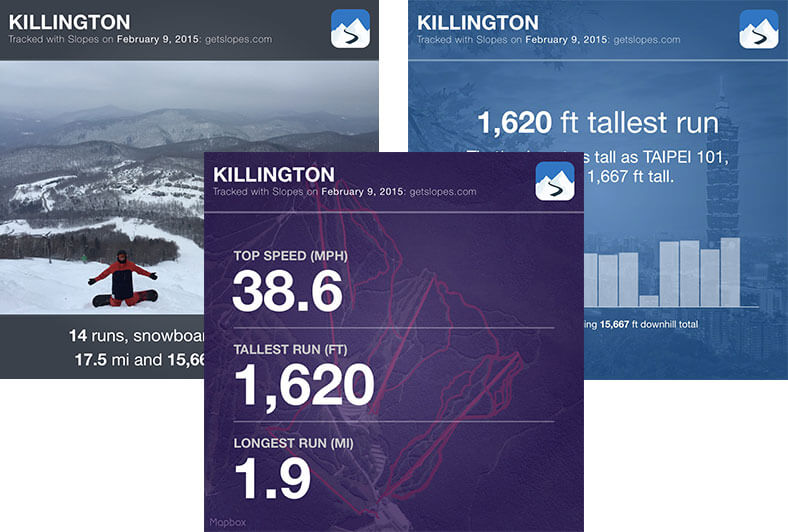
- Three new sharing styles. How much vertical did you grab today; was it enough to top the Eiffel Tower, or perhaps Yosemite Falls? Use the new share sheets to find out and brag to your friends.
- Sharing directly to Instagram is now supported, too.
- New feature for Season Pass holders: automatic lift naming! Lifts will automatically be labeled by name and type at supported resorts. It’s going to take a while to build a full database of lift names worldwide, so if your favorite resort isn’t supported you can use the option on the edit/save screen to help kickstart naming at that resort.
- Changed how things work when a Season Pass expires: you’ll keep access to premium features for activities you recorded using Slopes while you had a pass. This should make the one month pass much more useful for those that only go out for a week or two a year.
- The Watch companion app now launches over twice as fast as it used to.
- You can now tap a run or lift in the map view to jump directly to it in the timeline.
- Added 3d touch support for previewing photos on the save screen.
- Slopes will no longer log you out if you’re offline.
- Better (but not yet perfect) offline support for terrain maps.
- Fixed a crash when trying to add photos from iCloud Photo Library.
- Fixed a case where users were promoted for HealthKit permissions when Slopes didn’t actually need them.
- Fixed crash when trying to use Safari Shared Credentials to automatically fill in your login.
- Fixed an issue where restoring from an iCloud backup would take a few seconds to restore your activities (now instant)
- Fixed some other rare and seemingly random crashes.
-
v2.0.3 - 2015-12-08
- v1 unlocks are fixed, I ripped out the third party receipt code I was using and now do the validation myself. Tap the unlock button (one last time) if you purchased v1 to get access to the features you expect. Thanks for your patience, I know this was frustrating.
-
v2.0.2 - 2015-12-01
- Improved the reliability of being able to start Slopes from your Watch, even when Slopes wasn't running.
- Fixed an issue for metric users where the Watch was showing imperial units.
- Fixed an issue that sometimes prevented location updates while Slopes was in the background.
- A few more crashing bugs were fixed.
-
v2.0.1 - 2015-11-19
- If you were a v1 user who didn't see features unlocked in v2, this update has a restore receipt button you can tap to have iOS reload your purchase info. Just head to the about screen and press the restore button at the bottom!
- Added a fix for Slopes crashing when trying to re-import bad activities. This looked like a crash on startup (or shortly thereafter) to people affected by the bug.
-
v2.0 - 2015-11-10
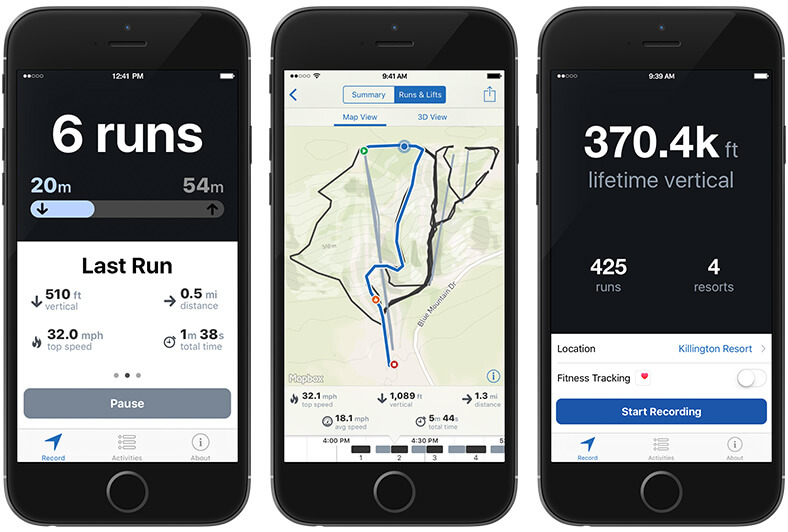
- Brand new runs & lifts view.
- The map is now ~40% bigger.
- Visually see you how long a lift / run was with the new timeline scrubber at the bottom.
- Scrolling through your timeline updates the map with an icon showing exactly where you were.
- The maps are now interactive, too. You can now pinch / zoom / pan around the map.
- New start recording screen with your lifetime stats. How much vertical can you grab?
- The recording screen has also been redesigned: see lift vs run time estimates live, and enjoy a more legible interface despite the sun's glare.
- Calorie burn estimates are now also available while recording.
- Peak and Pop gestures for devices with 3d touch.
- Huge improvements to the GPS processor giving you more accurate stats, especially in poor-GPS situations (old activities will be re-analyzed, too). Thanks to everyone who sent in their inaccurate runs!
- The Watch app as been updated to take advantage of watchOS 2.
- Fixed what looked like a loss of data when you restored from an iCloud backup.
- Fixed a flickering issue when opening a photo full-screen.
- Fixed a bunch of other bugs and crashes that no one complained about, but I knew needed to be crushed.
-
v1.5.2 - 2015-09-10
- Font tweaks to get Slopes ready for the next OS.
- Fixed a bug with the image made to share on Facebook and Twitter where the activity map wasn't shown.
-
v1.5.1 - 2015-07-24
- Fixed a bug with the Apple Watch app that caused it to crash on startup for people using the metric system.
-
v1.5.0 - 2015-04-10

- Apple Watch support!
- The glance lets you see time spent on lifts vs shredding downhill, live.
- The app lets you see your top speed, vertical, and distance for the day.
- There's a mini run-by-run comparison graph for each of those stats, too.
- Use your Apple Watch as a remote control for Slopes. Pause/resume and even start recording without having to take out your phone.
- Added iTunes file sharing so you can import multiple files at once.
- Added total vertical and distance labels for runs in the 3d view.
- Improved detection of breaks when you forget to pause.
- Huge speed improvement when re-launching the app after a long pause.
-
v1.4.4 - 2015-02-26
- Tracked down an annoying and rare bug that caused some GPS data to disappear into a black hole after a long pause.
-
v1.4.3 - 2015-02-02
- Fixed a data synchronization bug Pebble users were seeing.
- The setting for fitness tracking will now automatically be remembered for future activities.
- Fixed issue where GPX exports wouldn't load into Garmin Connect.
- Some smaller bug fixes and a little extra battery savings.
-
v1.4.2 - 2015-01-15
- Fixed cases where activity maps would crop off the edges of runs.
- Despite what you may have seen you did not time travel ‐ fixed the year shown for activities between Dec 28 and 31, 2014.
- A few other small bugfixes.
-
v1.4.1 - 2014-12-30
- Added support for the Slopes companion app for Pebble smart watches. See live stats without even taking out your phone.
- Fixed a bug for first-time users where one could try to save an activity without first picking skiing vs snowboarding, which would cause it to not show up in the activity history.
- Fixed issue where a photo, once added, couldn't be removed during the initial save.
-
v1.4.0 - 2014-12-18
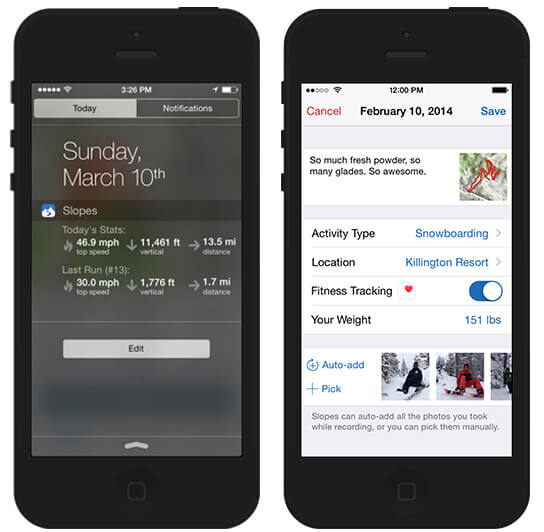
- Slopes now has a today widget so you can see your key stats on your lock screen. No more fumbling to unlock your phone on the lift to see your stats, just swipe down.
- Get estimates on how many calories you burned while riding. Enable fitness tracking when you save to have Slopes calculate calories burned, and add your workout to Apple's Health app.
- Redesigned the activities screen to be a lot clearer. The seasonal graph may make a comeback, but it was too awkward crammed there up top.
- 3d run graphs are now full-screen only, and the maps for runs got a little bigger and easier to read.
- You can now share the pictures you took during the day. Tap the picture then hit the share icon in the top right.
- Support for the iPhone 6 and 6+.
- Squashed plenty of bugs; it was a slaughter.
-
v1.3.4 - 2014-03-27
- One of the tip dialogs was trying to be a bit *too* helpful, reminding users of the same thing multiple times. He's a bit quieter now.
- Fixed a bug related to Slopes recovering from logs when iOS kills the app if you weren't using it (long breaks).
-
v1.3.3 - 2014-03-07
- Sometimes iOS would kill Slopes to save memory if you left it paused for a while. When relaunching and seeing the start screen again some people got confused thinking their data was lost, even though the "start" button changed to "resume". Removed the potential for confusion and Slopes now just takes users right into the currenty-recording screen as they'd expect.
- Squashed a few other pesky bugs and crashes.
-
v1.3.2 - 2014-02-21
- Massive speed improvements to resuming recording if Slopes is terminated mid-recording.
- If you leave Slopes paused and forget to save your day you'll now get a notification reminding you to end your activity.
- One or two international users had their activities get stuck while re-processing in v1.3.0. They'll now be un-stuck.
- Fixed case where users couldn't share their activities on Twitter.
- Added the ability to save the activity summary images to your camera roll, useful for posting to Instagram and other services.
- A few miscellaneous UX improvements and tweaks.
-
v1.3.1 - 2014-02-27
- Fixed crash that occurred when trying to report a missing resort, but no email account is configured on the phone.
- Fixed crash that could occur when trying to import bad data.
- Fixed crash that could occur when viewing an activity in map mode.
-
v1.3.0 - 2014-02-06
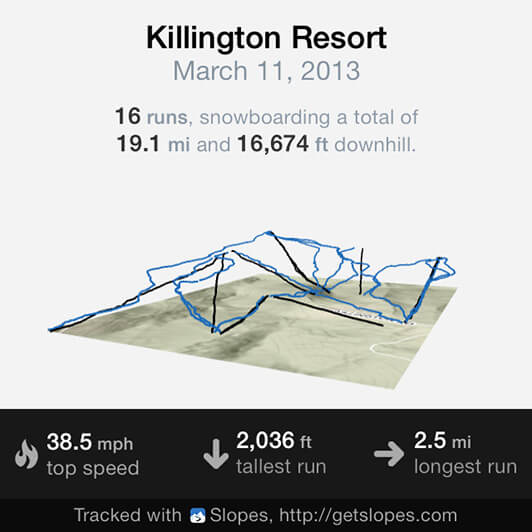
- I don't know about you, but I love showing off my days riding online. Slopes can now create an image to share on Twitter or Facebook that summarizes your stats and has a cool 3d map of your runs. (check out others' with #trackingmyedge)
- I've always been annoyed at ski apps that have north as "up" when showing a map of my runs. Uphill is up to us, not north! Slopes now does lots of (incredibly annoying) math to orient activity maps so that uphill is at the top of the screen.
- Automatic timezone support for those going across the country to find the best powder.
- The GPS processing for run and stat calculation has gotten a lot smarter (especially with poor GPS situations). All your previously recorded activities are going to be updated with this improved logic. Some of your records may go up, some down, but they'll all be a lot more accurate overall.
- People in the southern hemisphere are still stuck in summer, but Slopes is ready for their eventual winter. If you're from the southern hemisphere your season totals are now based around *your* winter, not winter up north.
- Google Earth exports now support full playback of you runs with speed breakdowns, not just a pretty line and start/end times. (note: Google Earth calculates speed/etc on its own, Slopes can't control that)
- Tons of other small fixes / enhancements.
-
v1.2.2 - 2014-01-22
- Prevent Slopes from trying to display nearby resorts on the map even after you closed the app. This will prevent the mysterious "the app crashed last time" messages, even though you never saw it crash.
-
v1.2.1 - 2014-01-16
- You know what's awesome? Displaying metric speeds correctly in KPH instead of meters per second. Slopes is pretty awesome in that regard now.
-
v1.2.0 - 2014-01-09
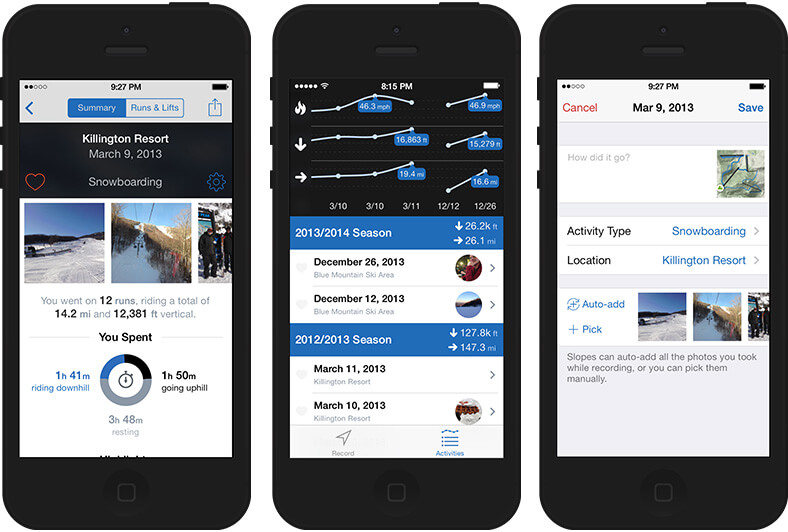
- A whole new summary screen for each activity you record. See a breakdown of your time on lifts vs runs vs slacking off, notes you make about the day, and highlights like the fastest run or the run with the most vertical.
- The new summary screen also supports viewing photos for each activity you record. When saving an activity you can manually pick photos to attach, or you can use the spiffy auto-add feature to automatically pull in all the photos you took while recording.
- Was a recorded activity particularly awesome? Go ahead and mark it as a favorite.
- You can now edit previously saved activities. Great for when you had no cell reception and you had to start an activity as "in the backcountry" - tag the resort later when you get home.
- Lots of speed and usability improvements to the start recording screen:
- If you've been to a resort before you can start recording there instantly instead of having to wait for Slopes to look up nearby resorts.
- Riding somewhere with bad reception? You can now start recording as in the back country right away and tag the resort when you get back to civilization.
- Upgraded to a new server for all the resort information, lookups are even faster now.
- All the usual smaller speed/bug/UI improvements that come with a major release, such as:
- Improvements to the activity recorder to filter out bad GPS data better.
- Improvements to real-time stat preview accuracy.
- Slightly smarter recording logic to save some battery.
-
v1.1.2 - 2013-12-24
- Vastly improved app resume time when checking in on your activity after a long day of riding.
-
v1.1.1 - 2013-12-17
- Tweaked GPX import to be a little more forgiving of the format.
- Tracked down a crash on the activities screen if someone got tap-happy.
-
v1.1.0 - 2013-12-11

- New full-screen mode for the 3D views of your awesome runs; just rotate your phone to check them out.
- Full-screen runs aren't just bigger, though. You can hit play to see your speed and altitude as you (virtually) carve down the mountain.
- If you hit the slopes with an iPhone 5s (or one of the new iPads, if you have really big pockets, I guess) Slopes will now use the M7 to detect what you're doing too. Especially your wipeouts.
- iPhone 4 users will see a speed boost and clearer heat maps on the run graphs.
- It sucks waiting for fresh powder with nothing to do in-app, so Slopes now has a sample activity you can play with while you wait.
- European resort support. Slopes now labels activities at resorts across the pond.
- Plus tons of other little bug fixes and improvements.